
How to Install Brodox POS Pro: Complete Setup Guide for Businesses
Learn how to install Brodox POS Pro with this step-by-step guide. Easy setup, features, an...

How to Set Up SEO and Sitemap for Your Store in Brodox
Boost your store’s visibility on search engines by setting up SEO and submitting your site...

How to Insert a Logo and Favicon for Your Store in Brodox
Easily customize your store's branding by adding a logo and favicon in Brodox. Follow thes...

How to Make an Offer Banner for Your Store in Brodox
Boost sales by creating an offer banner in Brodox. Follow these quick steps to display a p...
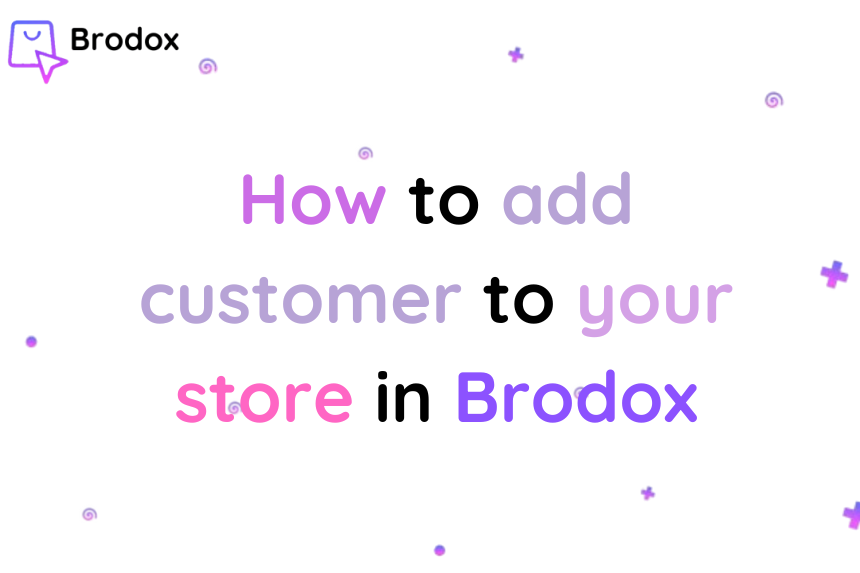
How to Add a Customer to Your Store in Brodox
Easily add customers to your Brodox store by entering their details in just a few clicks....
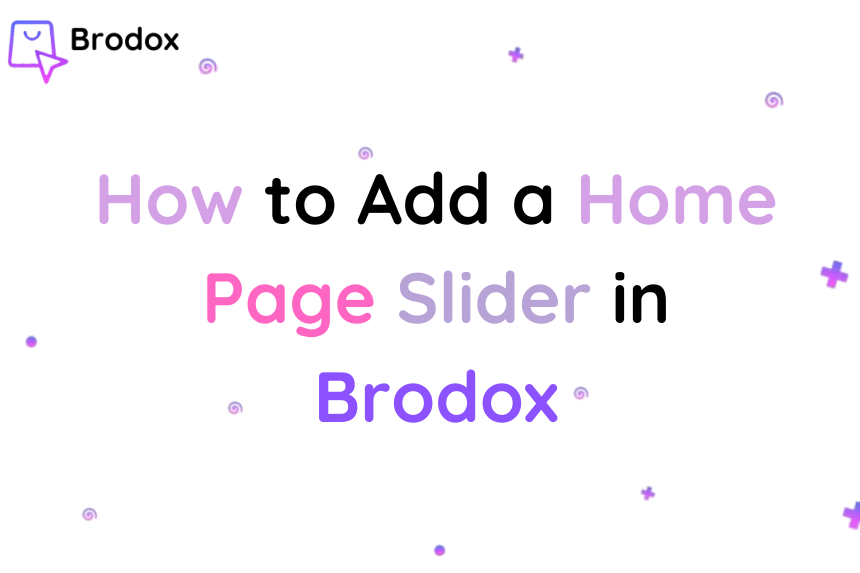
How to Add a Home Page Slider in Brodox
Enhance your online store’s appearance by adding a homepage slider in Brodox. Follow these...
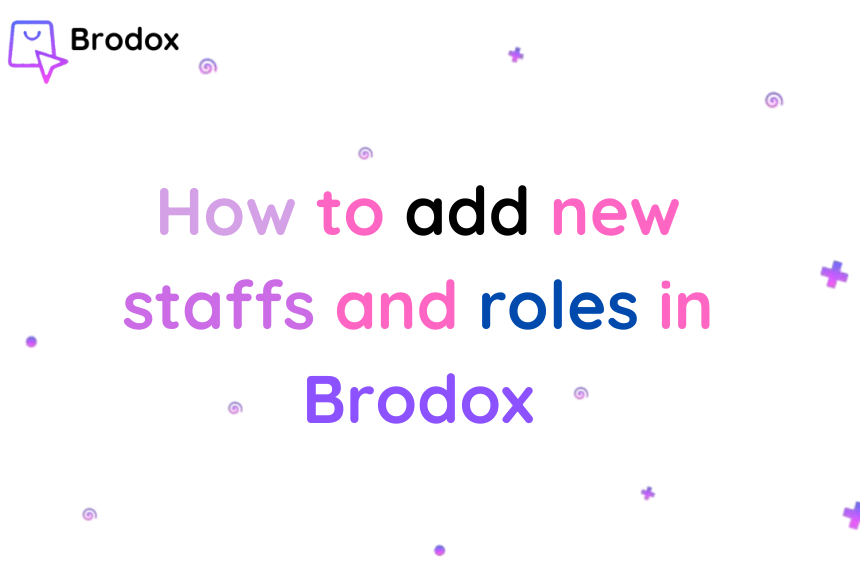
How to Add New Staff and Roles in Brodox
Easily manage your team in Brodox by adding new staff members and assigning roles. Follow...

How to Manage/Change Your Profile Credentials in Brodox
Easily update your profile credentials in Brodox by accessing Profile Settings from the da...

How to Install and Use Google Marketing Tools in Brodox
Google Marketing Tools help businesses track website performance, analyze customer behavio...
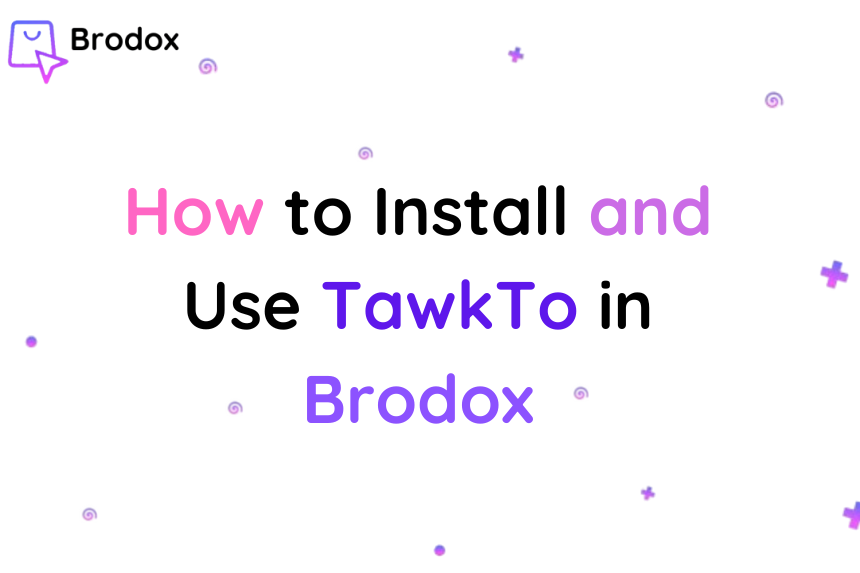
How to Install and Use TawkTo in Brodox
Follow these steps to install and set up TawkTo in Brodox to enable live chat support for...

How to Use SMS (Short Message Service) in Brodox
SMS notifications can be a powerful tool to keep customers informed about order updates an...

How to Install and Use Dash Logistics in Brodox
Dash Logistics is a powerful app that helps businesses manage deliveries efficiently. Foll...

How to Add WhatsApp API in Brodox
Integrating WhatsApp API in Brodox allows customers to contact you directly from your stor...
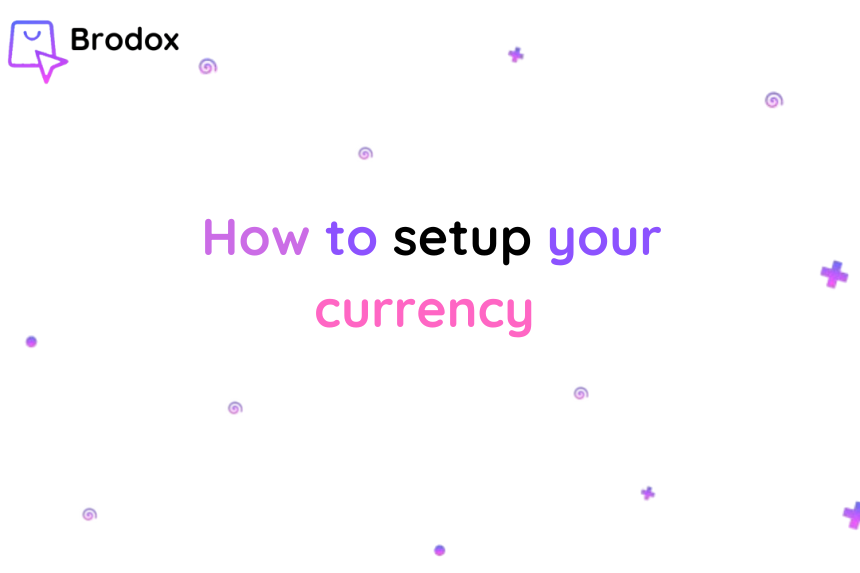
How to Set Up Your Currency in Brodox
Setting up the right currency in Brodox is essential for accurate pricing and transactions...

How to Add a Brand in Brodox
Adding a brand in Brodox helps organize your products efficiently. Follow these simple ste...
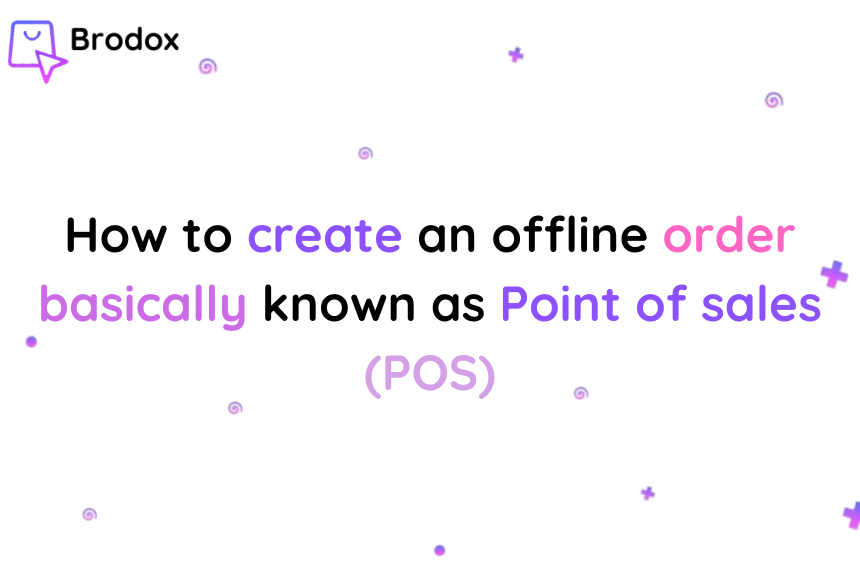
How to create an offline order basically known as Point of Sales (PoS)
Brodox makes it easy to process in-person sales with its Point of Sale (POS) system. Follo...
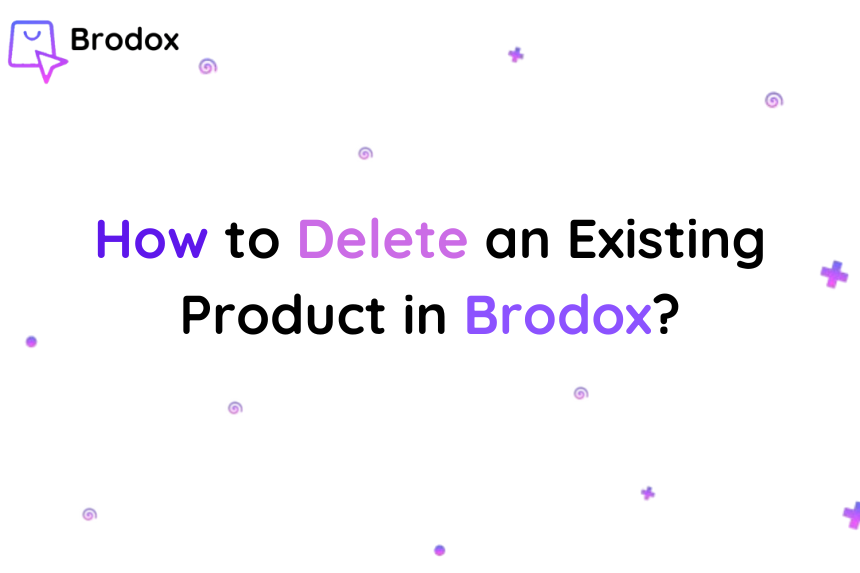
How to Delete an Existing Product in Brodox?
Managing your product inventory in Brodox is simple. If you need to remove/delete a produc...
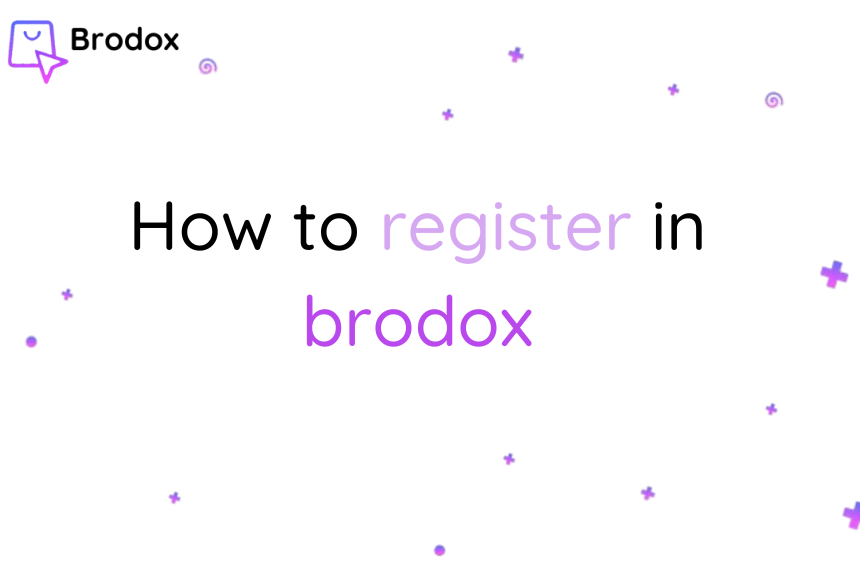
How to register in brodox
To register in Brodox, visit www.brodox.com and click on “Sign Up.” Enter your name, email...
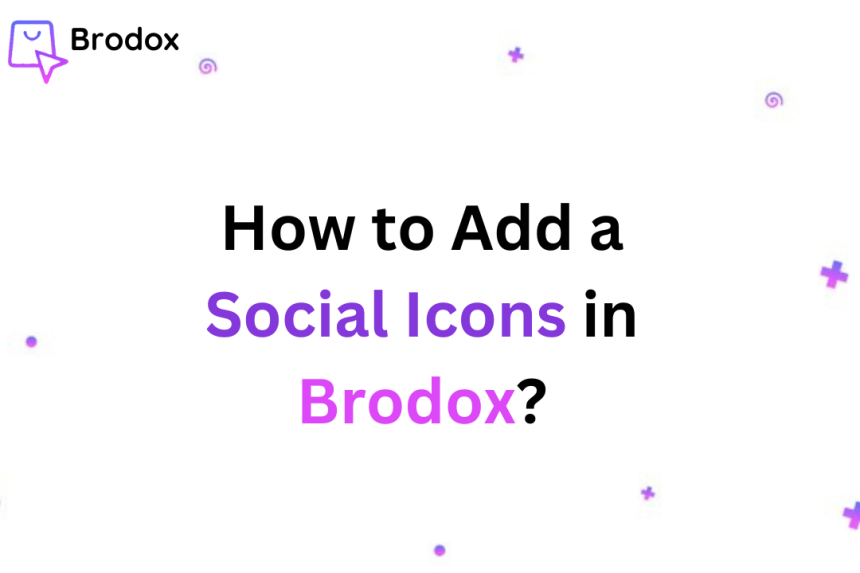
How to Add a Social Icons in Brodox?
Social icons link businesses to social media, boosting engagement and brand visibility. Th...
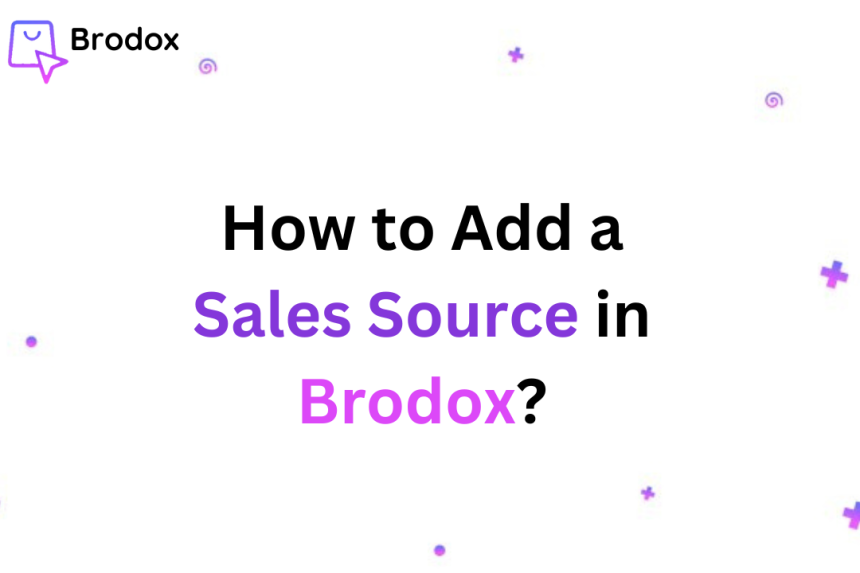
How to Add a Sales Source in Brodox
Managing multiple sales sources is essential for e-commerce success. Brodox allows busines...
10 Types of Emails Every Ecommerce Business Can Us...
Email is a really useful instrument. Your campaigns must take use of the diverse range of...
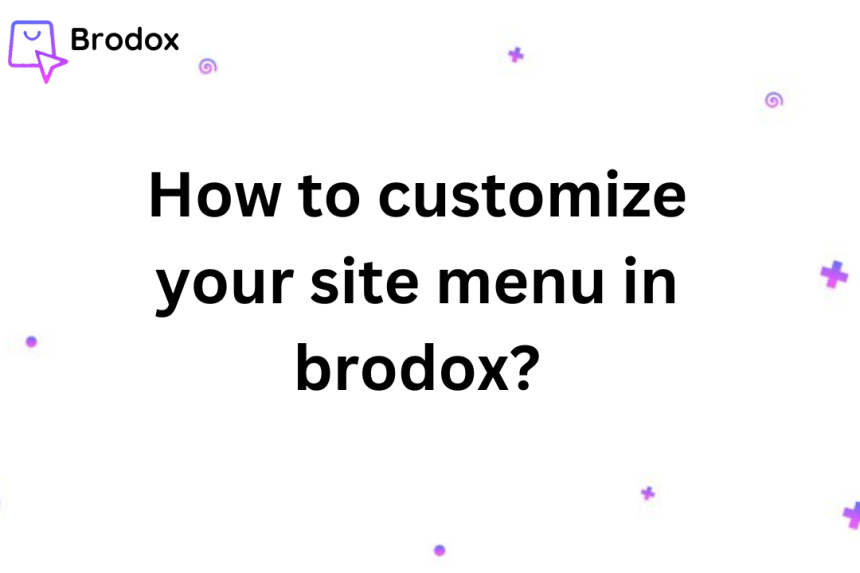
How to customize your site menu in brodox?
Brodox, as a Business Operating System, allows you to seamlessly manage your online store...

How Quick SMS Simplifies Business Notifications: A Step-by-Step Guide
Quick SMS by Brodox is the perfect solution for automating business notifications. From or...

Steps to Ecommerce Customization with Brodox Business Apps
Brodox's Ecommerce Customization helps you create an online store that looks great and wor...
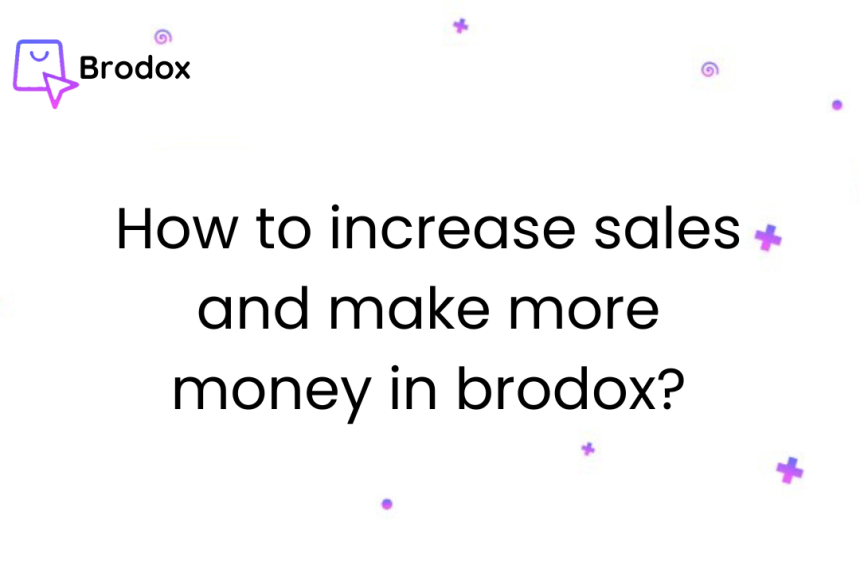
How to increase sales and make more money
Brodox is an eCommerce platform provider that helps businesses create and manage their onl...
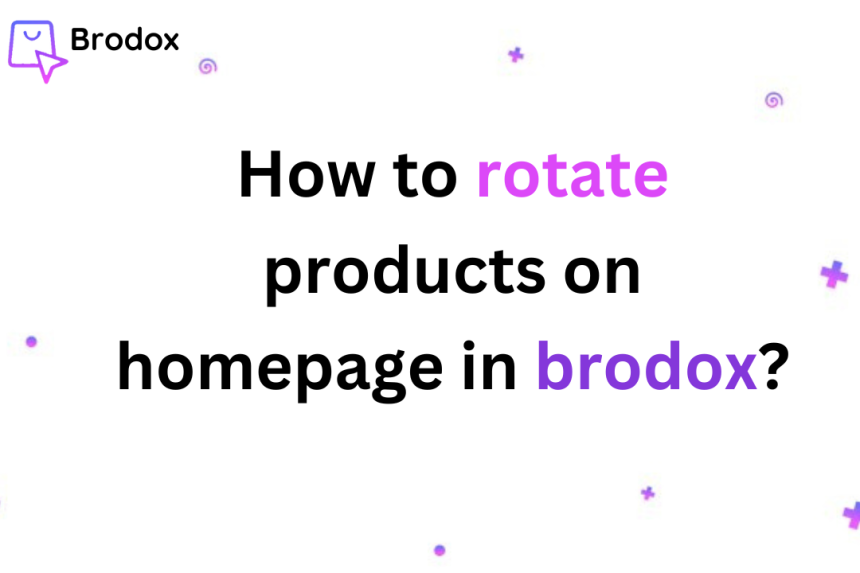
How to rotate product on homepage?
To rotate products on your Brodox homepage, utilize the built-in carousel or slider featur...
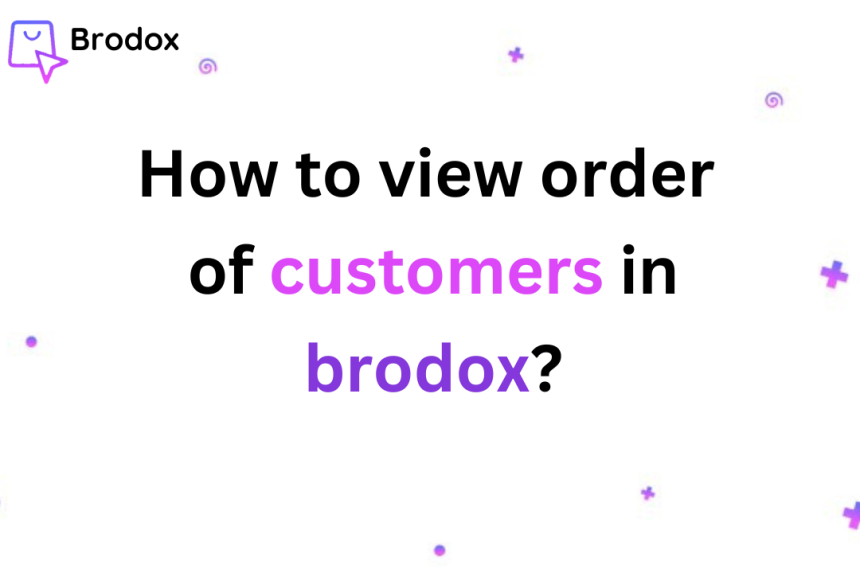
How to view order of customers?
To view a customer's order in Brodox, log in to your account and navigate to the "Orders"...

Data security in brodox?
Implementing a range of strategies and technologies is essential in Brodox to ensure data...
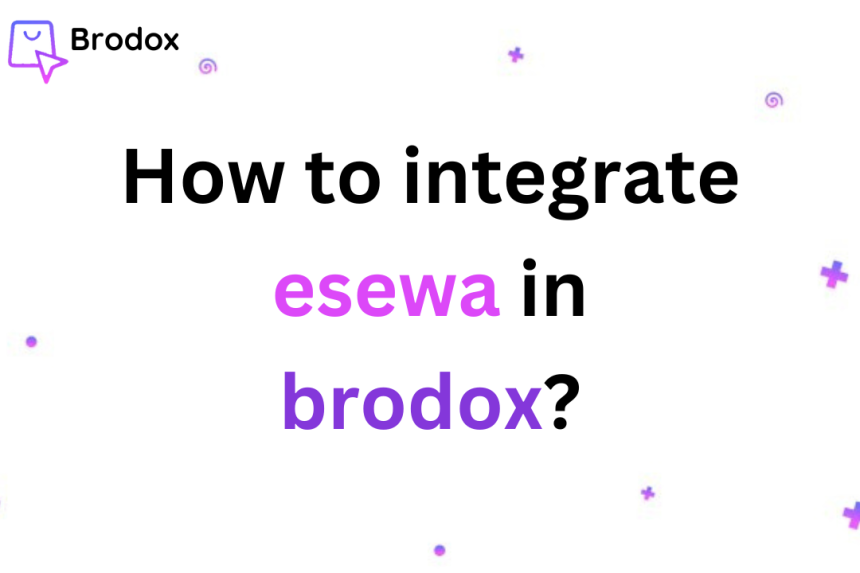
How to integrate esewa in brodox?
To integrate esewa in Brodox, obtain your API credentials from esewa, then log in to your...
