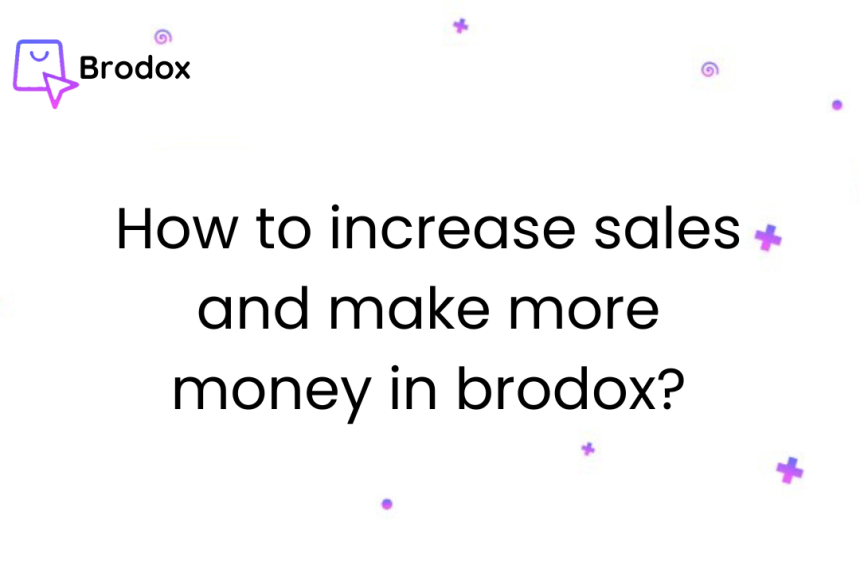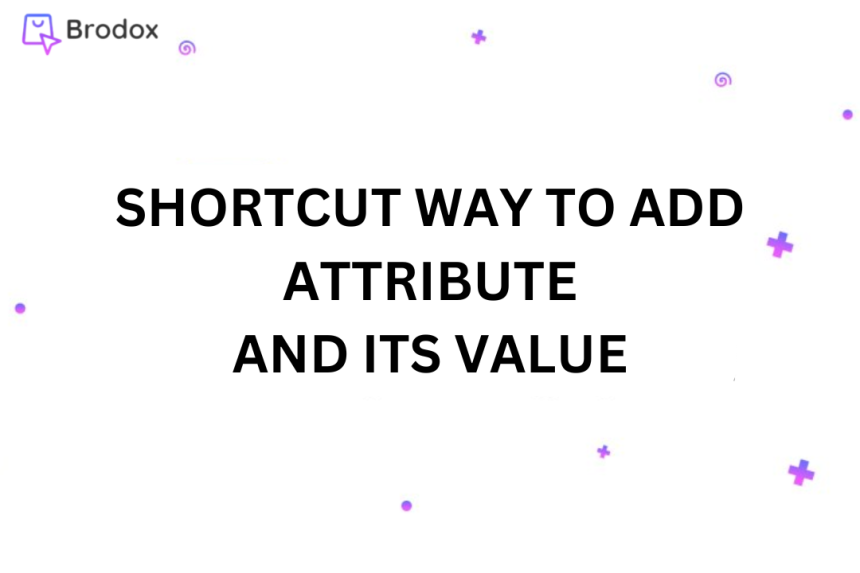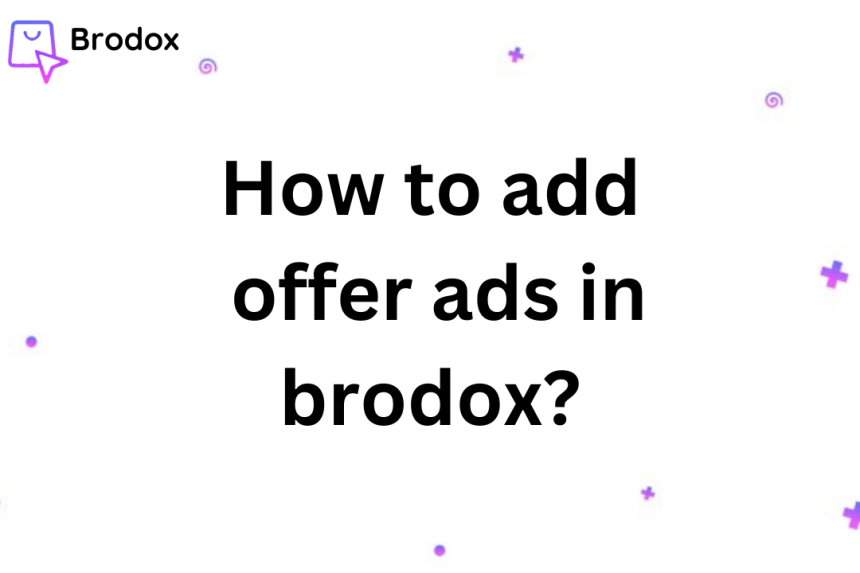Brodox Official
1 year ago
brodox.com
How to create e-commerce website in Nepal?
Creating an e-commerce website in Nepal involves several key steps, ranging from planning and design to development, deployment, and marketing. Here’s a comprehensive guide on how to get started:
1. Market Research and Planning
- Identify Your Niche: Determine what products or services you want to sell.
- Analyze Competitors: Study existing e-commerce websites in Nepal to understand their strengths and weaknesses.
- Define Your Target Audience: Understand who your potential customers are, their preferences, and buying behaviors.
2. Business Registration and Legal Compliance
- Register Your Business: Ensure your business is legally registered in Nepal.
- Obtain Necessary Permits: Secure any required licenses or permits for operating an e-commerce business.
- Understand Taxation: Familiarize yourself with the local tax regulations related to e-commerce.
3. Choose an E-commerce Platform
- Brodox: Use Brodox for automating and managing your business operations. It provides tools to help you grow and increase sales.
- Other Platforms: Consider other e-commerce platforms like Shopify, WooCommerce, Magento, or custom solutions based on your needs and technical expertise.
4. Domain and Hosting
- Register a Domain Name: Select a unique and relevant domain name for your website.
- Choose a Hosting Provider: Opt for a reliable hosting provider that offers good uptime, security, and customer support.
5. Website Design and Development
- Design: Create a user-friendly and responsive design. Ensure it’s mobile-friendly since many users in Nepal access the internet via mobile devices.
- Development: Build the website using your chosen platform. If using Brodox, leverage its powerful tools for creating a professional e-commerce site.
6. Payment Gateway Integration
- Local Payment Gateways: Integrate popular local payment gateways like eSewa, Khalti, or FonePay.
- International Payment Gateways: Consider integrating international payment gateways like PayPal or Stripe if you plan to cater to international customers.
7. Logistics and Inventory Management
- Shipping Partners: Partner with local courier services for efficient delivery across Nepal.
- Inventory Management: Use Brodox's inventory management tools to track stock and manage orders efficiently.
8. Security Measures
- SSL Certificate: Ensure your website has an SSL certificate for secure transactions.
- Data Protection: Implement robust data protection measures to safeguard customer information.
9. Marketing and SEO
- SEO: Optimize your website for search engines to increase visibility.
- Social Media Marketing: Utilize platforms like Facebook, Instagram, and TikTok to reach your target audience.
- Email Marketing: Build an email list and use email marketing to engage with your customers.
- Content Marketing: Create valuable content related to your products to attract and retain customers.
10. Launch and Maintenance
- Testing: Thoroughly test your website for functionality, usability, and performance before the official launch.
- Launch: Promote your website launch through various marketing channels.
- Regular Updates: Continuously update your website with new products, features, and improvements.
11. Customer Service
- Support Channels: Provide multiple customer support channels like chat, email, and phone.
- Feedback and Improvement: Collect customer feedback and use it to improve your website and services.