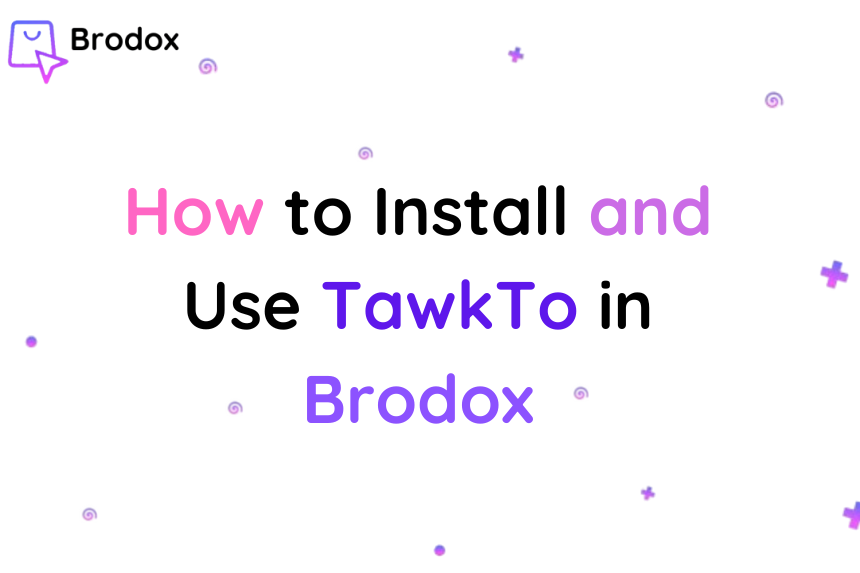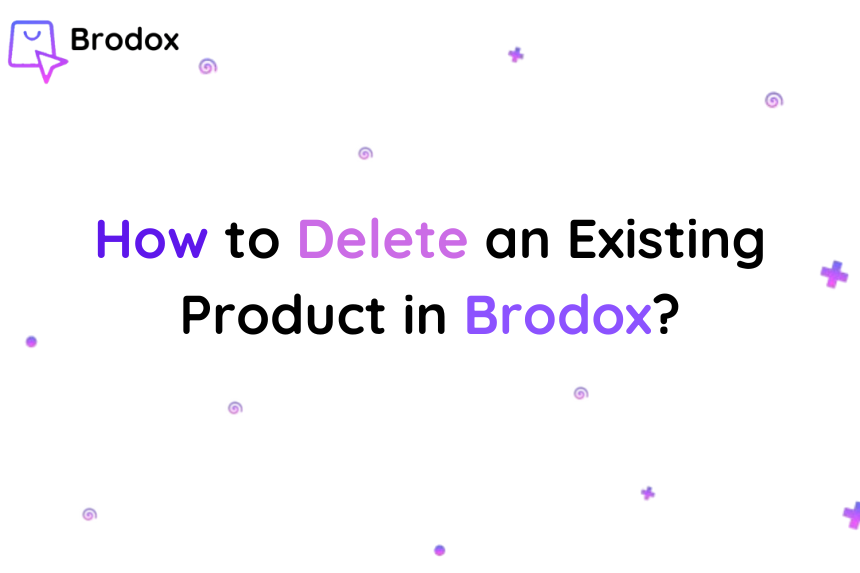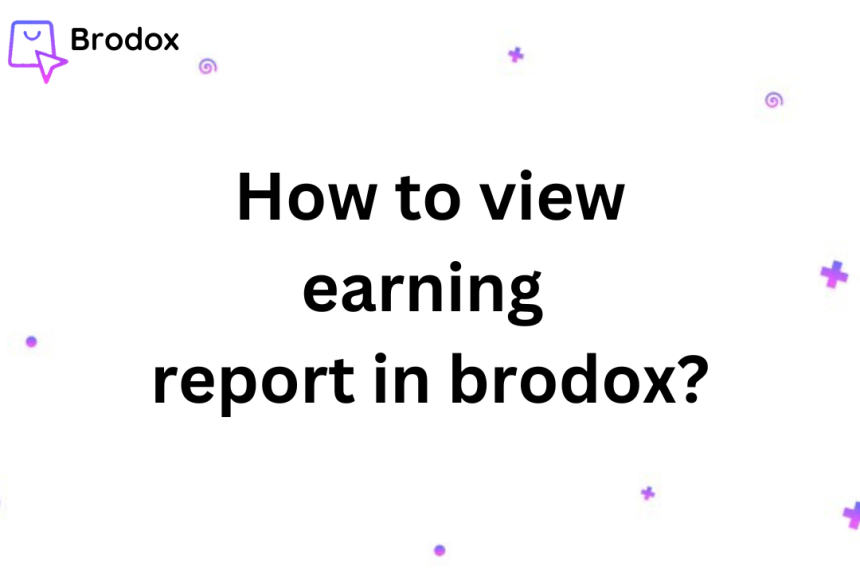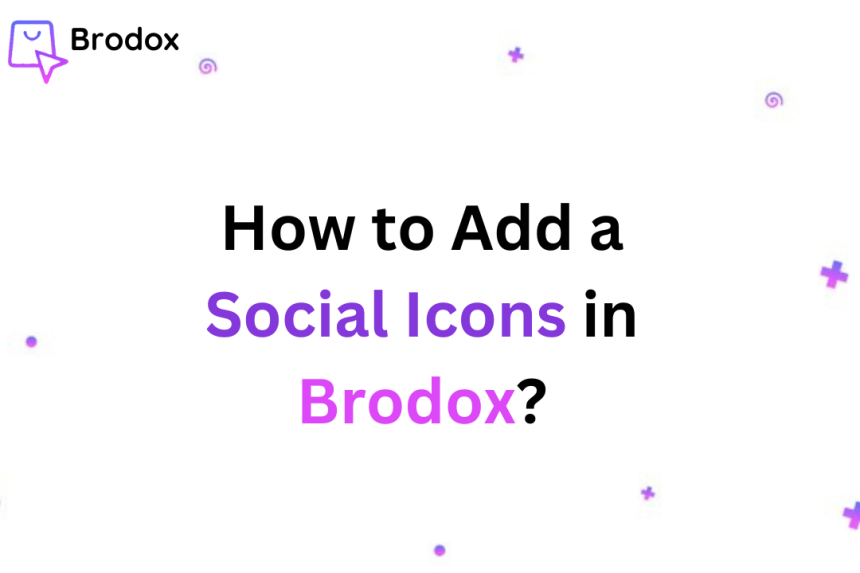
How to Add a Social Icons in Brodox?
Social icons link businesses to social media, boosting engagement and brand visibility. They can be displayed as a floating menu or in fixed locations for easy access.
1. Log in to Your Dashboard
Navigate to the Dashboard on the left sidebar.
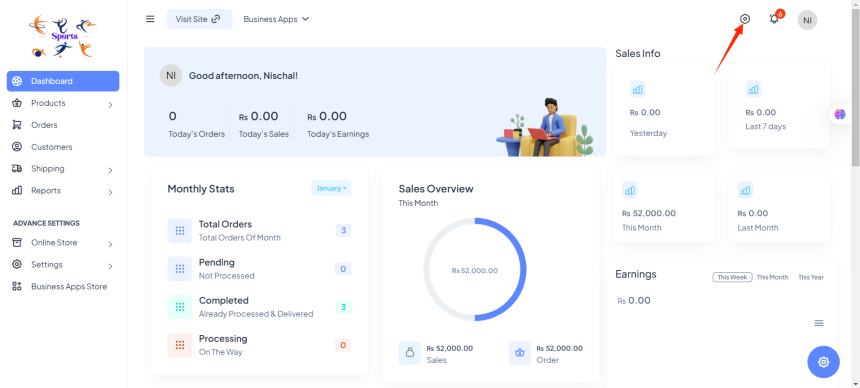
2. Go to Social Icons Settings
- Click on Settings (under Advance Settings).
- Select Social Icons from the options.
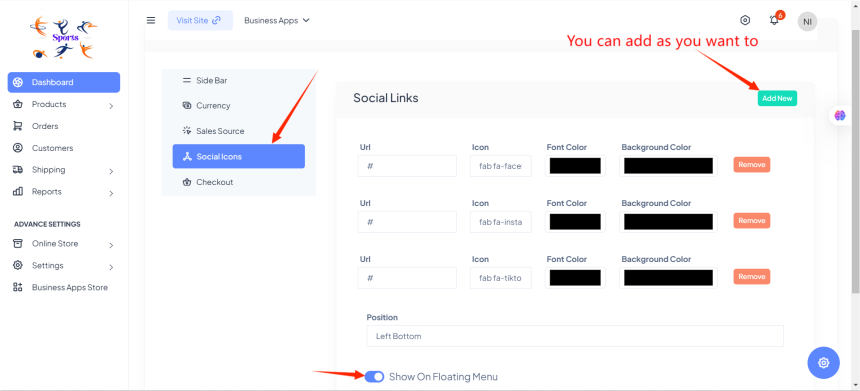
3. Add a New Social Icon
Click the "Add New" button (top-right corner).
In the new row, enter the following details:
- URL: The link to the social media page.
- Icon: Choose an icon (e.g., fab fa-facebook, fab fa-instagram).
- Font Color: Select the font color.
- Background Color: Choose the background color.
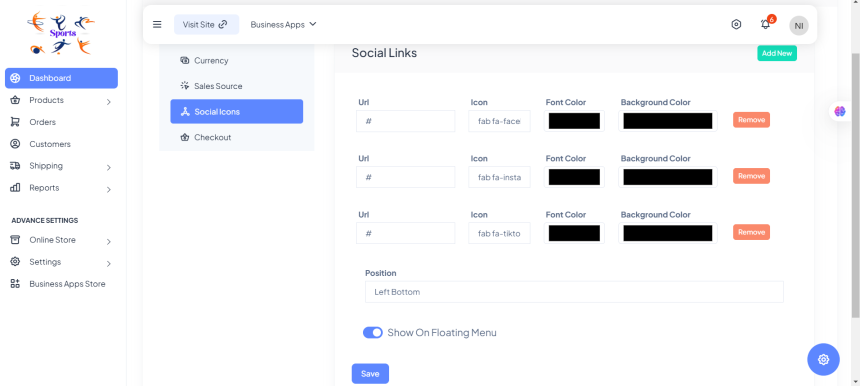
4. Set the Position of the Icons
From the Position dropdown menu, select where you want the icons to appear:
- Left Top
- Right Top
- Left Bottom
- Right Bottom
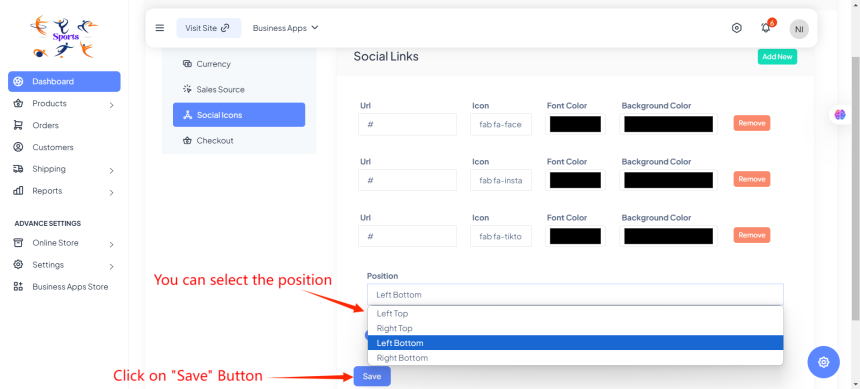
5. Save the Settings
Click the Save button to apply changes.
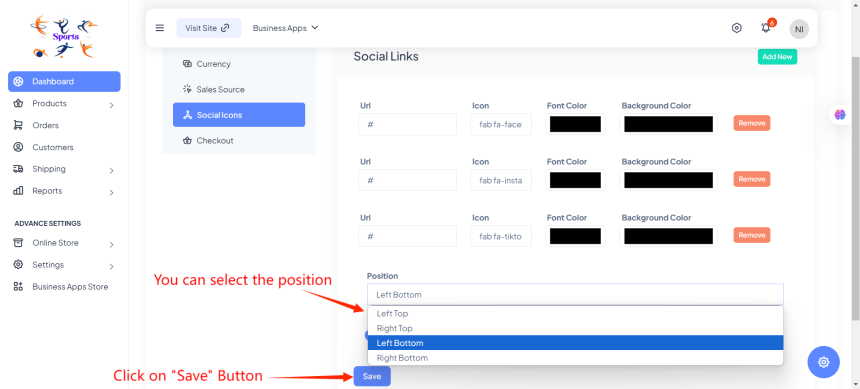
6. Visit Site
You can click on visiting site.
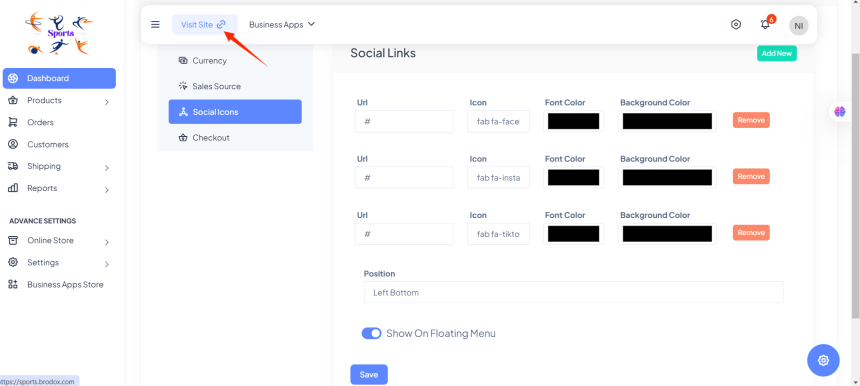
7. View the site
After visiting site you can view the site.
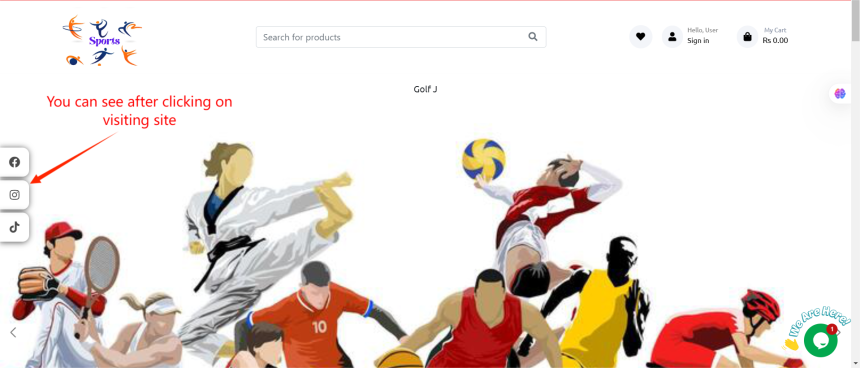
Social icons help businesses connect with customers by linking to social media platforms. They enhance engagement, increase brand visibility, and build trust. Businesses can customize their display as a floating menu or in fixed positions like the footer. When enabled, they allow easy access to social media; when disabled, they remain hidden. Overall, social icons are a simple yet powerful tool for digital marketing and brand growth. 🚀