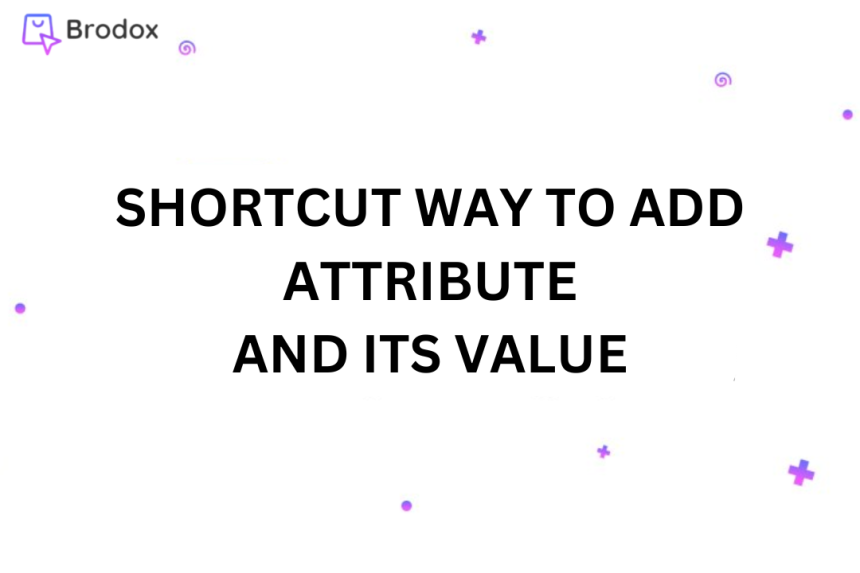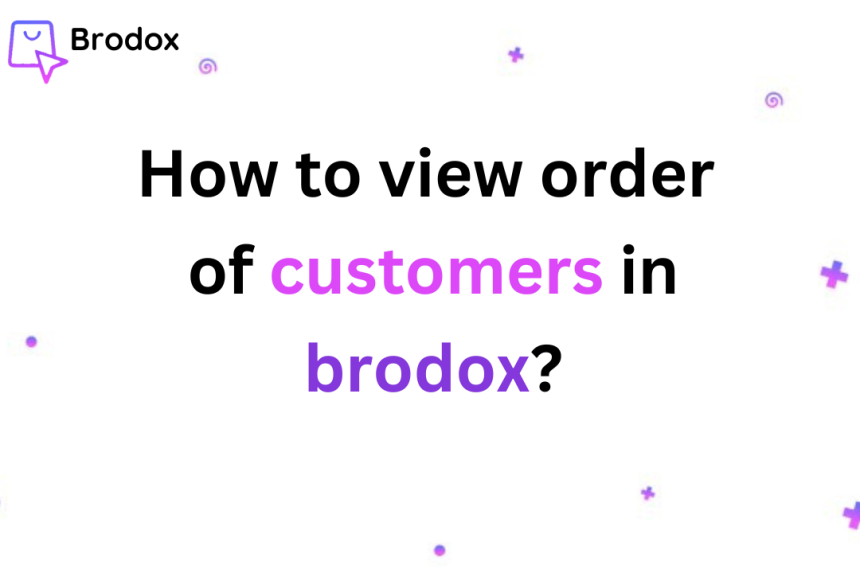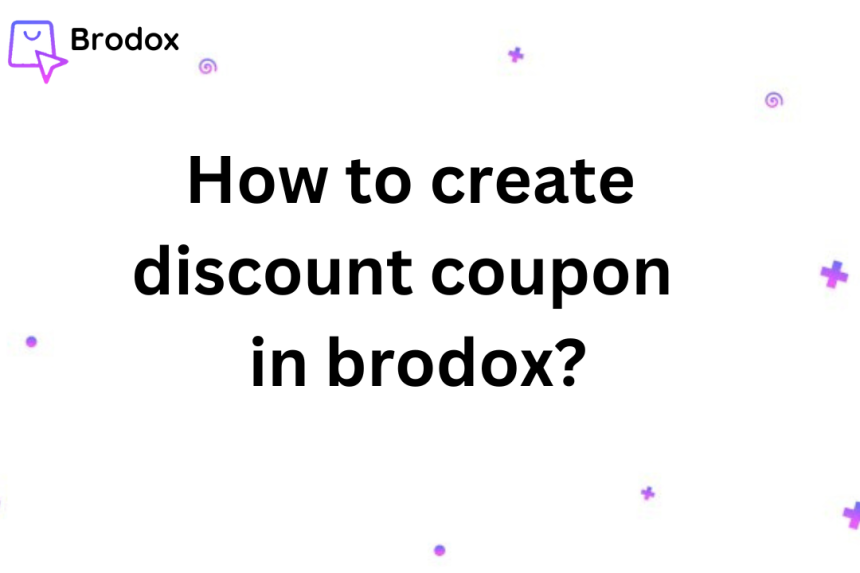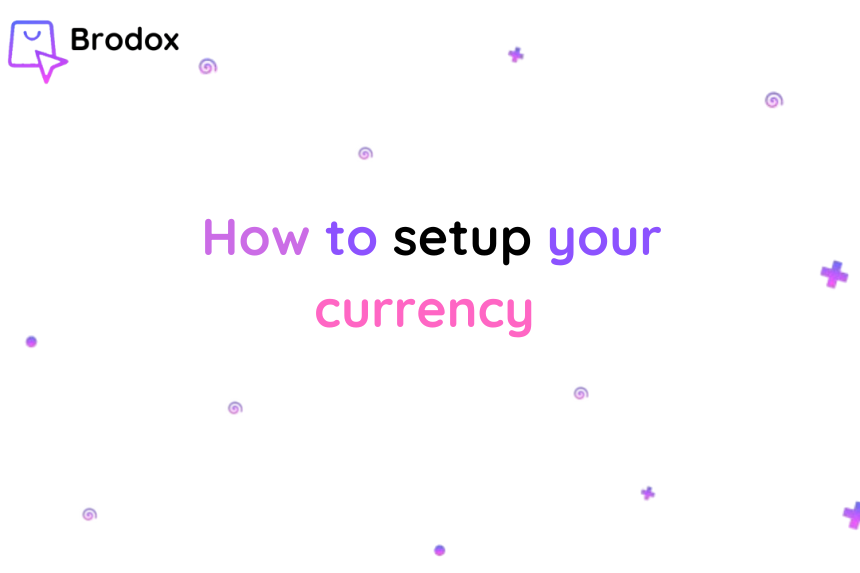Brodox Official
11 months ago
brodox.com
How to Add WhatsApp API in Brodox
Integrating WhatsApp API in Brodox allows customers to contact you directly from your store. Follow these steps to set it up.
Step 1: Navigate to WhatsApp API Settings
- Go to Dashboard
- Click on Settings
- Select WhatsApp Api
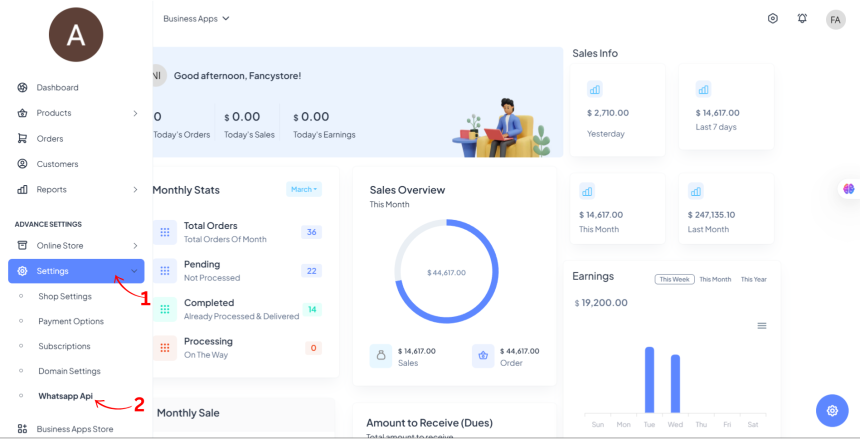
Step 2: Enter WhatsApp API Details
- WhatsApp Number (Enter your WhatsApp business number)
- Pretext for Product Page (Enter a message that will be sent with product links)
- Other Page Pretext (Enter a message for non-product pages)
- Status (Set to "Enable" to activate the API)
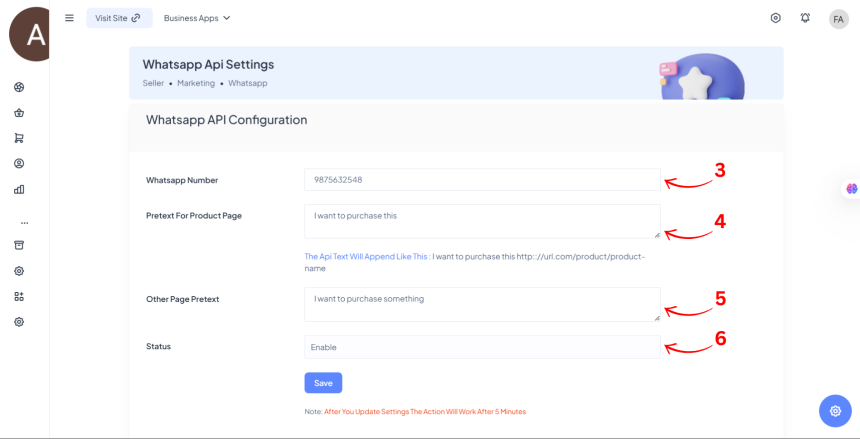
Step 3: Save
- Click Save to apply the changes.

Note: The settings will take effect after 5 minutes.