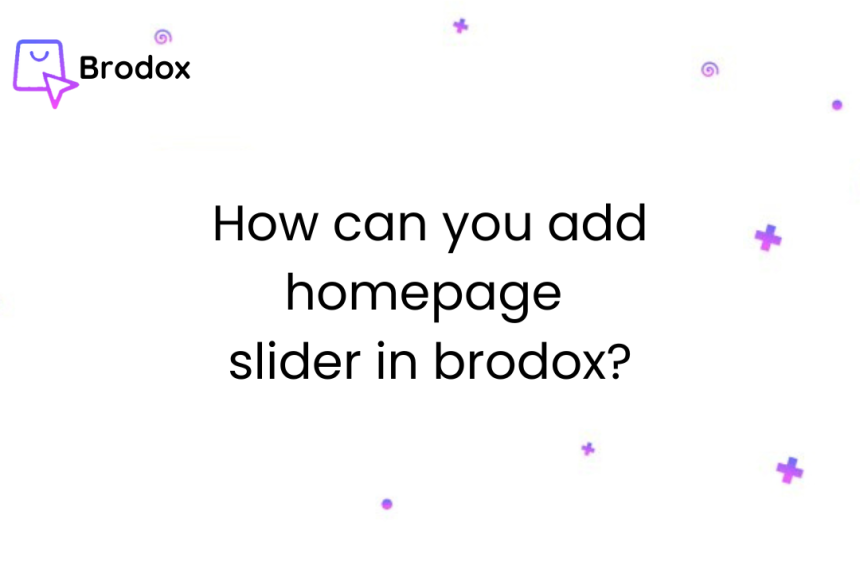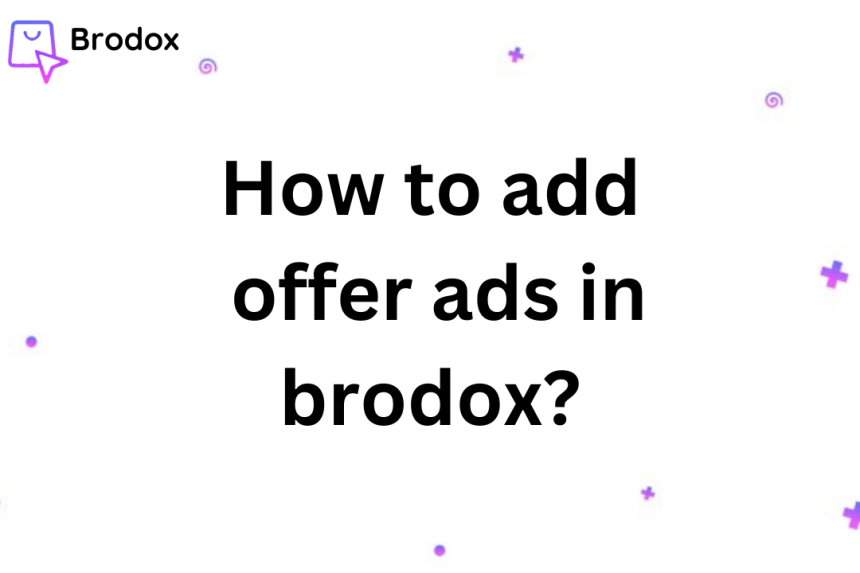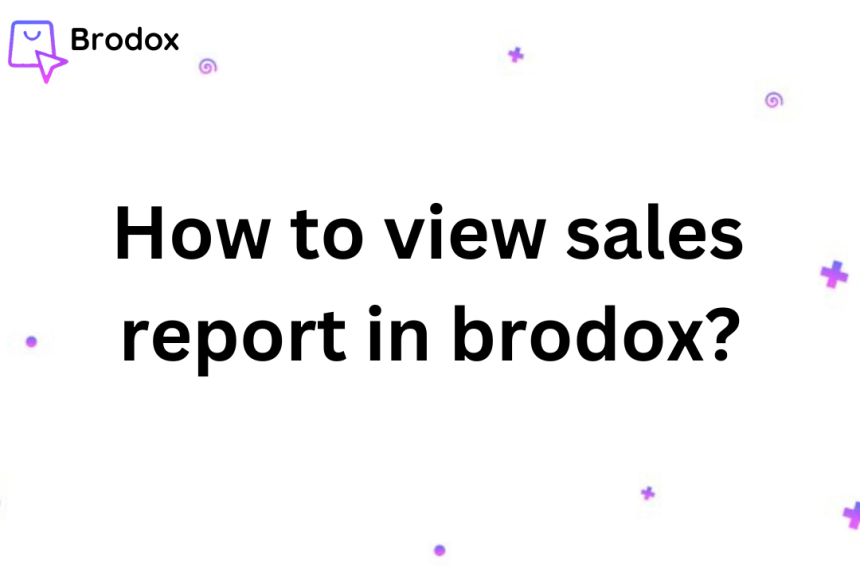
How to view sales report in brodox?
To check the sales report in Brodox, navigate to the "Reports" section, select "Sales Report," set the desired date range using the date filters, and review the summary information and detailed order list that includes invoice numbers, dates, customer names, order totals, payment and fulfillment statuses, item counts, and invoice options.
Log In: Log in to your Brodox Business Operating System account.
Navigate to Reports: On the left-hand side menu, click on the "Reports" section to expand it.
Select Sales Report: Click on "Sales Report" to access the sales reporting feature.
After that, Click on the calendar icon, select the appropriate dates, and then click the search icon or a similar button to apply the date filter. Brodox's financial summary shows total sales, cancelled orders, pending payments, and earnings for the selected period, giving you a clear snapshot of your financial performance.
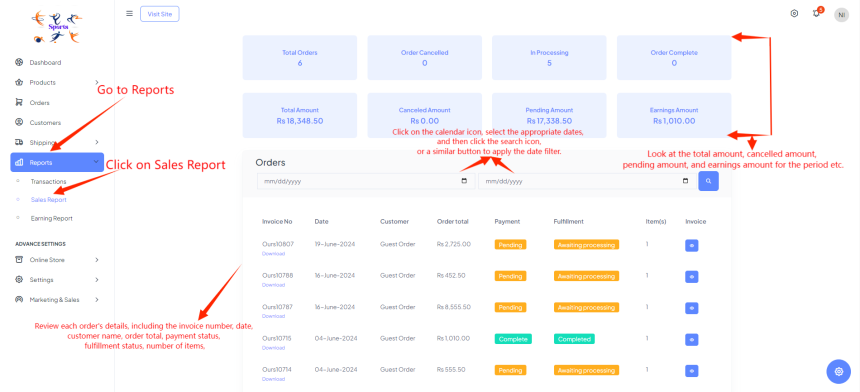
Visit our blog at blog.brodox.com to learn more about brodox.com and stay updated on the latest news. Thanks for visiting!