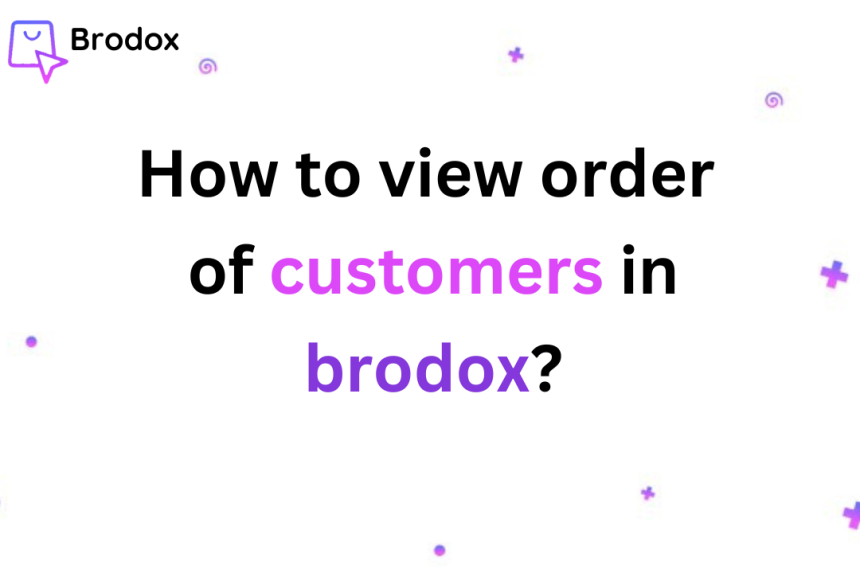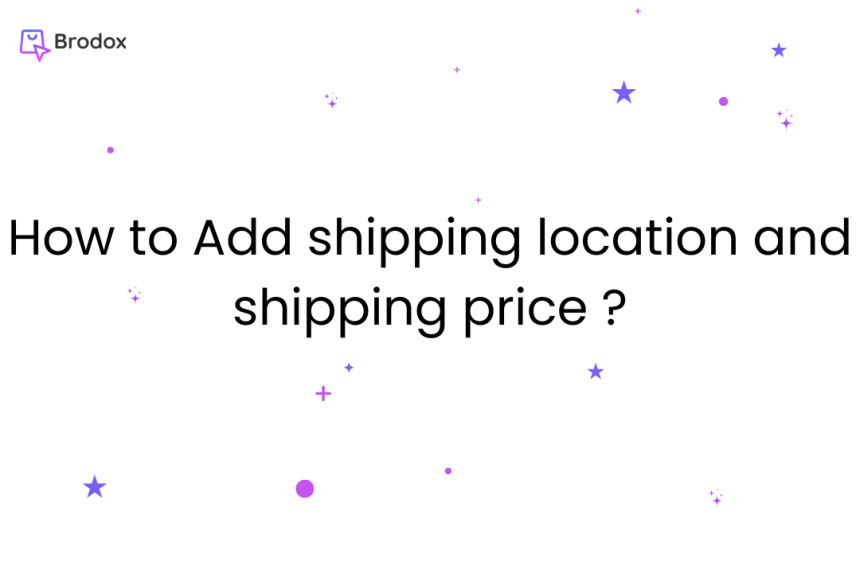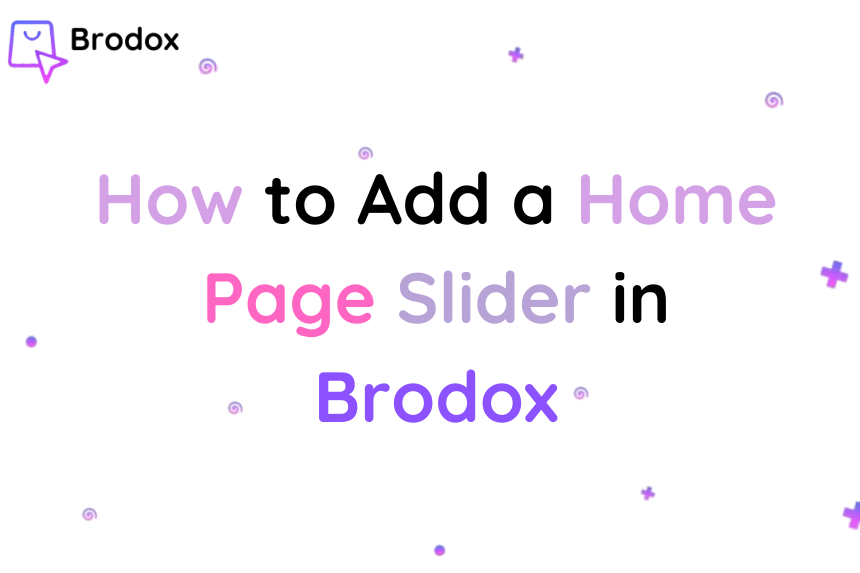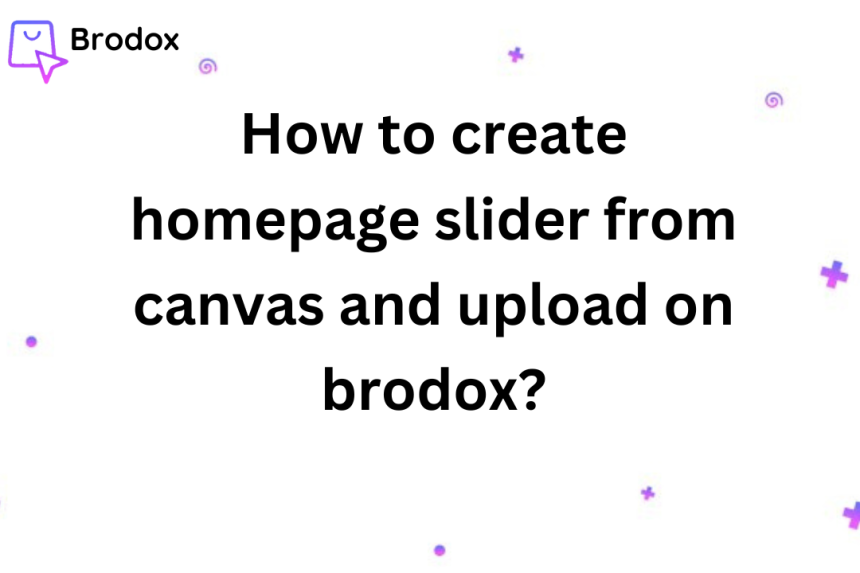
How to create homepage slider from canvas and upload on brodox?
Brodox provides full permission to every business to customize their ecommerce store. The one of the main customization that you must have in your ecommerce store is slider customization. Slider makes your store more attractive and good looking
Go to the Canva website (www.canva.com) and log in to your account.
Create a New Design:
Click on "Create a design" in the top right corner.
Choose "Custom size."
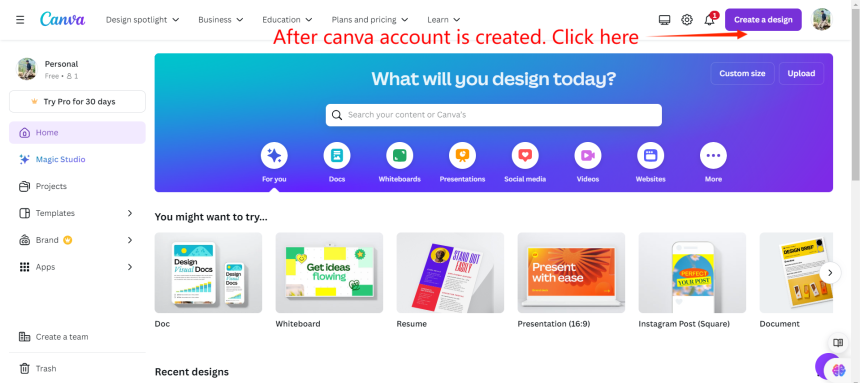
Choose "Custom size."
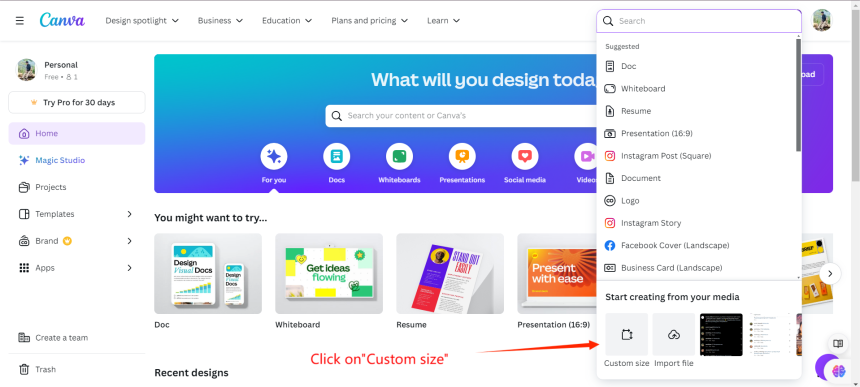
Enter the dimensions for your logo: 1440px x 480px.
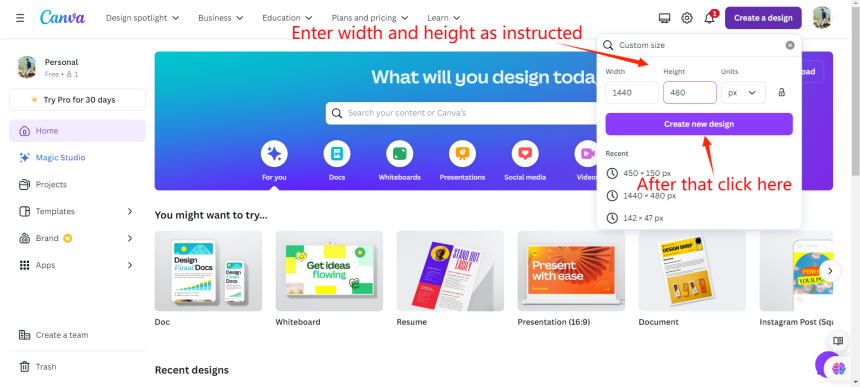
Then after creating new design, click on "Uploads" in the left sidebar
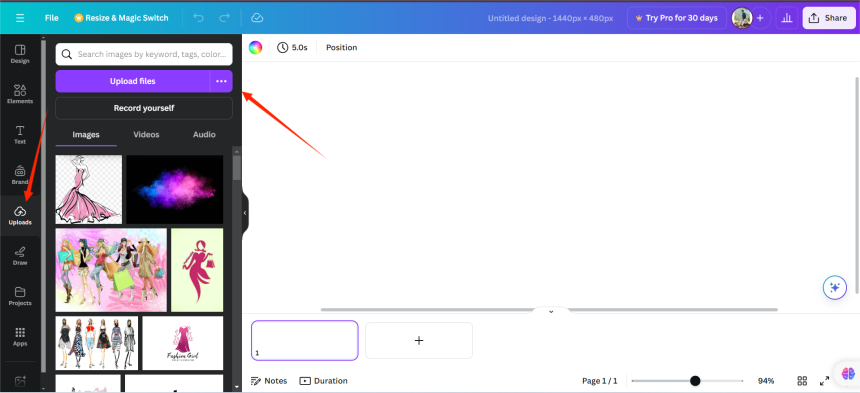
click "Upload files" to upload the images you want to use. Drag and drop the uploaded image onto your canvas. Use the resize handles to adjust the image size. Ensure that it covers the entire canvas area if needed. Canva automatically shows guidelines when your image is centered. Drag the image until you see the horizontal and vertical purple lines indicating that it is perfectly centered.
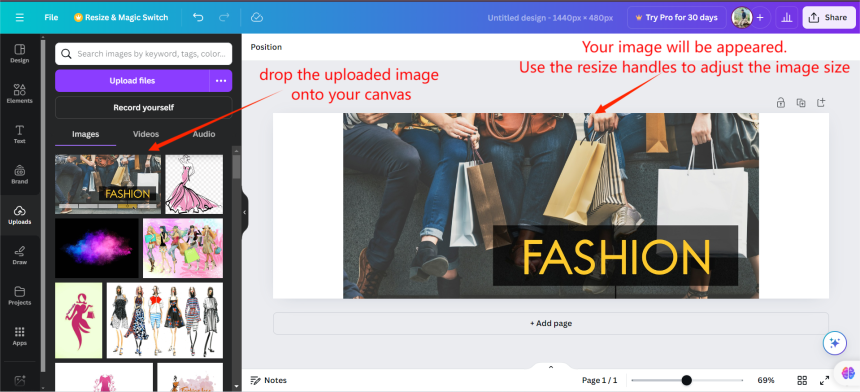
Once you are satisfied with your design, click on the "Share" button in the top right corner. Click on "Download".
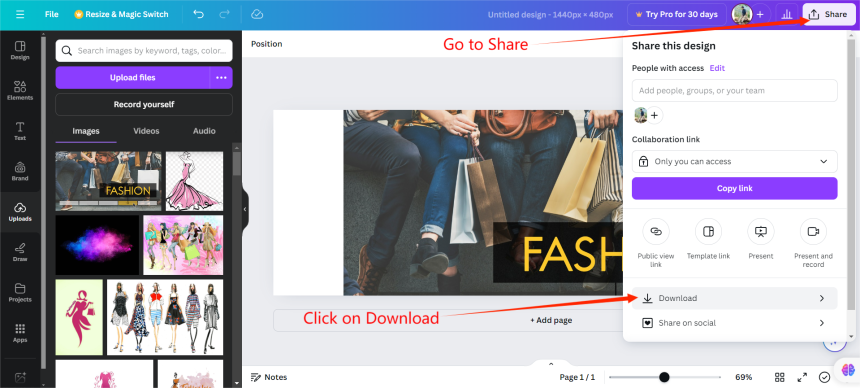
Select "Download" and choose your preferred file format (PNG is recommended for logos)
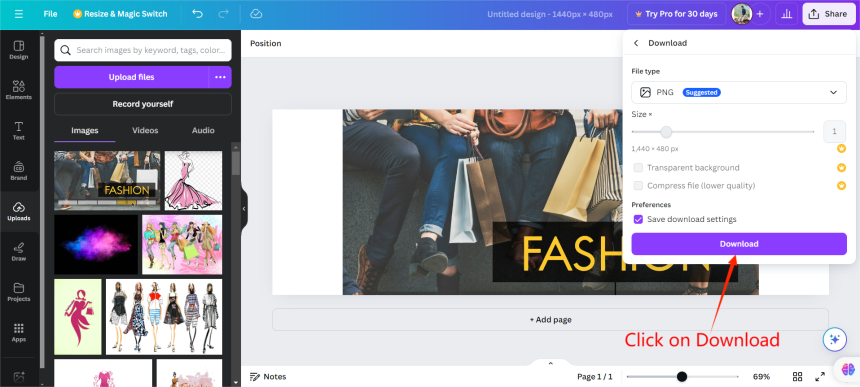
Go to the Brodox website( www.brodox.com) and log in to your account.
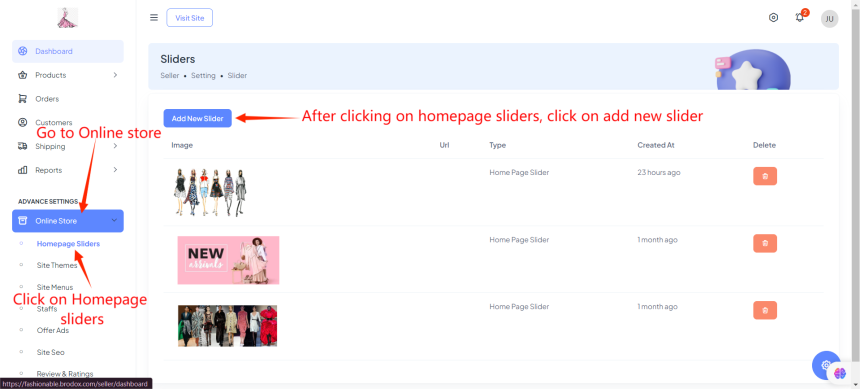
- Choose your Image that you are going to upload In Slider.
- Write title of the Slider, that will be appear infront of Image.
- Write a button text like, Click here, Buy now etc.
- Insert the URL of the product or catagory where you want to send your audiences after clicking Button Text.
- Write the description , it will appear below the title and infront of slider image
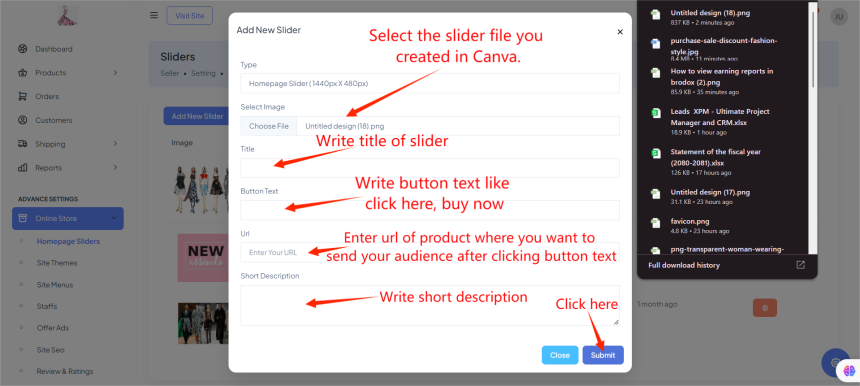
After submitting, you can see images there you have added. After that, click on "Visit Site"
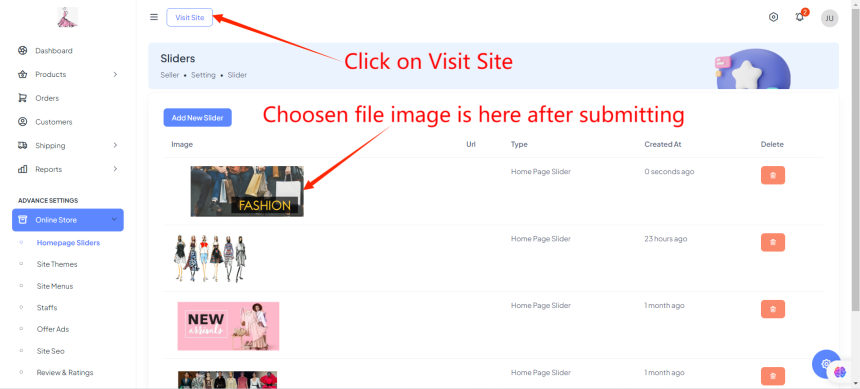
After clicking on Visit Site, you can see the added slider on the front images.
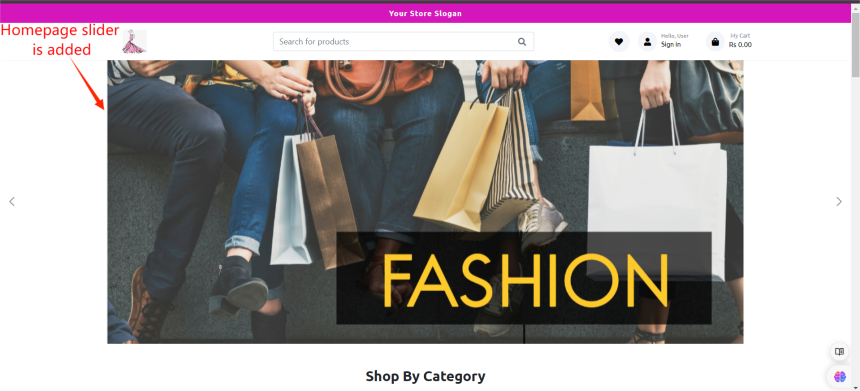
For more information, visit our website blog.brodox.com and stay updated on the latest news