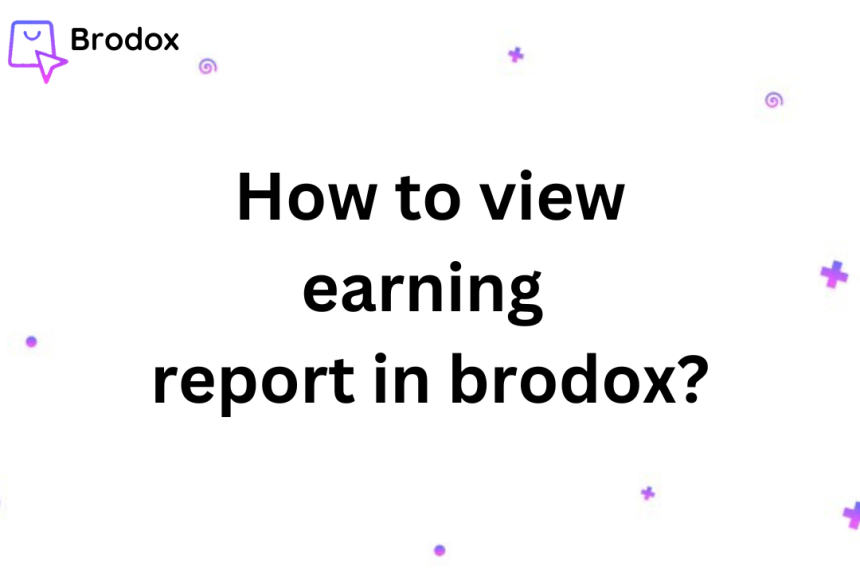Brodox Official
1 year ago
brodox.com
How to Add/View Product on Brodox
Brodox.com is an intuitive and user-friendly platform designed to help you manage and showcase your products effortlessly. Adding and viewing products is a simple process.
Step 1 : First you must sign in or log in to your account on brodox.com and then Go to Product and Click Edit
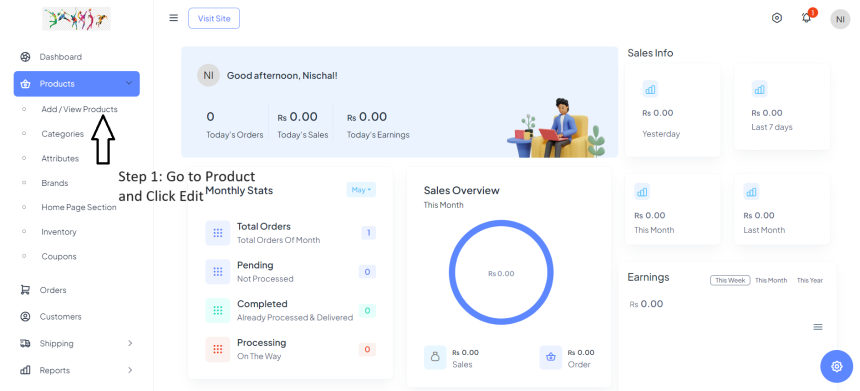
Step 2 : Click on Add New Product
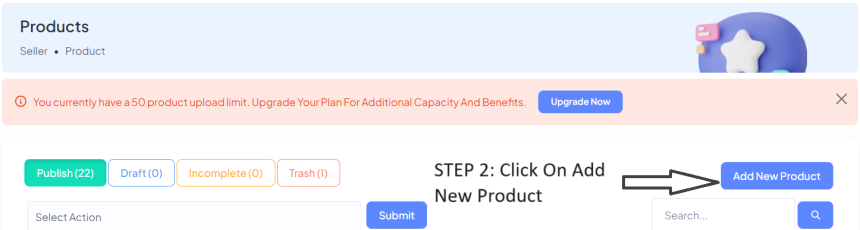
Step 3 : Simplify Product Listing with Brodox: input details, categorize and add with Click
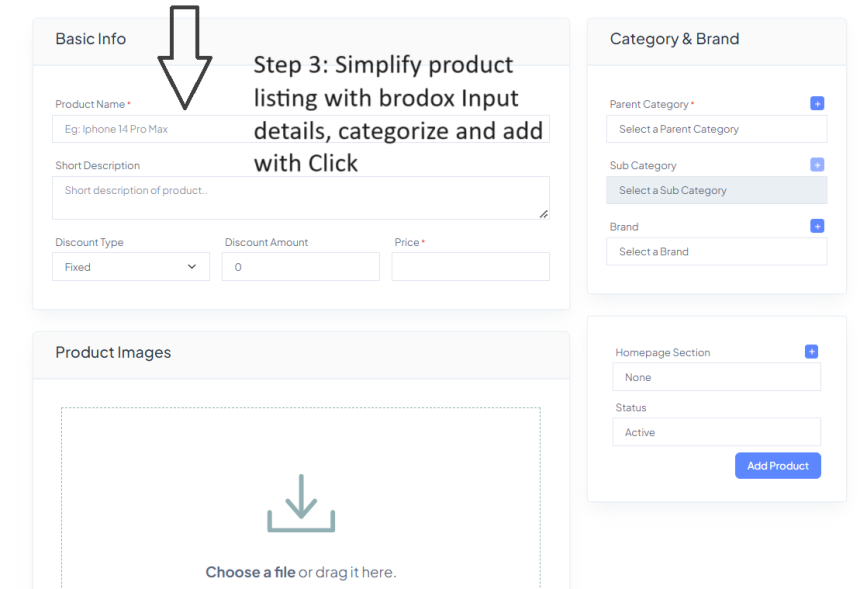
Step 4 : Click "Visit Site"
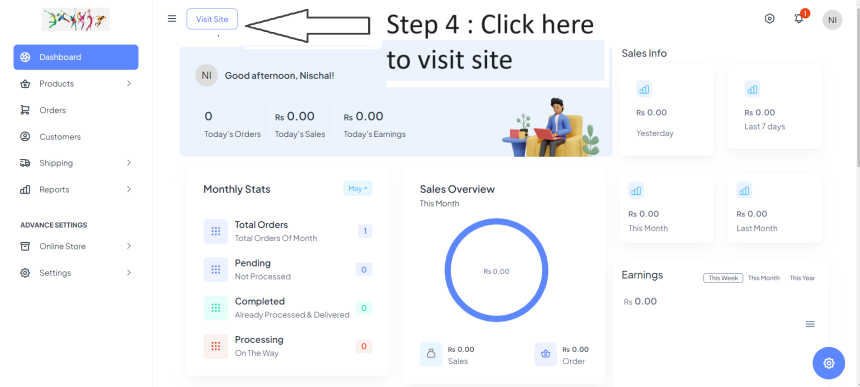
Step 5 : Scroll down and view Products
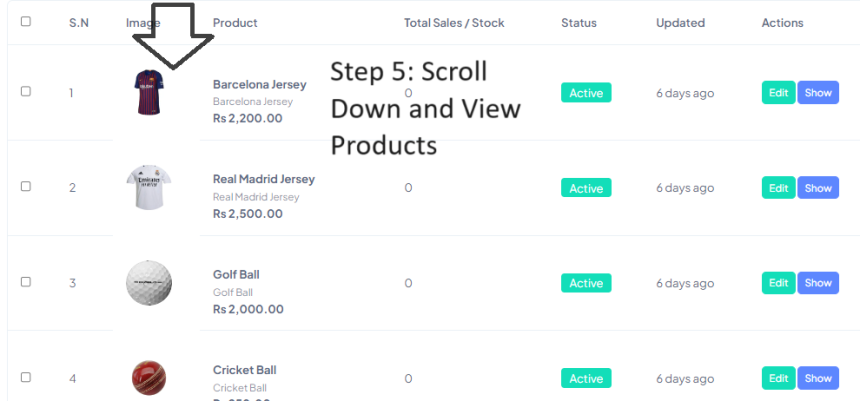
Visit our blog at blog.brodox.com to learn more about Brodox and stay updated on the latest news. Thanks for visiting!