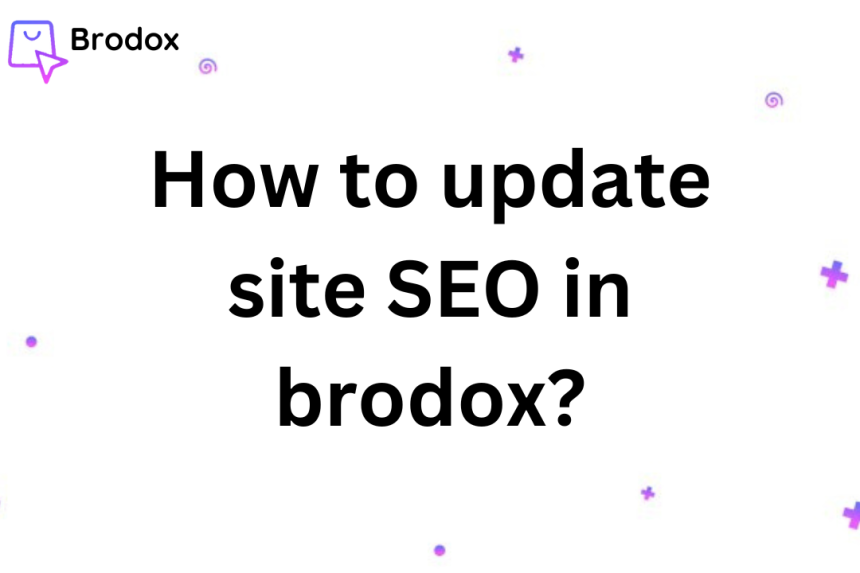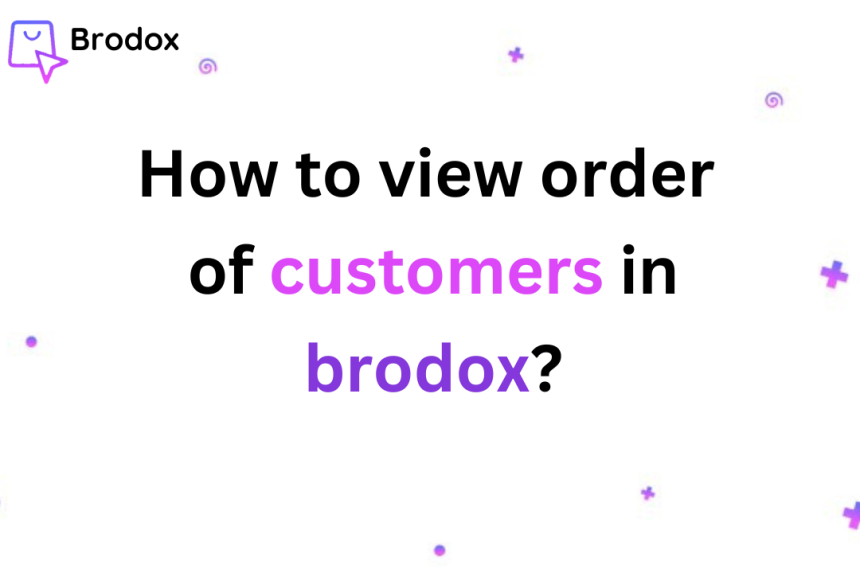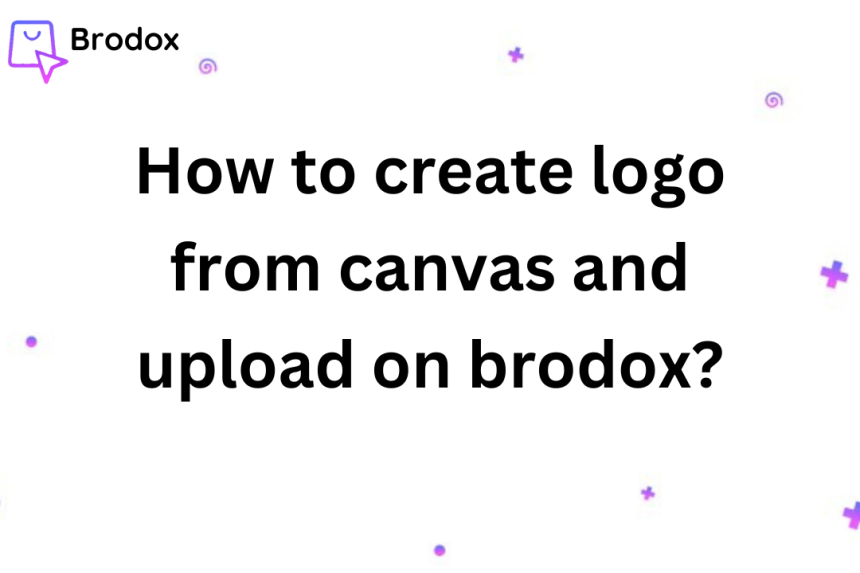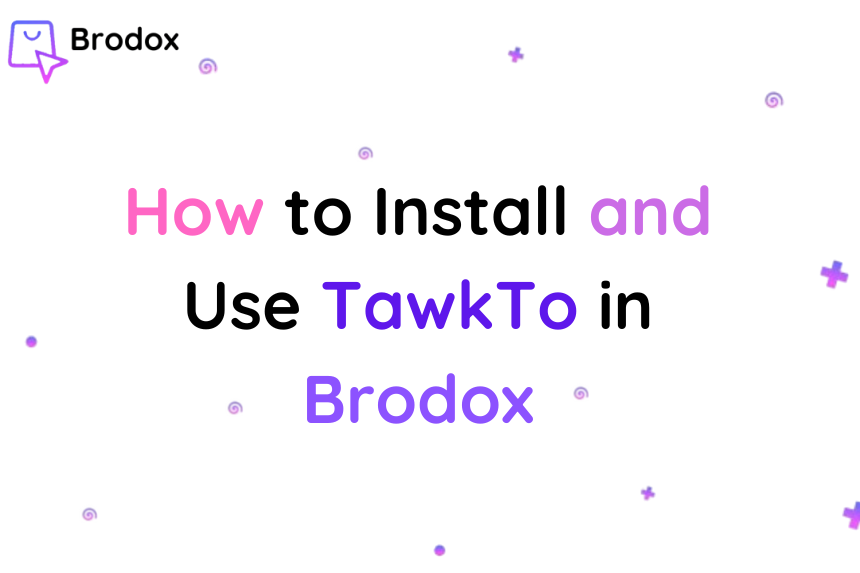How to Add Menu and Footer Options
Log in to your Brodox dashboard, navigate to the menu settings, and create or edit your menu by adding items and arranging them as needed. Once done, save and publish your changes.
Log in to your account, go to the Online Store section, and click on "Site Menus".
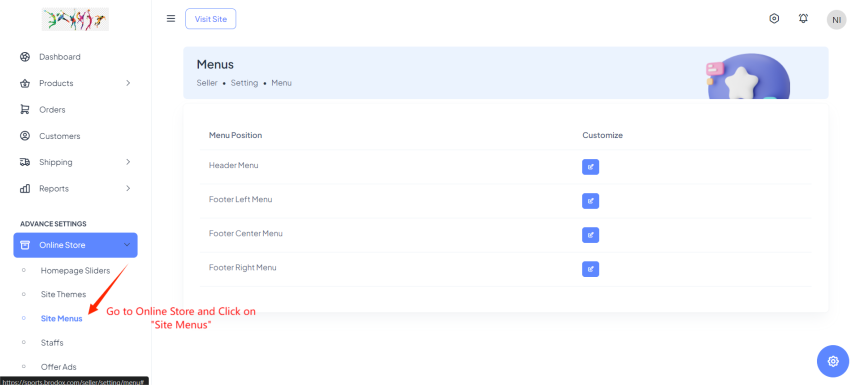
Once you're in "Site Menus", pick where you want the footer menu: right, center, or left.
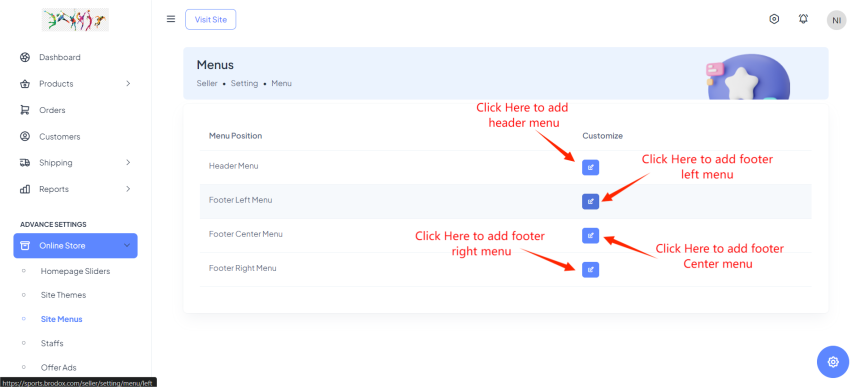
In this example, I've chosen the left footer menu. Once selected, just input the text you want here.
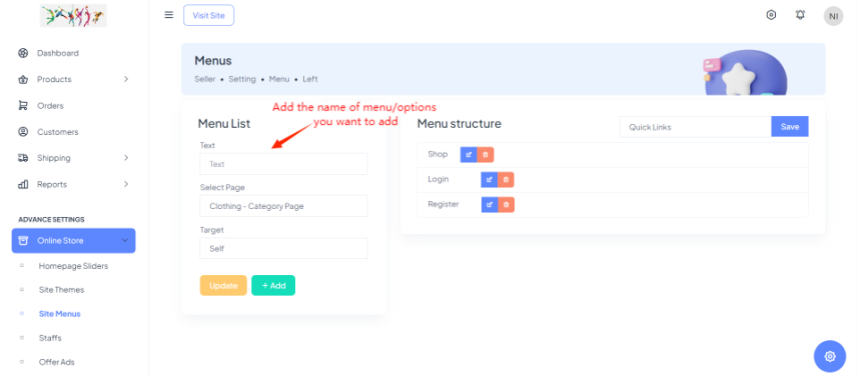
Once you've add the name of menu/ options , select the page where you want user to visit after clicking this options /menu
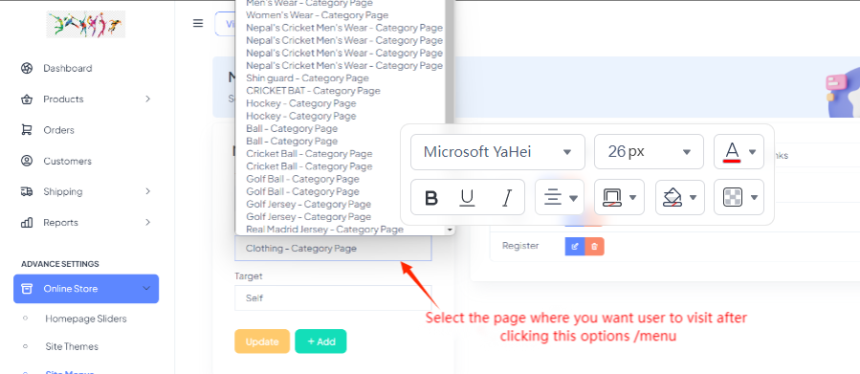
After you've selected and clicked on the page, choose a target option like self, blank, or top. This will determine whether the document is linked in a new tab, the full body of the window, or the same frame it was clicked in.
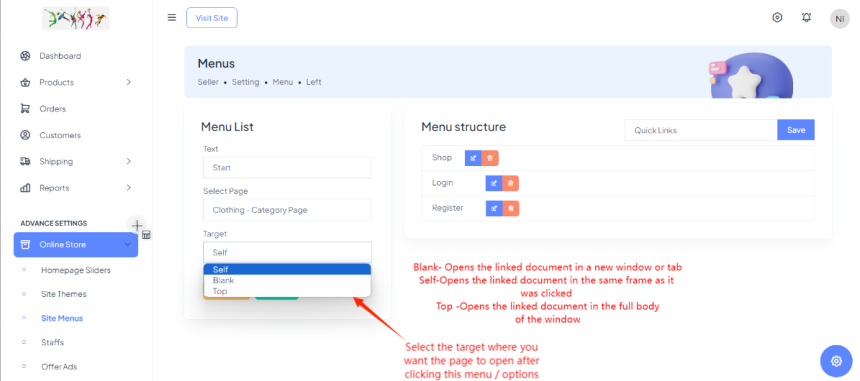
Once you've completed the steps above, simply click on the "Add" option after filling in the required information. For demonstration purposes, I've entered "start". After adding the option, the text will be newly included, then proceed to click on "Save".
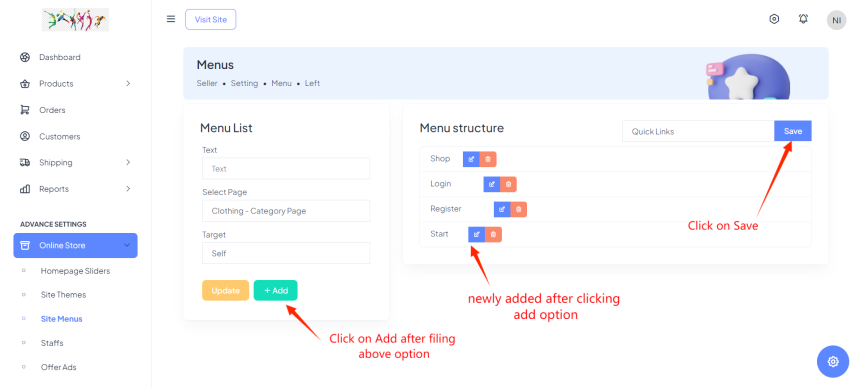
After Clicking on Save. Click on '"Visit Site"
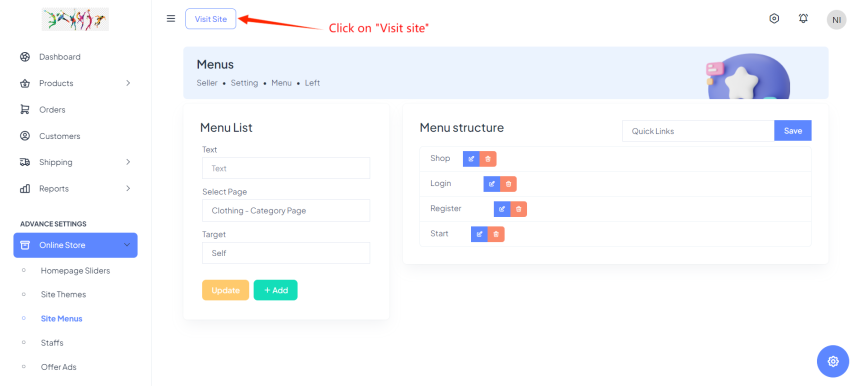
After scrolling down, your recently added menu will be added in the left footer menu.
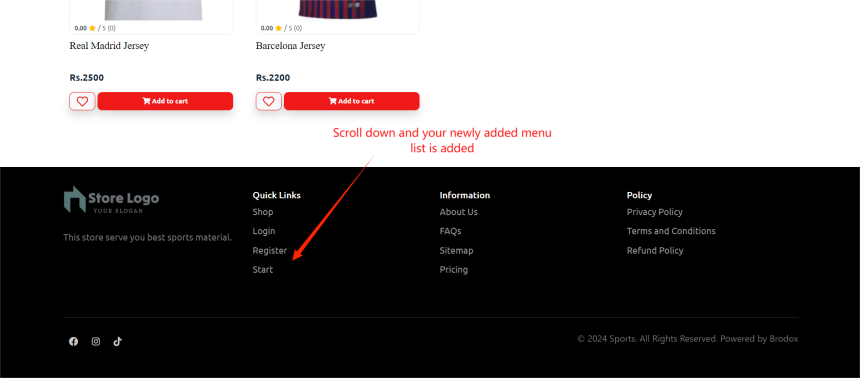
Visit our website at blog.brodox.com to learn more about Brodox. You'll find lots of information about what we do and the latest news. Explore our blog to discover more about Brodox. Thanks for visiting!