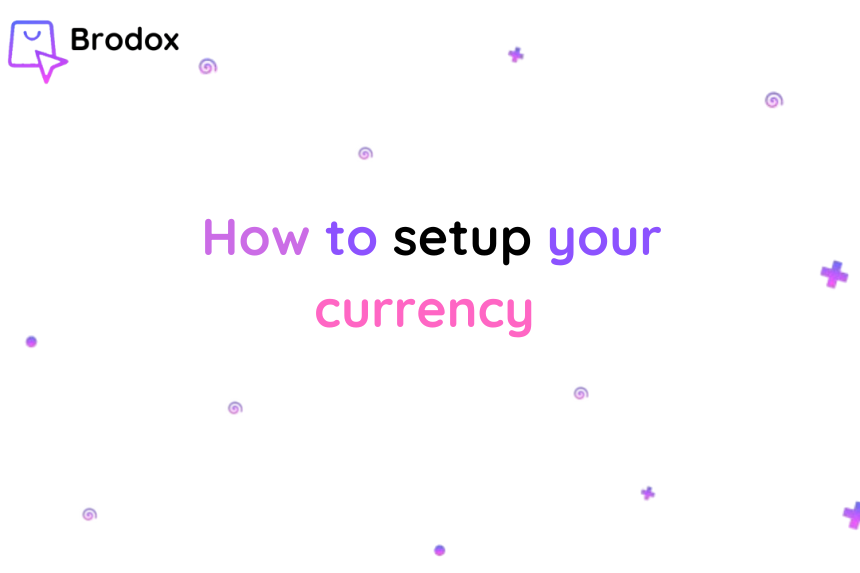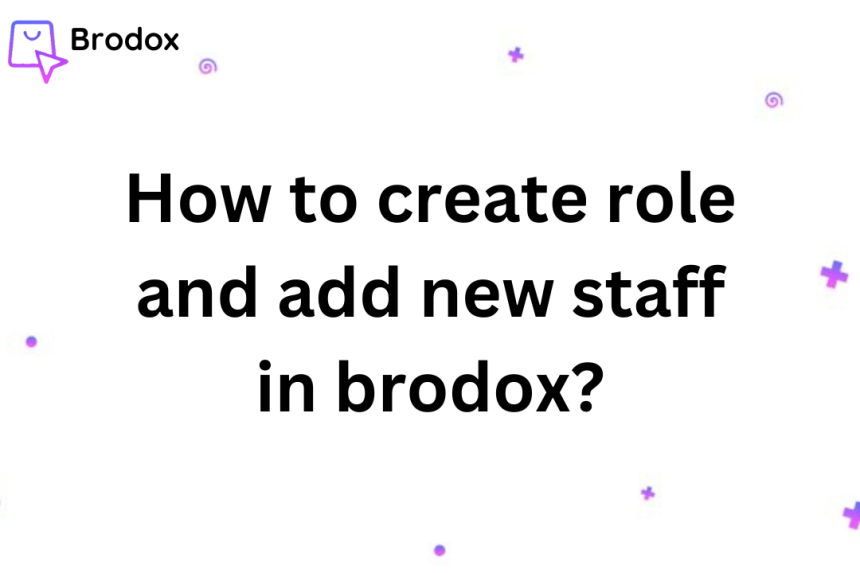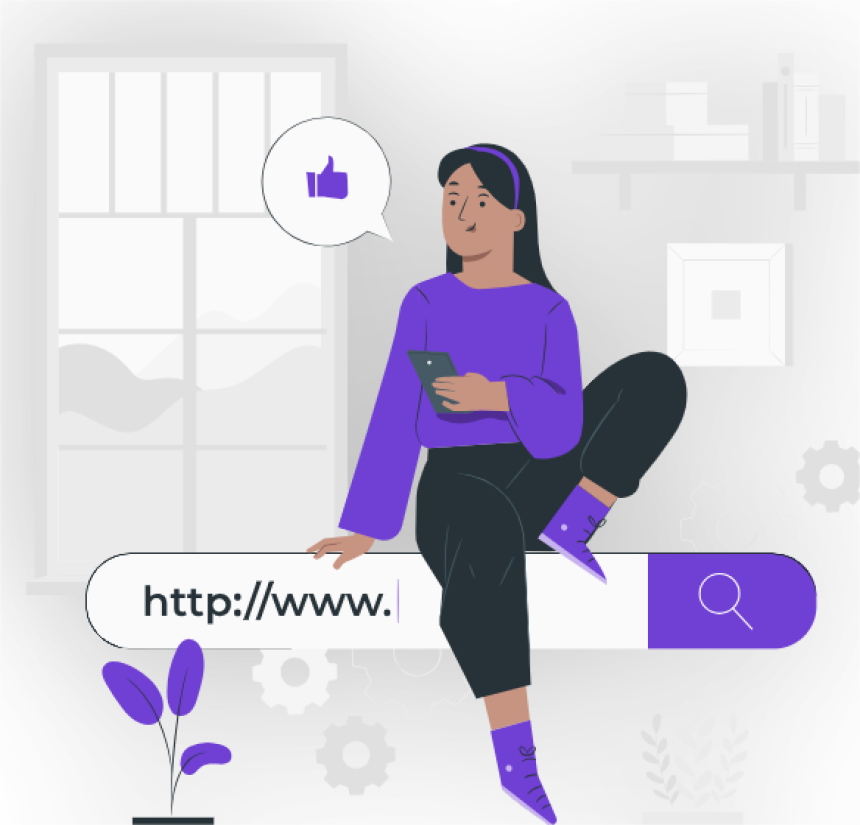
How to Connect Custom Domain at Brodox
To connect your own domain with Brodox, start by logging in to your account. Then, on the right side, find and click on your user profile. Next, select the option to add and manage domains. Make sure to enter your login credentials along the way.
Step 1: To Add and Manage a domain, First log in to your account. Next, locate the user profile on the right side and click on it. You will then see the option to add and manage domains and Click on this option.
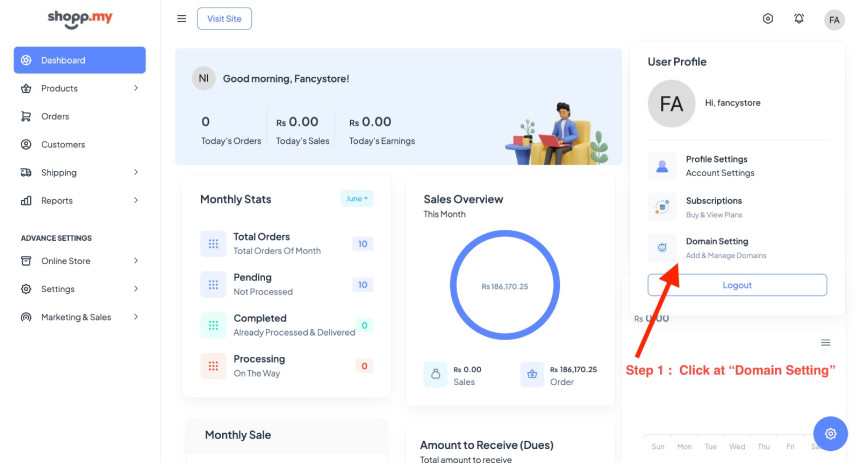
Step 2: After Clicking on Domain Settings, Locate the "Connect to Custom Domain" option on the Right Side and Click on it.
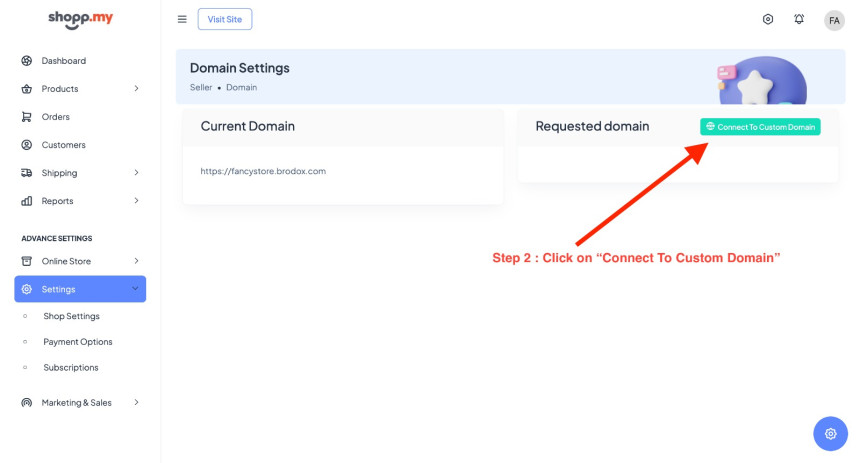
Step 3: After Selecting "Connect to Custom Domain," you will see the domain module where you can enter your custom domain. Enter the domain you wish to connect with Brodox and proceed to connect it.
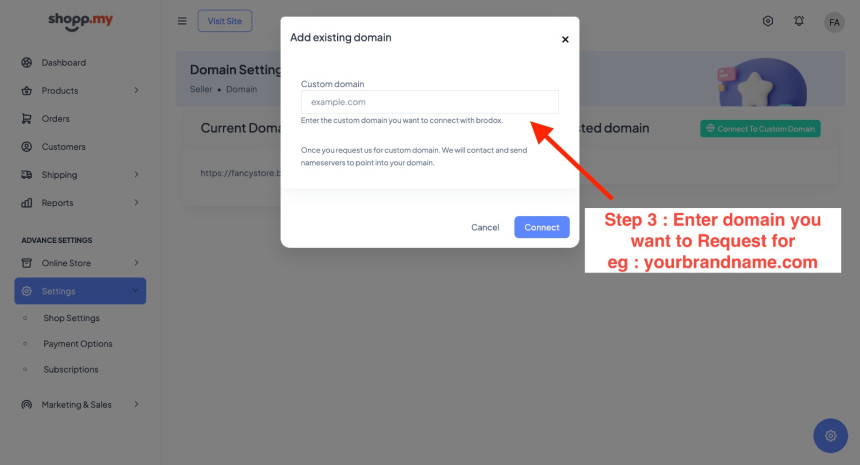
Step 4: After Clicking the "Connect Button", your domain will be added.
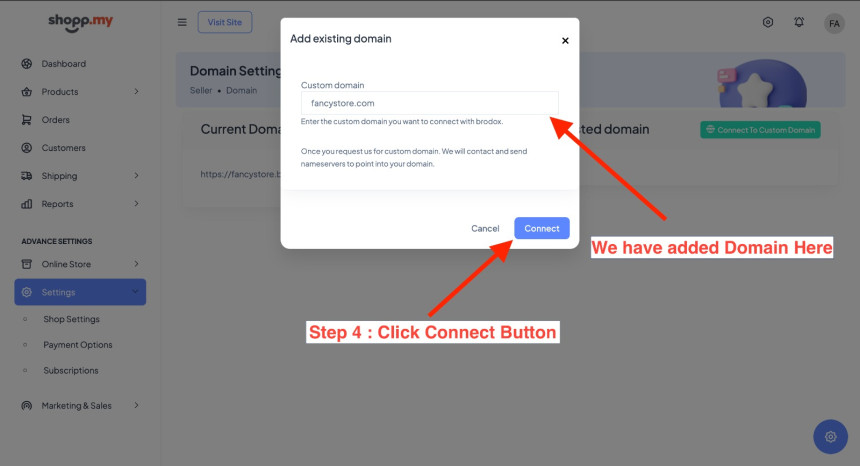
You will then see an image displaying the domain you requested, with the status marked as pending. Wait for a while as your domain provider and Brodox finalize the setup.
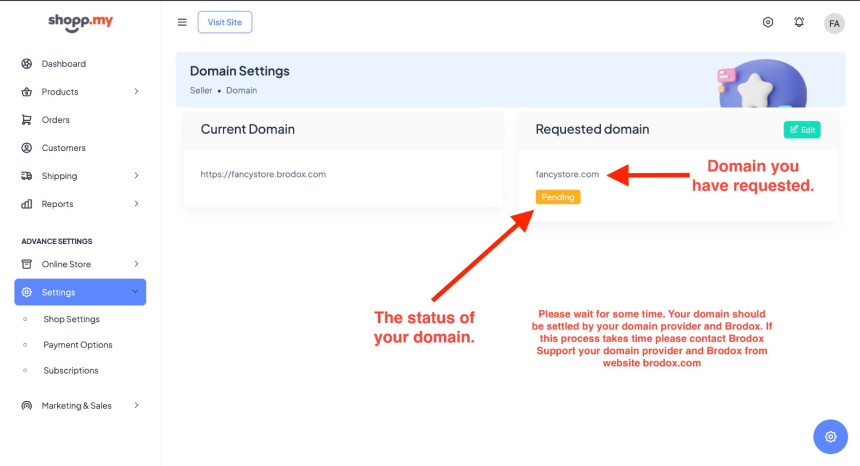
Open your web browser and go to the website of your domain registrar or DNS hosting provider. Click on the domain name you wish to manage. Look for an option like "DNS Settings," "Manage DNS," or "DNS Management." Simply click on Manage option.
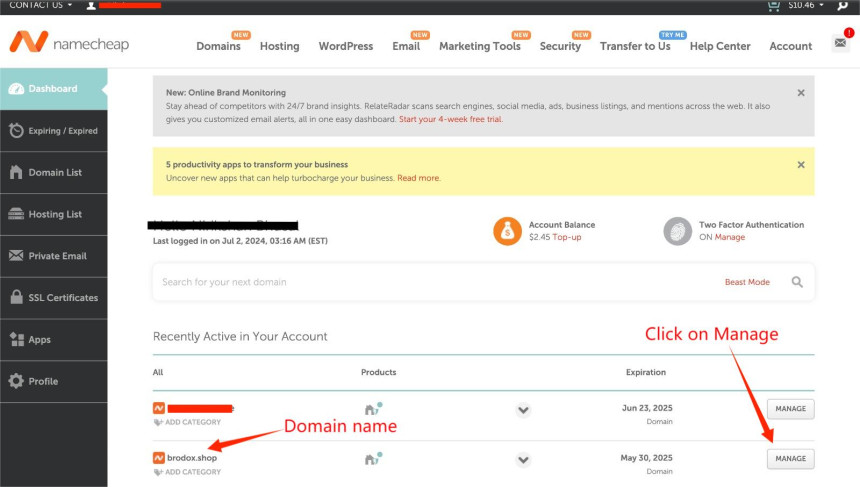
Click on "Add New Record" or the equivalent button to add a new DNS record. Fill the text as instructed below.
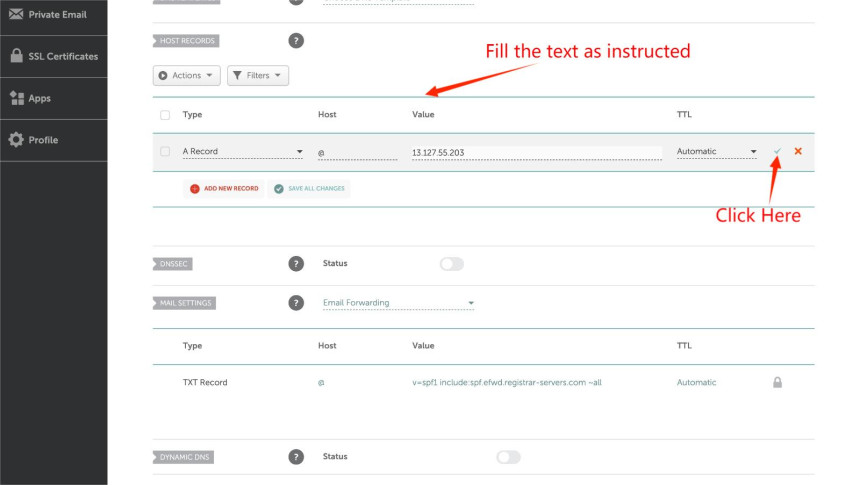
Do same as instructed in the given images.
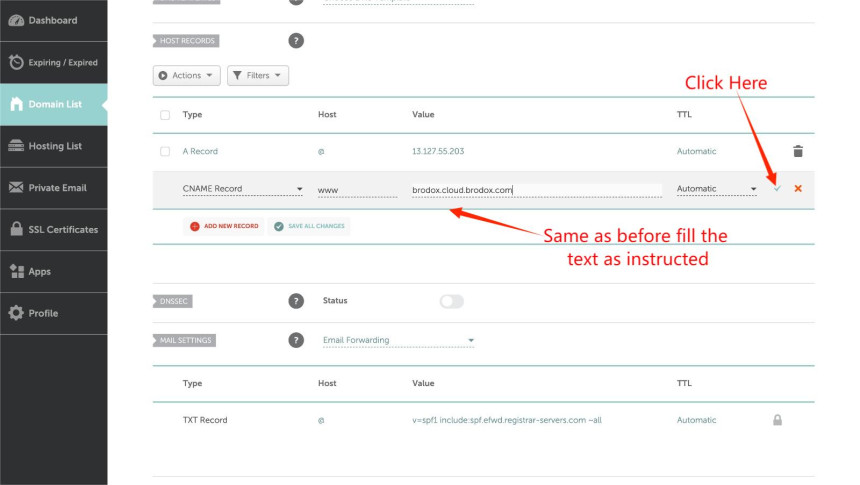
After adding all the necessary records, ensure that all records are saved by clicking on the "Save All Changes" button or equivalent.
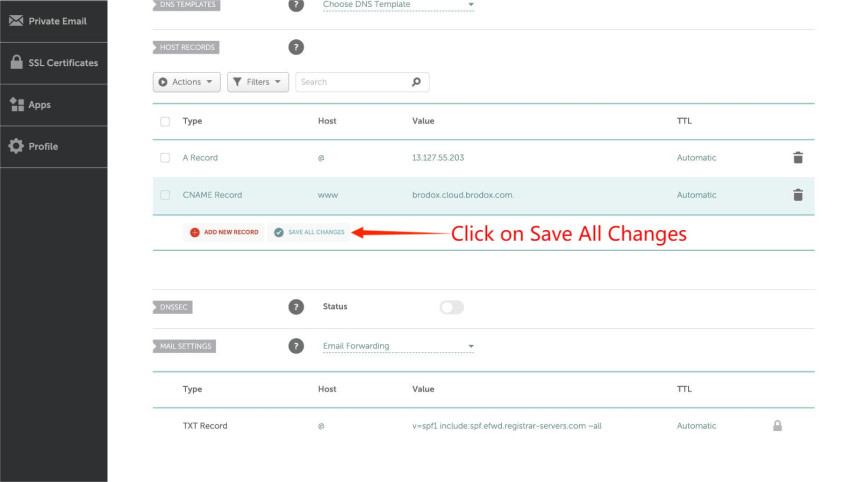
A records are used to map a domain name to an IP address.
Example: yourdomain.com pointing to 13.127.55.203
CNAME records are used to alias one domain name to another domain name.
Example: www.yourdomain.com pointing to yourdomain.com
It might take some time for the DNS changes to propagate across the internet.
Overall Summarize steps in points:
Step 1: Click Domain Setting
Step 2: Connect Custom Domain
Step 3: Enter Custom domain
Step 4: Click Connect Domain
Step 5: Domain Name and Manage Option
Step 6: Adding records
Step 7: Click on Save
Check out our blog at blog.brodox.com to discover more about Brodox and keep up with the newest updates. Thanks for Visiting!.
You can contact Brodox Support at WhatsApp : +977 982-3772714 for CNAME , A Record or Nameserver.