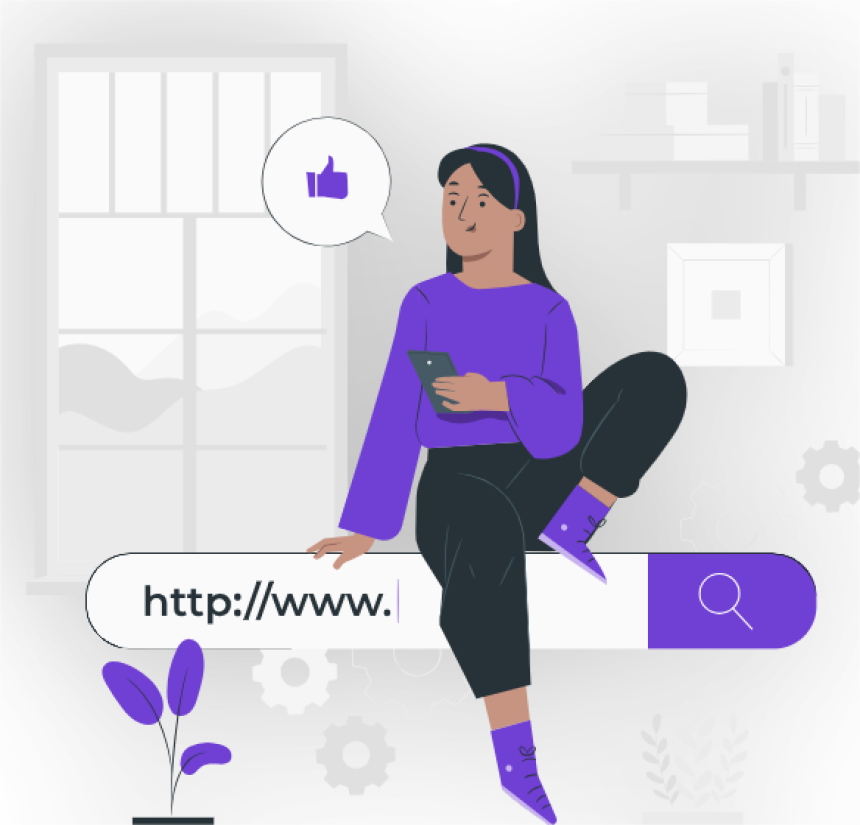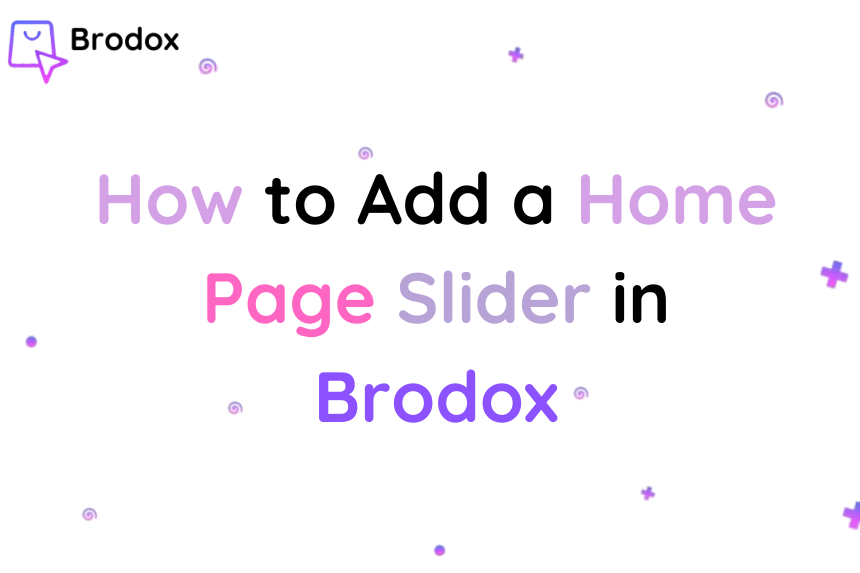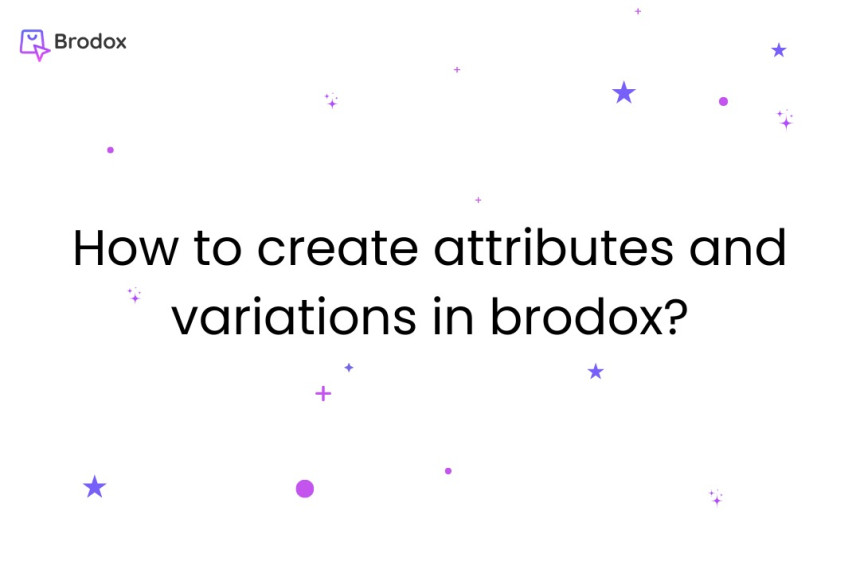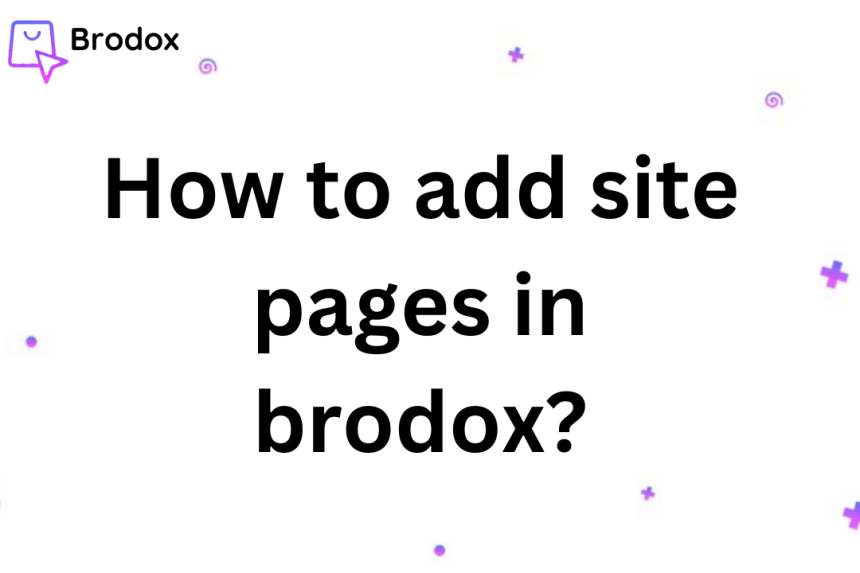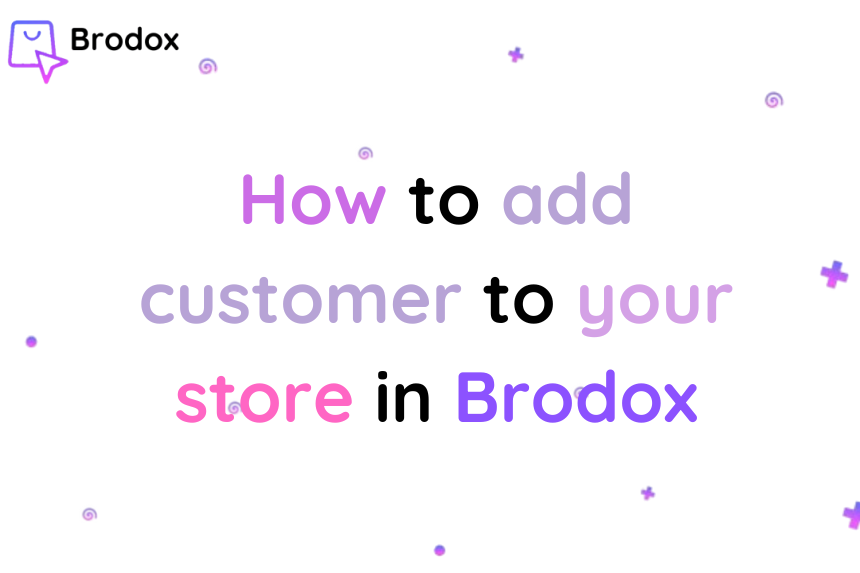
Brodox Official
11 months ago
brodox.com
How to Add a Customer to Your Store in Brodox
Easily add customers to your Brodox store by entering their details in just a few clicks. Follow these simple steps to register new customers.
Step 1: Navigate to Customers Section
- From the Dashboard Sidebar, click on Customers.
- Click on Add Customer.
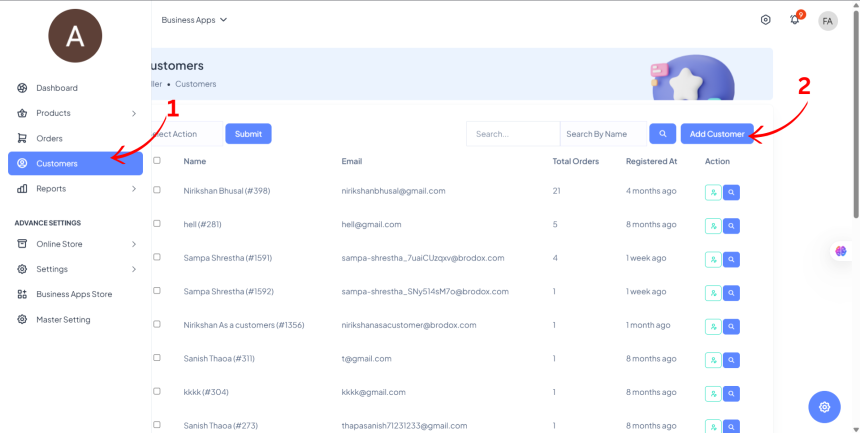
Step 2: Enter Customer Details
- Fill in the required customer information, such as Name, Email, and Contact Details.
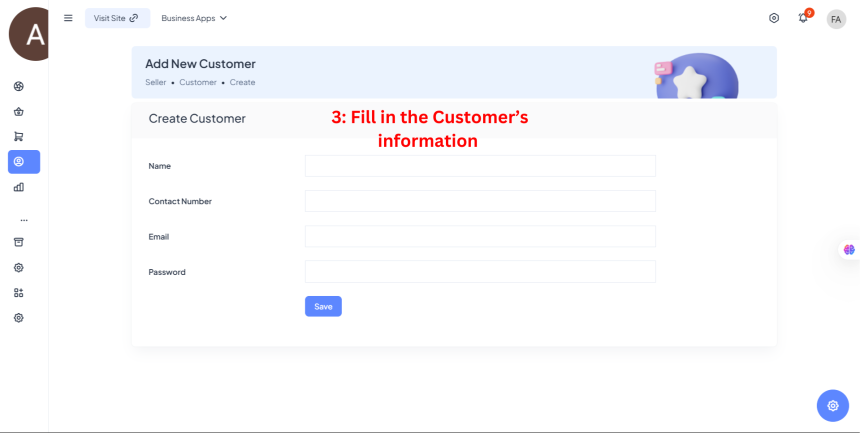
Step 3: Save the Customer
- Click Save, and that’s it! Your customer has been successfully added to Brodox. 🎉
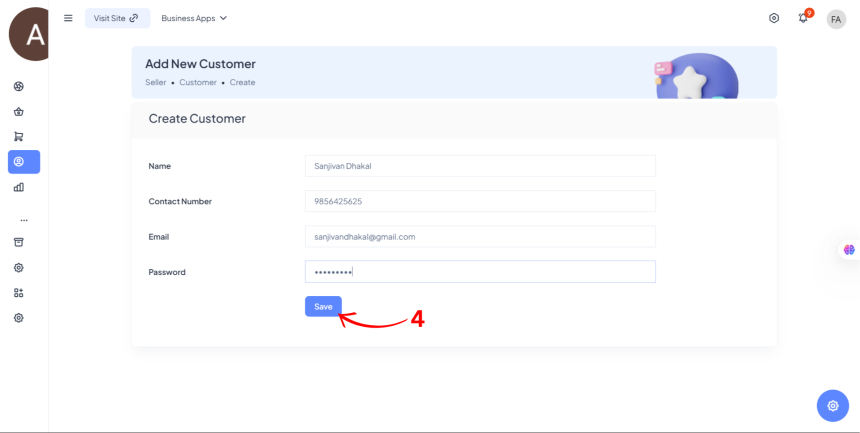
Now, you can manage and engage with your customers easily!