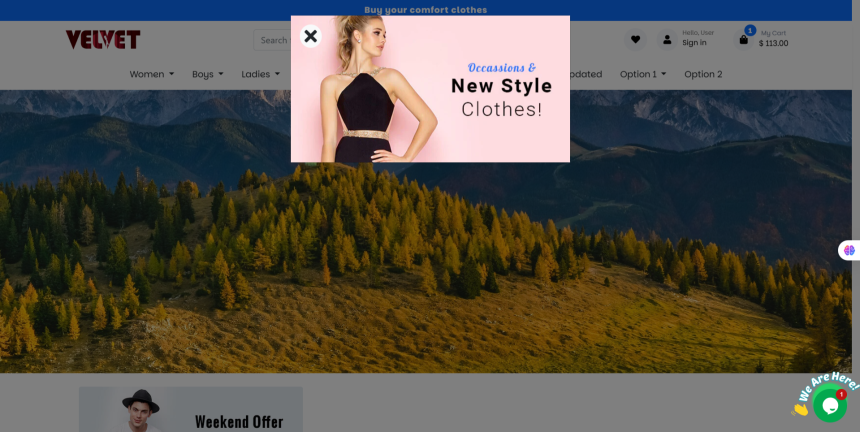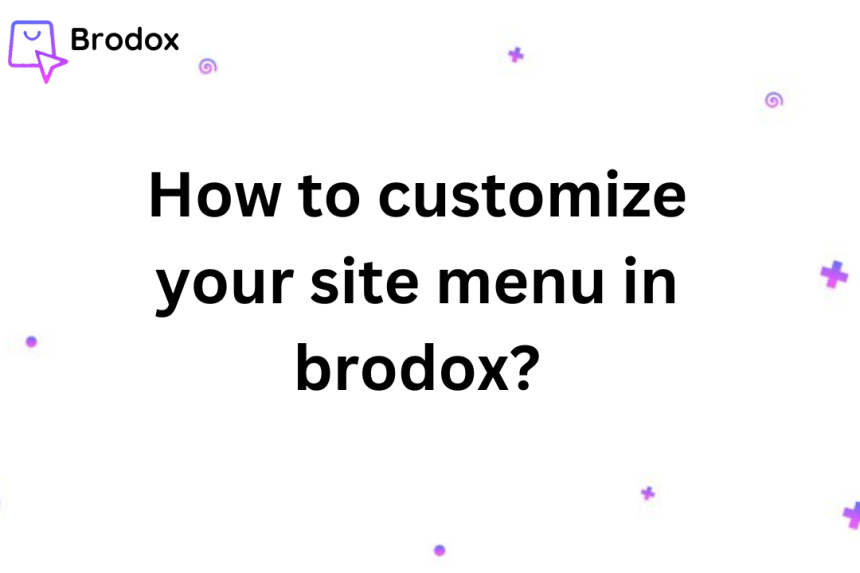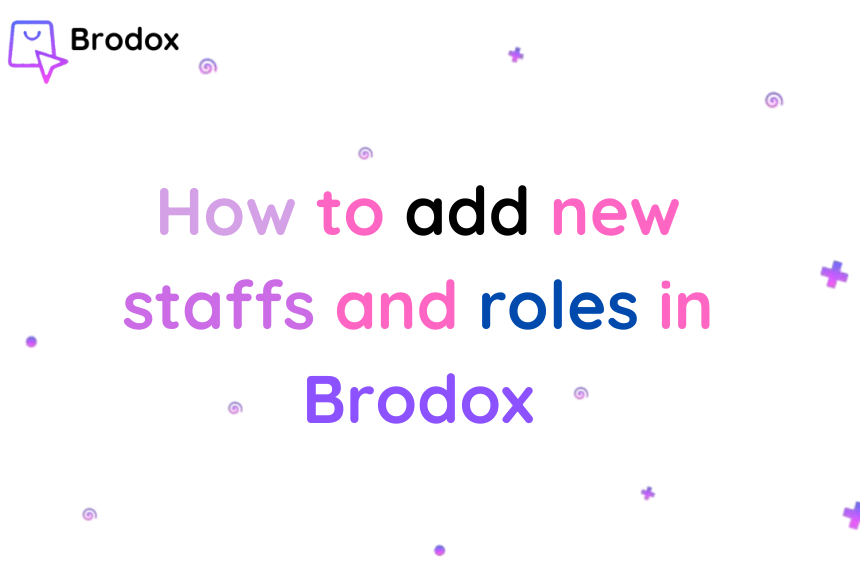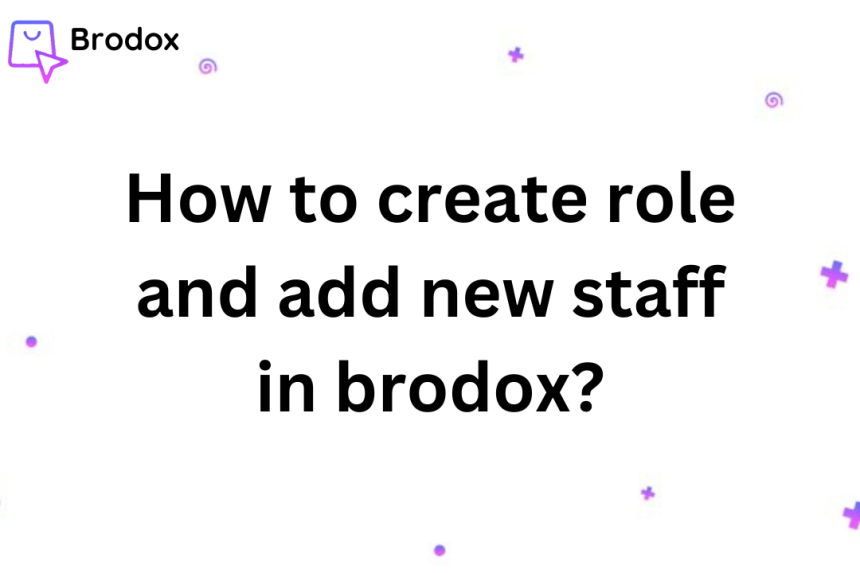Brodox Official
11 months ago
brodox.com
How to Make an Offer Banner for Your Store in Brodox
Boost sales by creating an offer banner in Brodox. Follow these quick steps to display a promotional popup on your eCommerce store.
Step 1: Navigate to Offer Ads
- From the Dashboard Sidebar, go to Online Store.
- Click on Offer Ads from the dropdown menu.
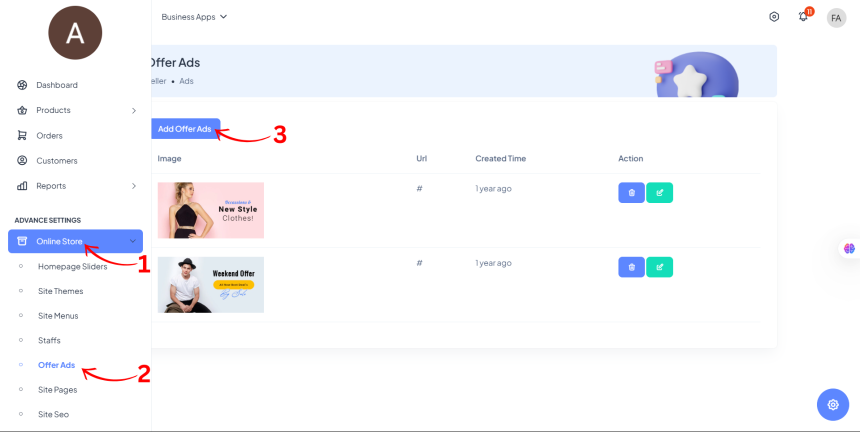
Step 2: Add a New Offer Ad
- Click on Add Offer Ads.
- Upload the Image/Banner for your offer ad.
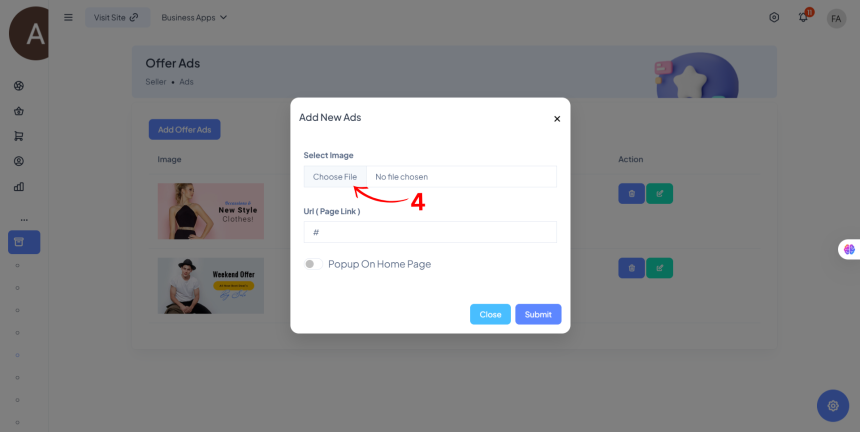
Step 3: Enable and Save
- Toggle Popup on Home Page to ON.
- Click Submit to save.
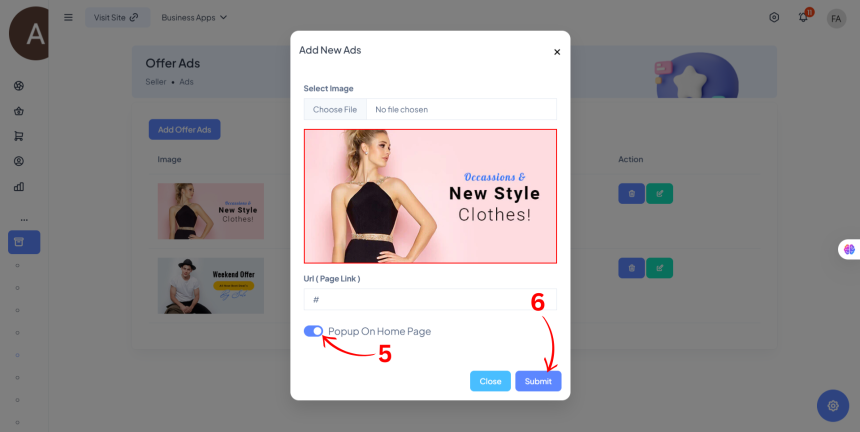
Your offer banner will now appear as a popup on your Brodox store!