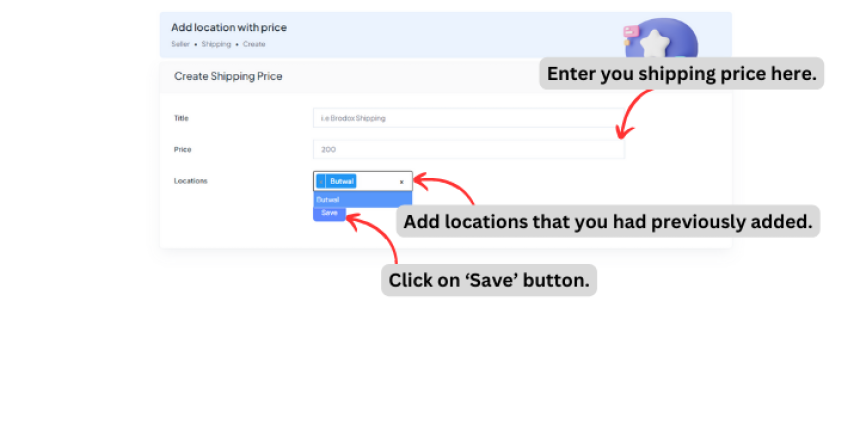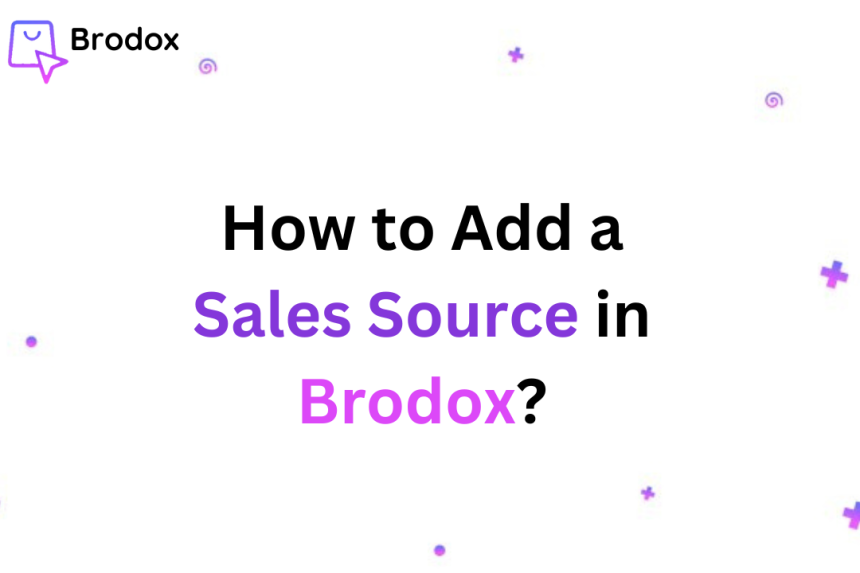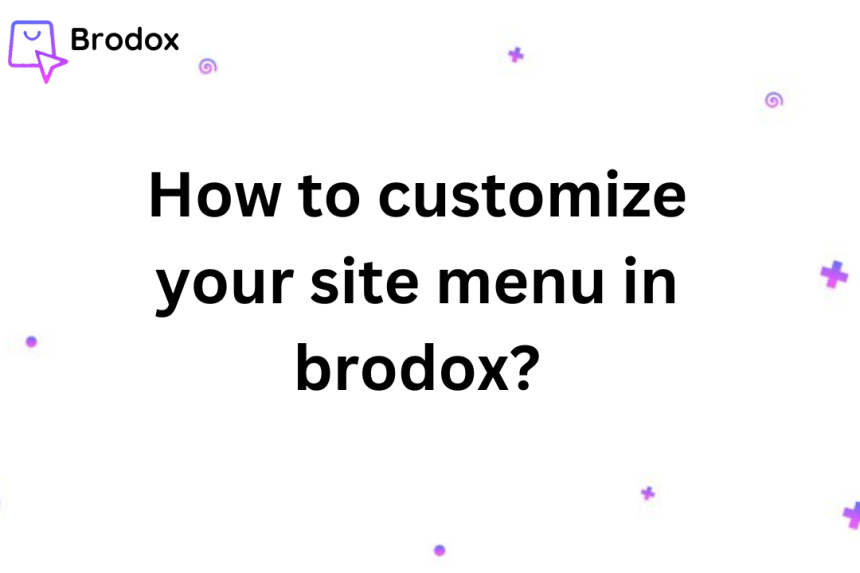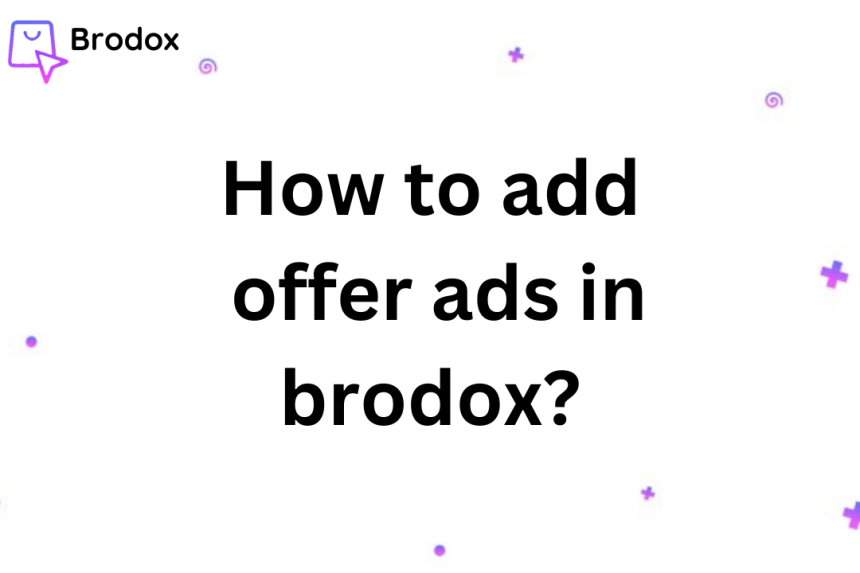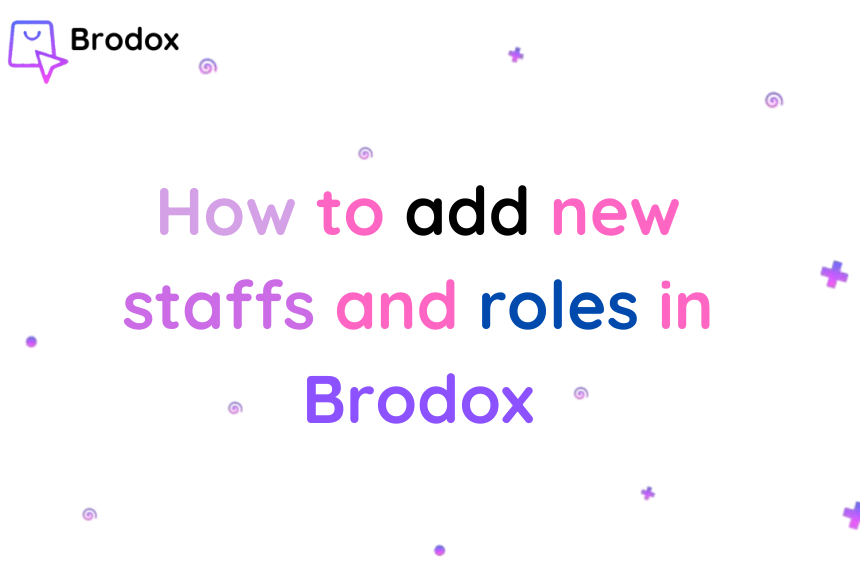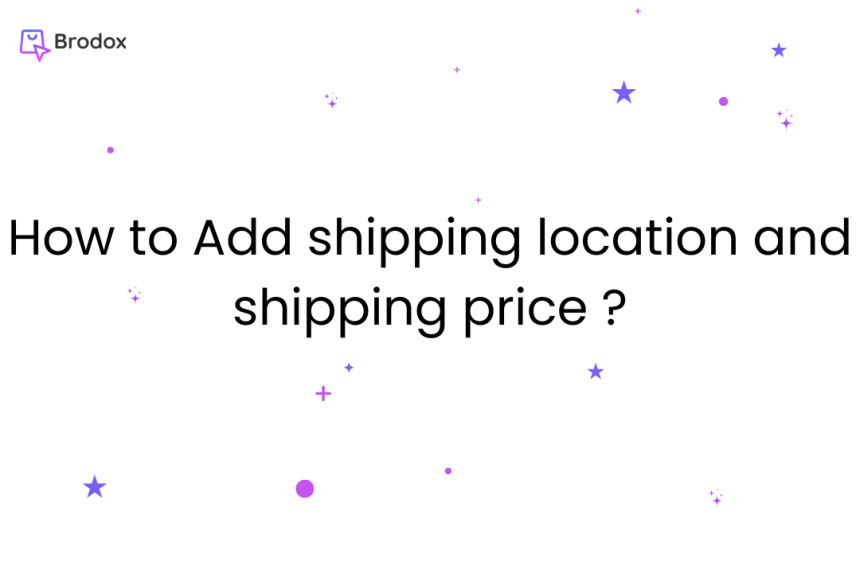
Brodox Official
1 year ago
brodox.com
Add shipping location and shipping price in Brodox.
This is the step-by-step guied to add shipping location and shipping price in Brodox.
Step 1: Click On ‘Shipping’ text.
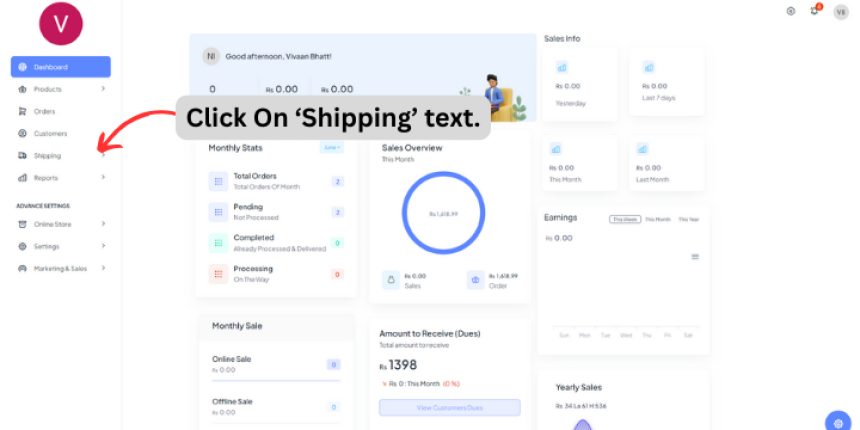
Step 2: First of all, you have to add your shipping locations. So, click on the ‘Shipping Locations’ button.
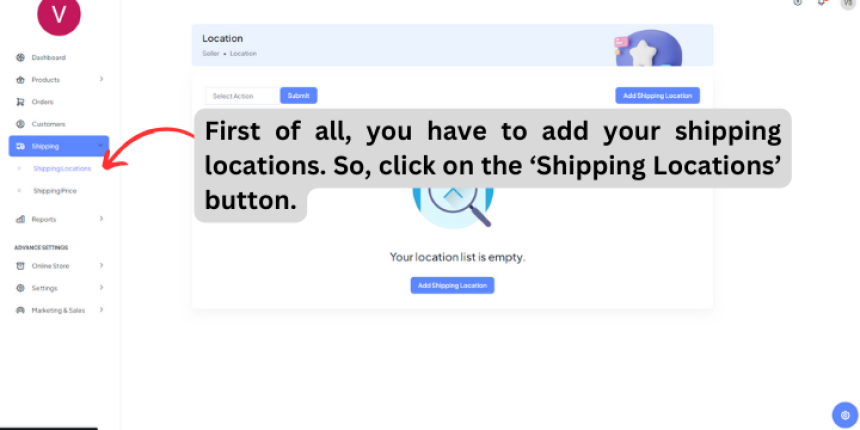
Step 3: Click On ‘Add Shipping Location’ button.
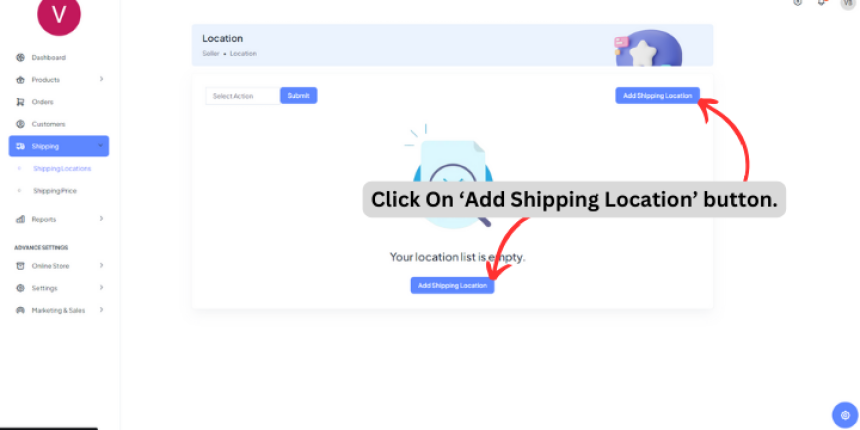
Step 4: Input your shipping location name in the textbox and click on ‘Save’ button.
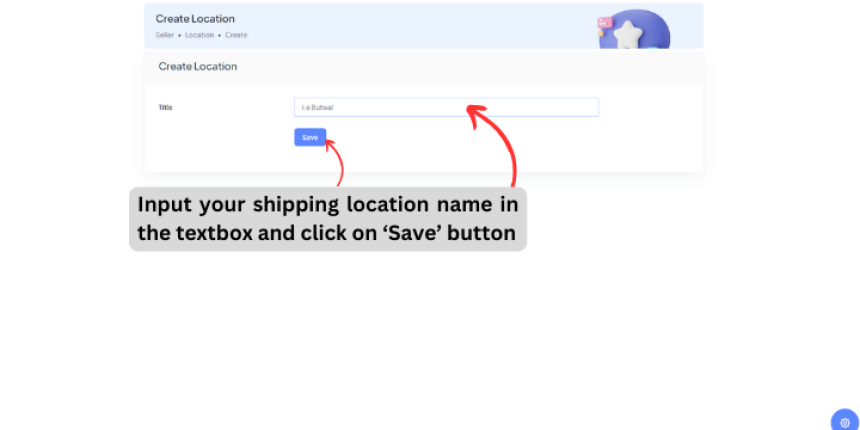
Step 5: Click on ‘Shipping Price’ button to update the price of each shipping locations.
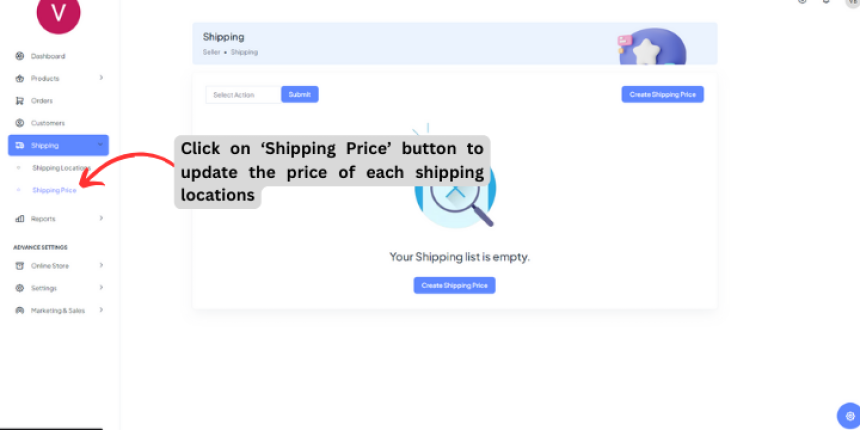
Step 6: Click On ‘Create Shipping Price’ button.
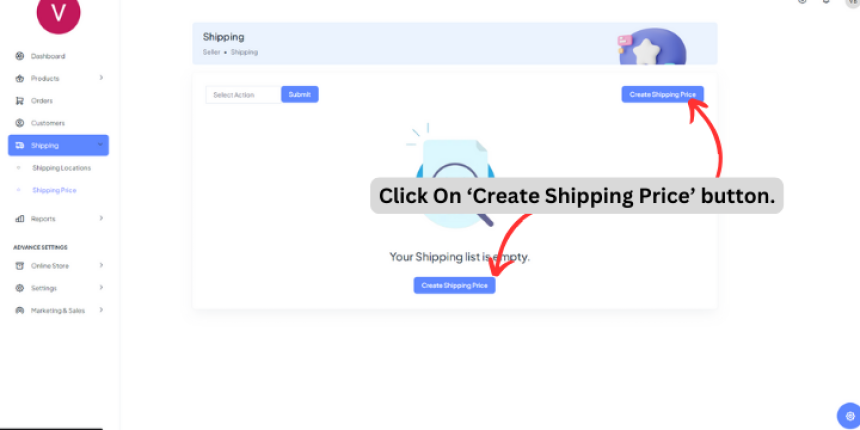
Step 7: Enter you shipping price, Add location that you had previously added and click on 'Save' button.