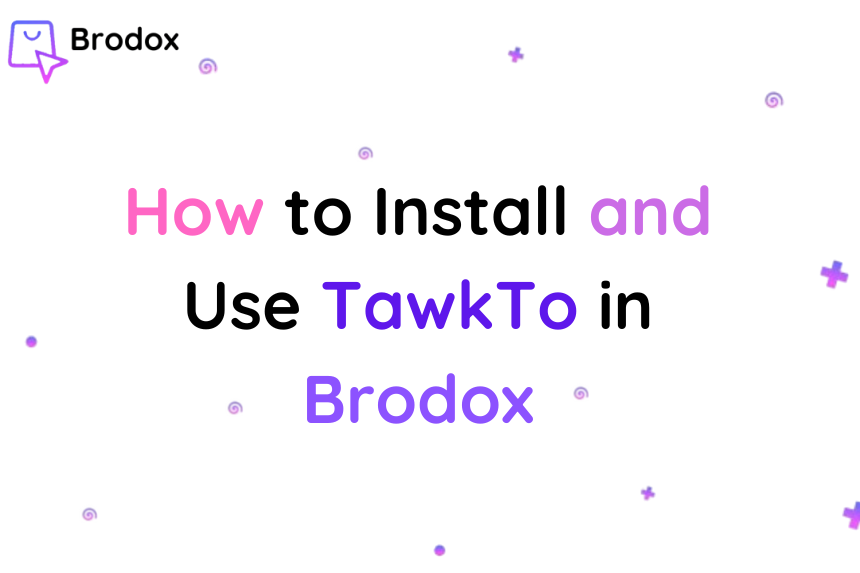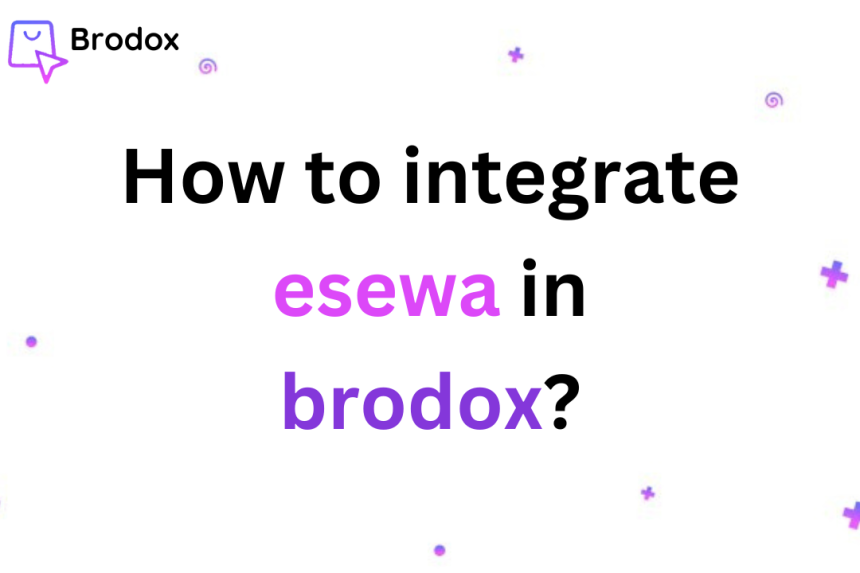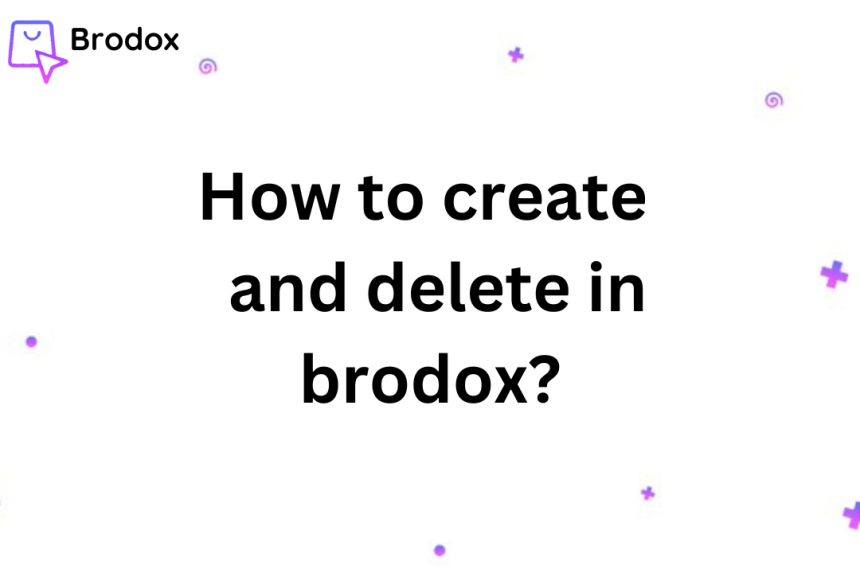
How to create brand and delete in brodox?
To create a brand in Brodox, log in and navigate to the "Brand Settings" section. Enter your brand's name and click on save.
First login to your account. Go to Products and Click on brands. After that, on the right side, there you can see create bond option. Click on it
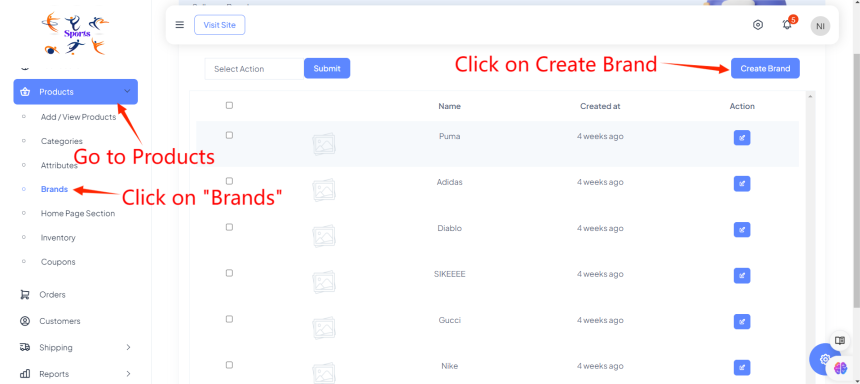
Enter name of the brand(e.g. puma, adidas, nike, apple etc). Then, select "Yes" or "No" whether you want the product to be featured. Click on Save
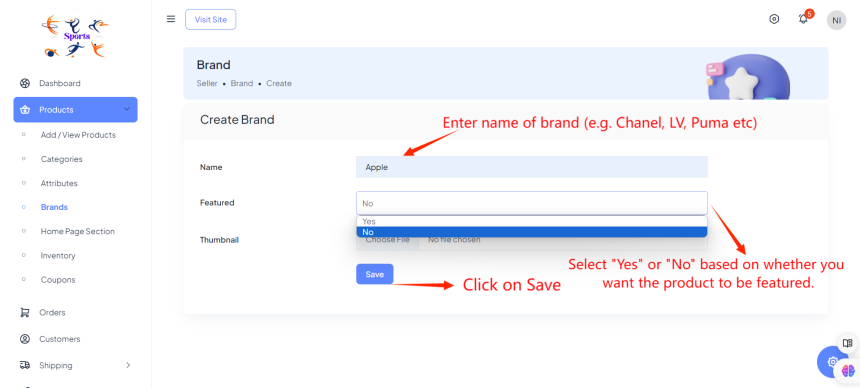
Now go back to brands by clicking here.
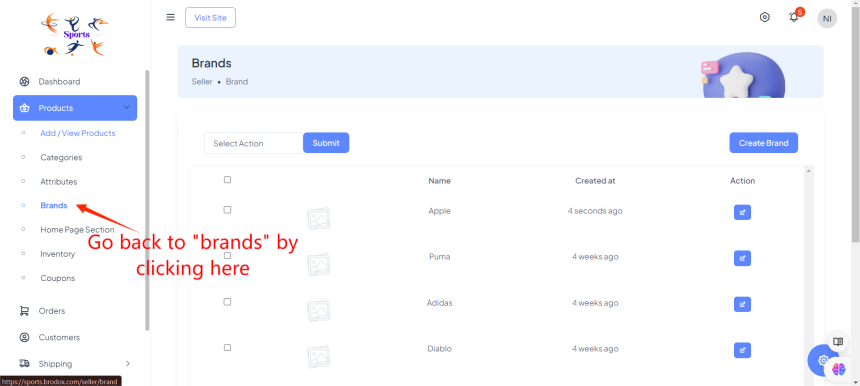
After that, select the checkbox list you wish to delete. After that go on selecting action (e.g permanently). Select and click permanently. Finally click on submit.
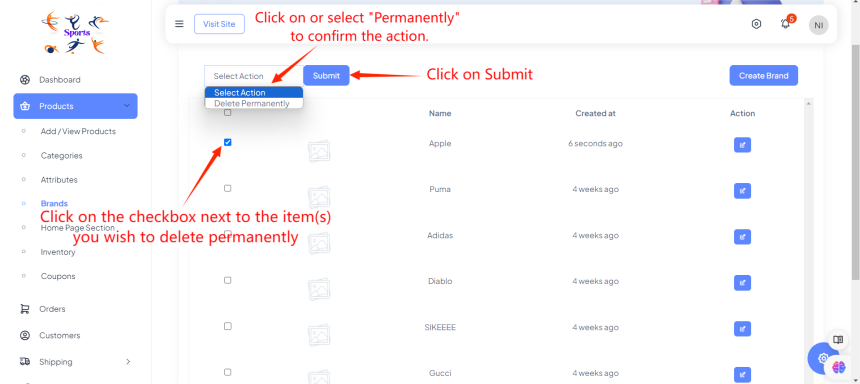
To find out more about Brodox, check out our website at blog.brodox.com. There, you'll discover lots of info about what we do and the latest happenings. We'd love for you to explore and learn more about Brodox on our blog. Thank you for visiting!