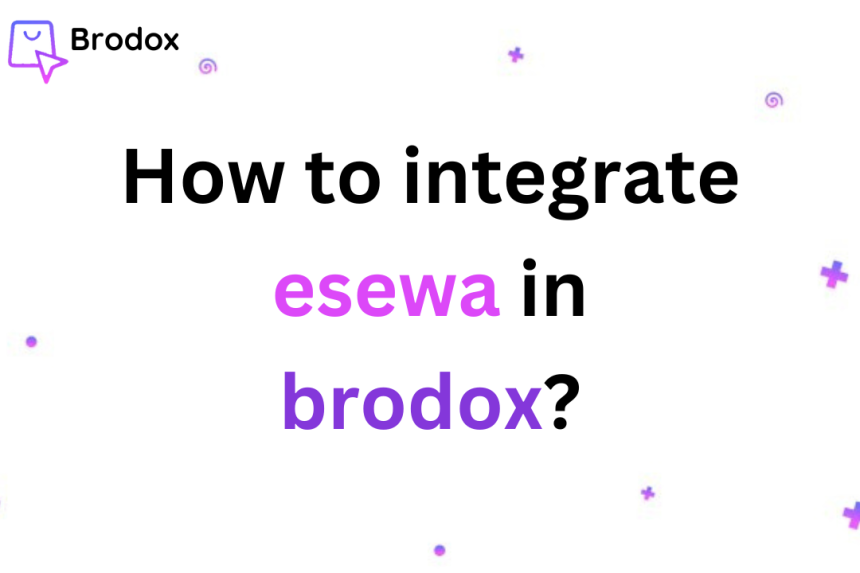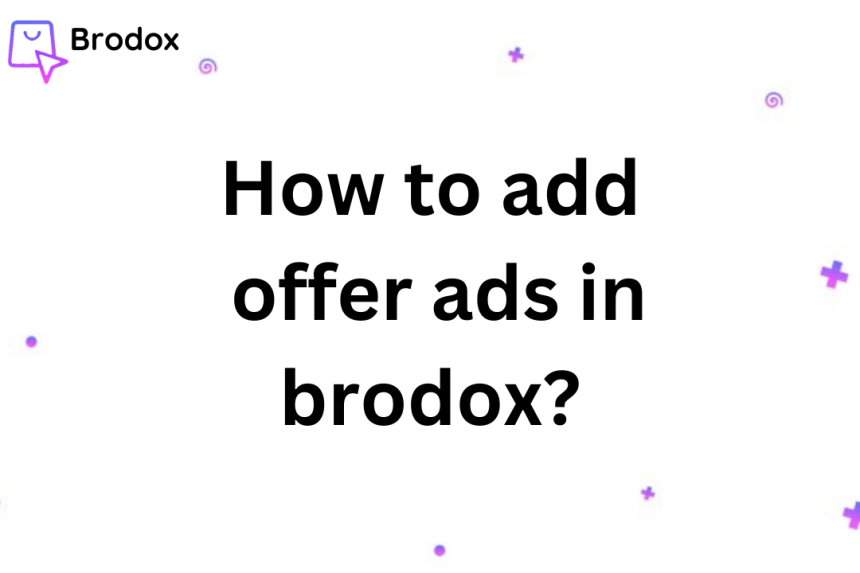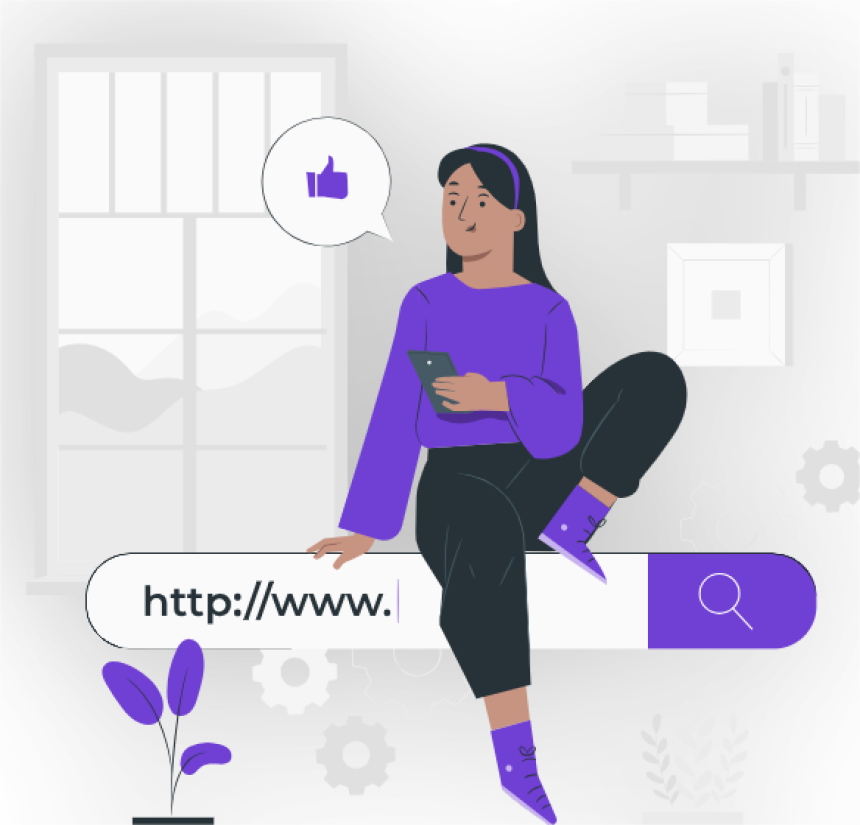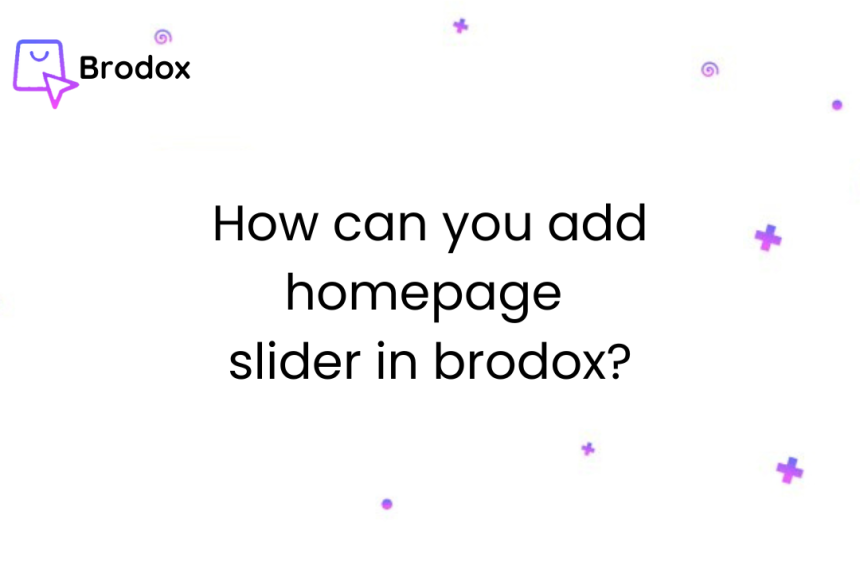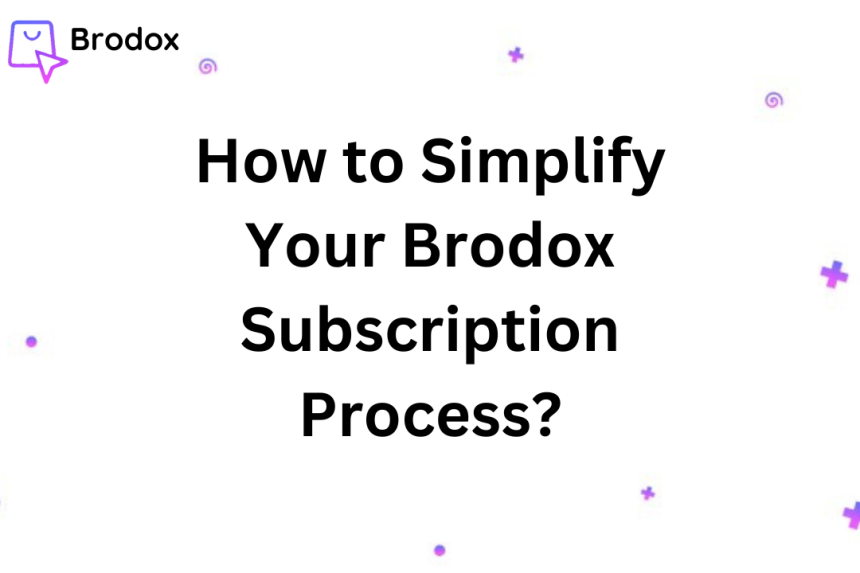
How to Simplify Your Brodox Subscription Process?
Brodox subscriptions provide businesses with easy access to essential tools for growth and automation. Users can simply initiate a payment request, choose their preferred payment method, and complete the transaction to maintain uninterrupted service. This streamlined process ensures businesses can focus on their operations while leveraging Brodox’s powerful features.
First login to your account. Go to Settings and Click on "Subscriptions".You will see various subscription plans available for selection, such as Explorer Plan, Starter Plan, Plus Plan, and Ultimate Plan. Select the desired billing cycle (3 months or 1 year) by toggling the options at the top of the plan selection page.
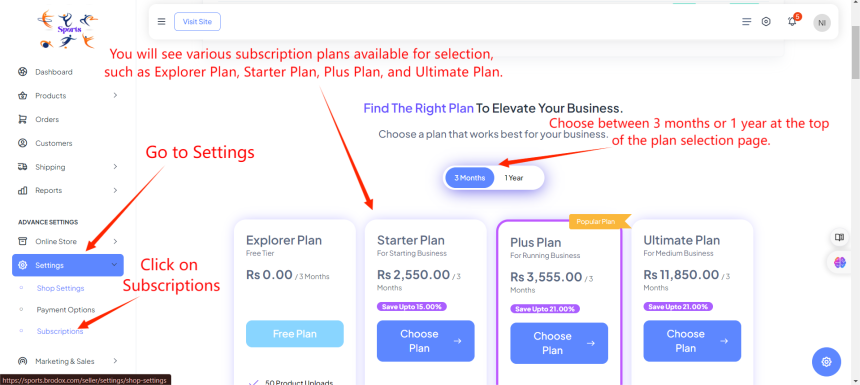
For demostration process, i have selected starter plan. Click on "Choose plan".
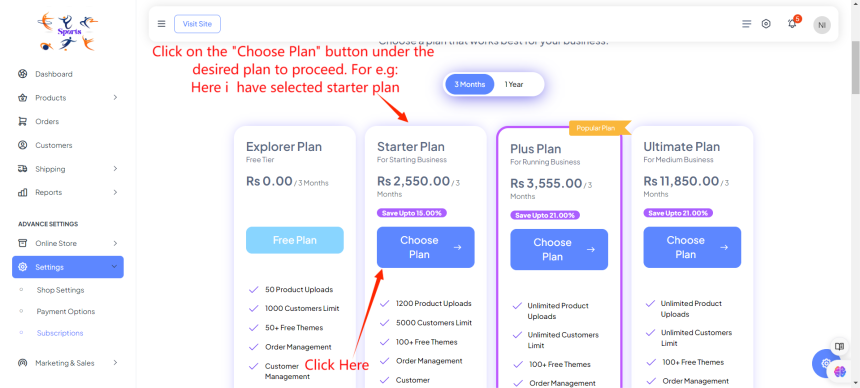
After that, a new screen will show the selected plan details and the cost for the chosen period. Choose from the available payment methods (e.g., Khalti, eSewa, Brodox Direct Pay). If you want to do payment with esewa. Select it and click on to payment proceed.
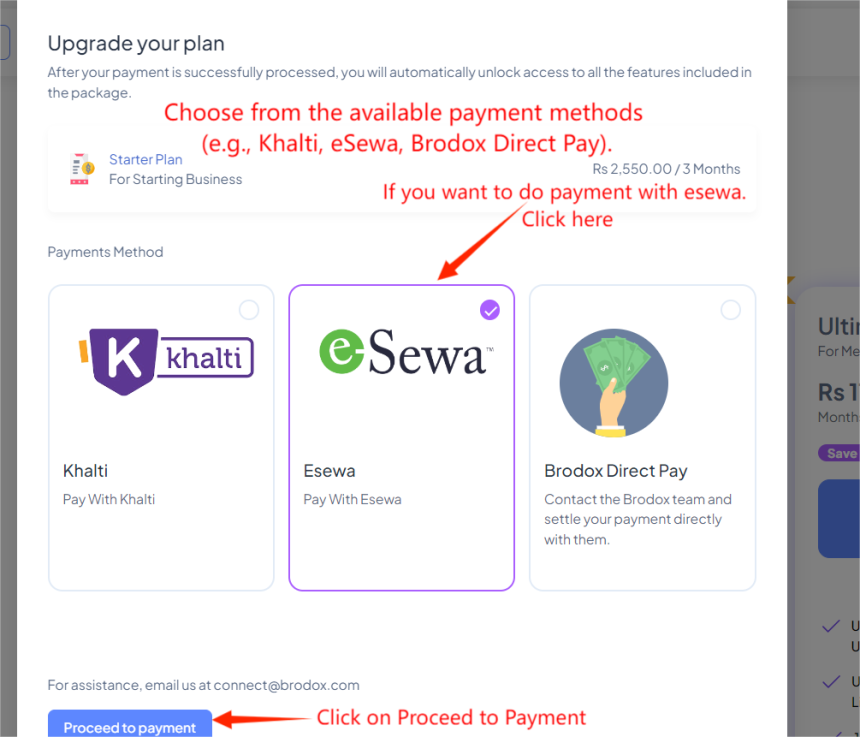
After that, you will be redirected to the eSewa payment gateway. Log in to your eSewa account.
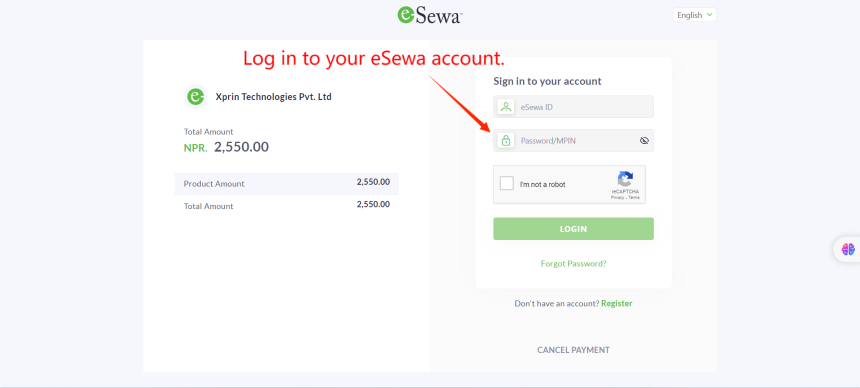
However if you want to do payment with Khalti. Select here.
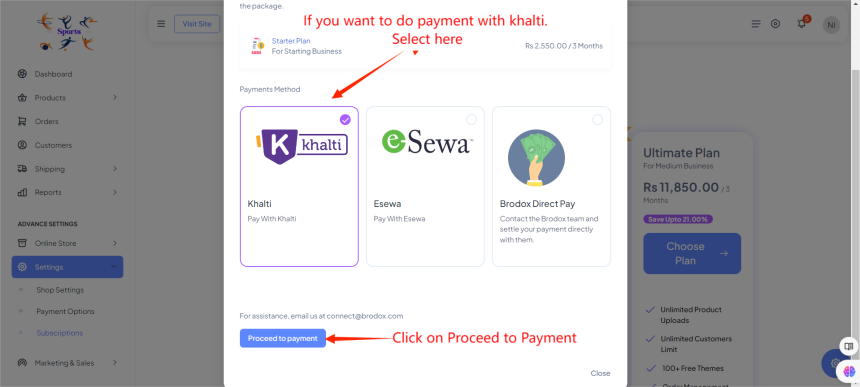
After that, you will be redirected to the khalti payment gateway. You can choose payment options .Log in to your account.
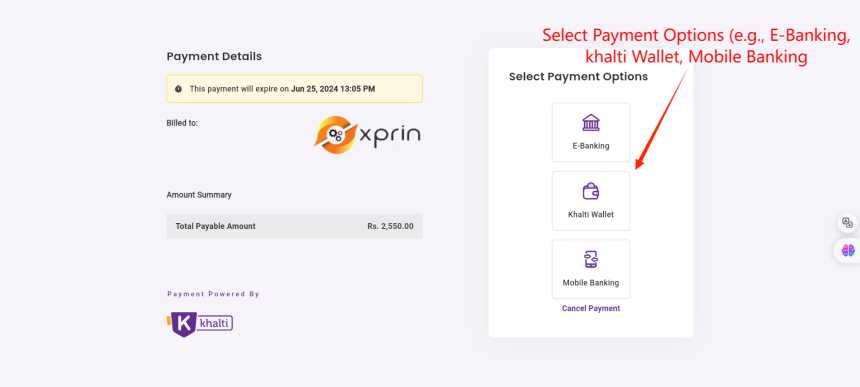
However if you want to do payment with brodox direct pay. Select here.
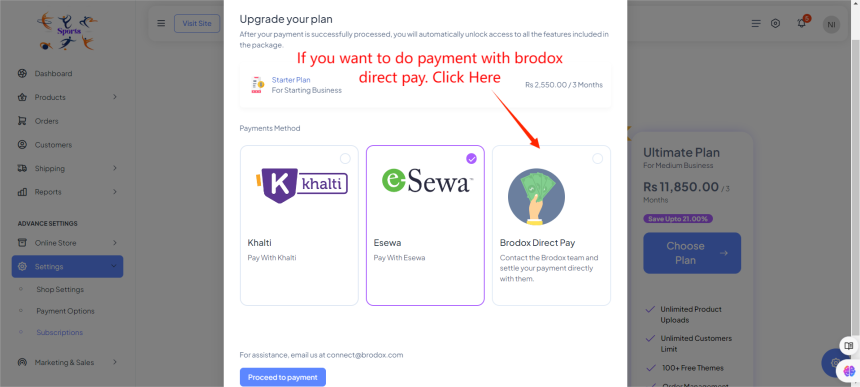
Fill in the required details such as your name, contact number, email, and any message if necessary. Click on the "Send Payment Request" button to proceed. After sending payment request, you will get a call from brodox. When contacting the brodox team, be prepared to provide:
- Your account details.
- The plan you have chosen.
- The payment amount and duration (e.g., Rs 2,550.00 for 3 months).
Follow the instructions given by the Brodox team to complete the payment.
Once the payment is processed, you will receive a confirmation from the Brodox team. Your subscription plan will be activated, unlocking all the features included in the package.
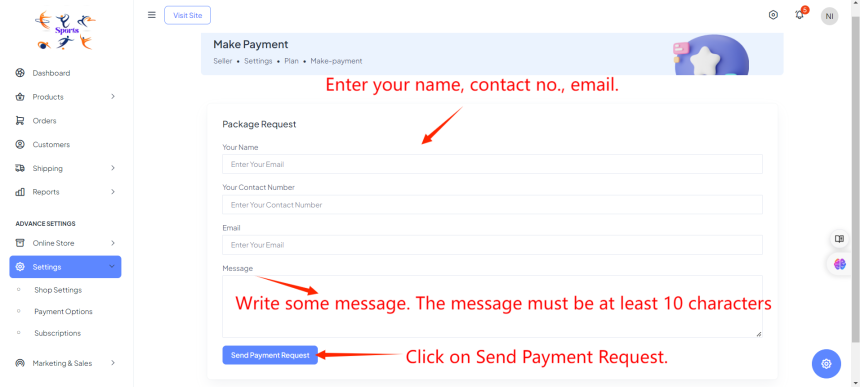
For more information, visit our website blog.brodox.com and stay updated on the latest news