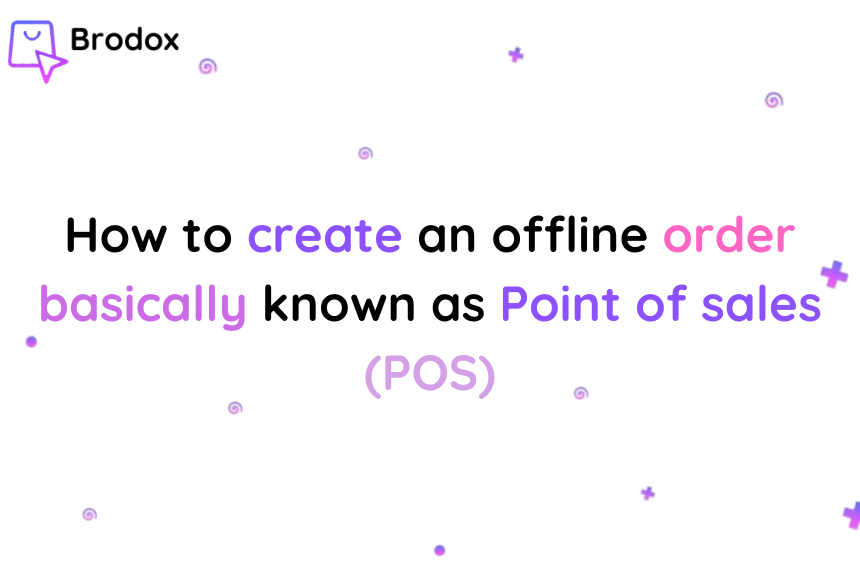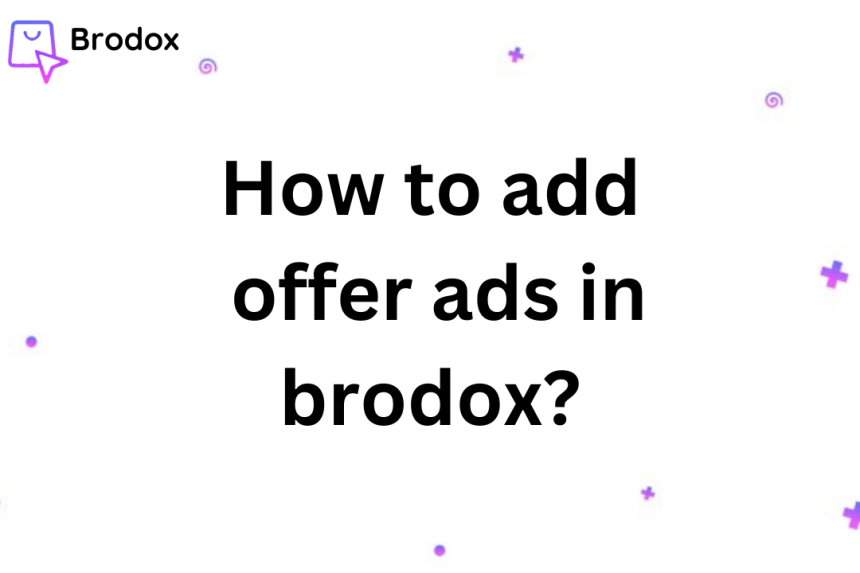
How to Add Offer Ads in brodox?
To add offer ads in Brodox, navigate to the "Online Store" section in your dashboard and select "Offer Ads". Click "Add Offer Ads", upload your desired image, enter the target URL, and click "Submit" to save and display the ad.
First login to your account. In the left-hand sidebar, find the "Online Store" section and click on it to expand the menu.
Click on "Offer Ads". Click on the "Add Offer Ads" button. This will open the "Add New Ads" dialog.
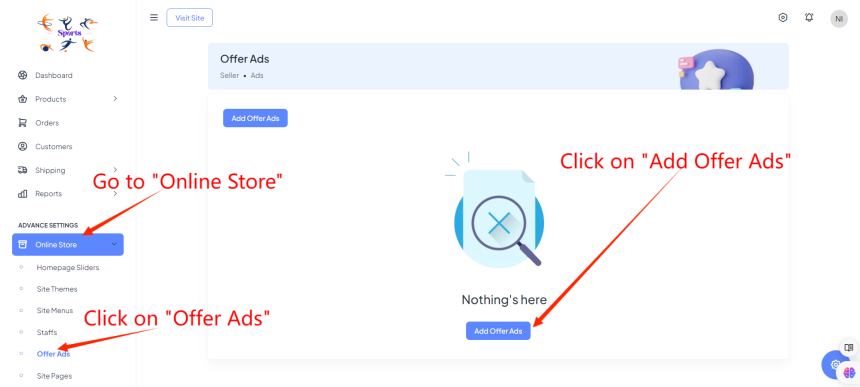
Upload Image:
- In the "Add New Ads" dialog, click on the "Choose File" button.
- Select the image file you want to use for the ad from your computer.
Enter URL:
- In the "Url" field, enter the URL you want the ad to link to.
Submit:
- After selecting the image and entering the URL, click on the "Submit" button to save the ad.
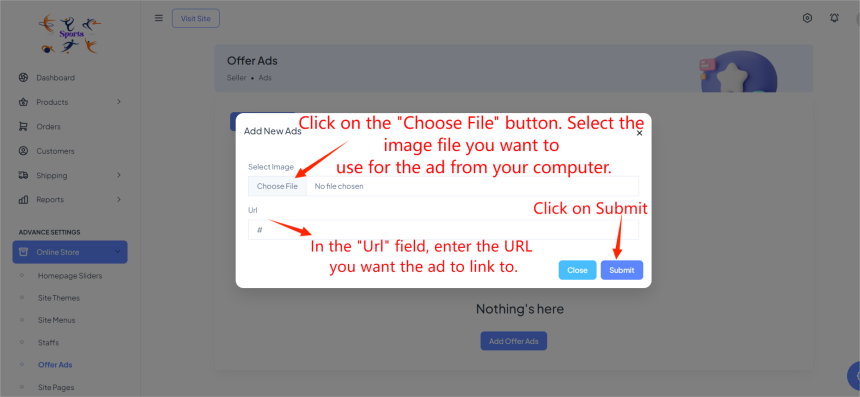
Make sure your ad image is clear and visually appealing, and the URL leads to the relevant promotional page on your store.
By following these detailed steps, you can add a specific offer ad to your online store successfully.
For more information, visit our website blog.brodox.com and stay updated on the latest news