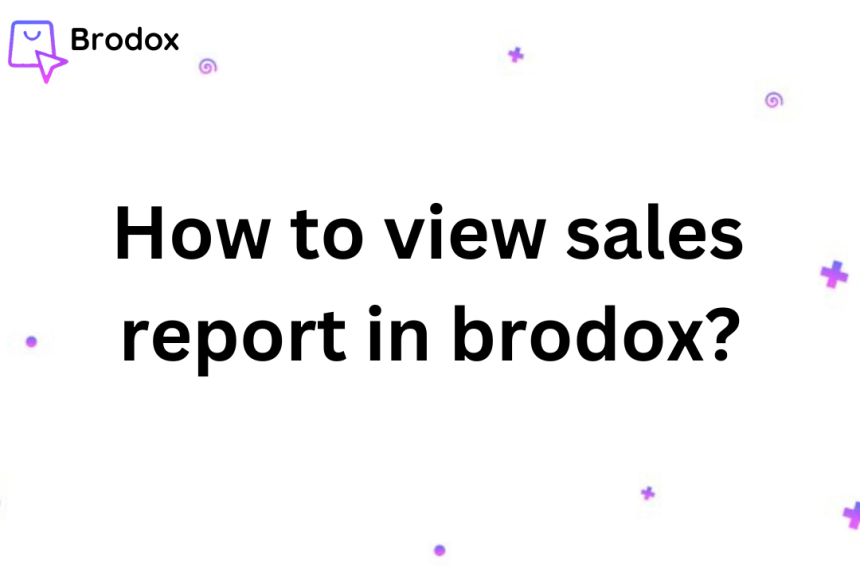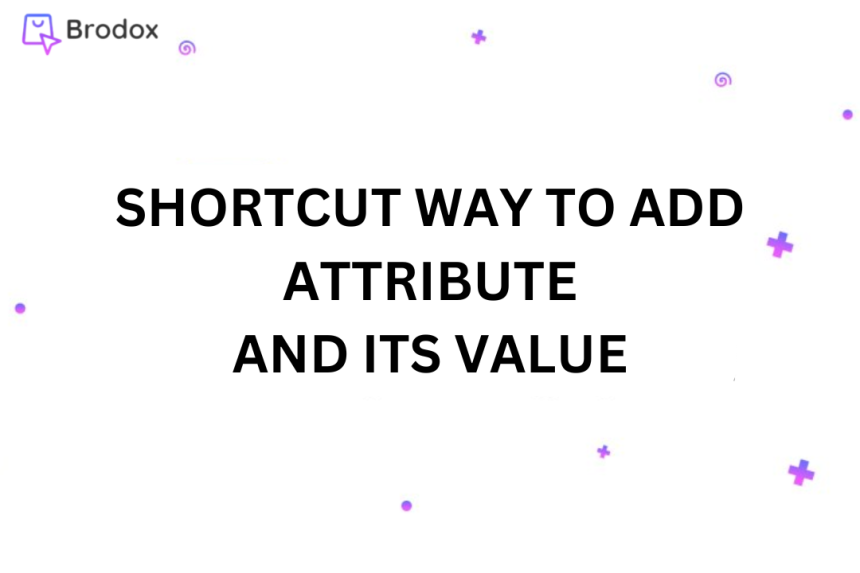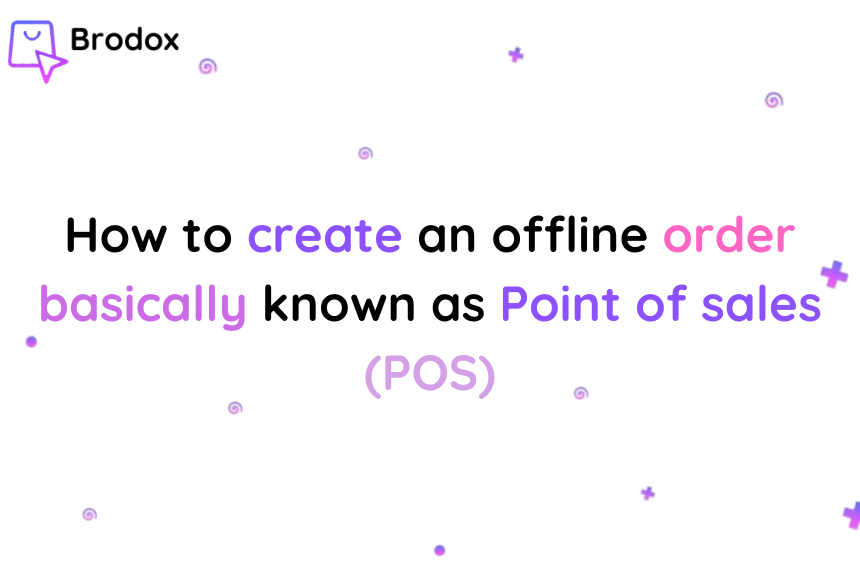Brodox Official
11 months ago
brodox.com
How to Install and Use Google Marketing Tools in Brodox
Google Marketing Tools help businesses track website performance, analyze customer behavior, and optimize marketing efforts. Brodox allows you to integrate these tools seamlessly within your platform. In this guide, we will walk you through the steps to install and use Google Marketing Tools in Brodox.
Step 1: Navigate to the Business Apps Store
- Log in to your Brodox dashboard.
- Click on Business Apps from the navigation menu.
- Search for Google Marketing Tools in the app store.
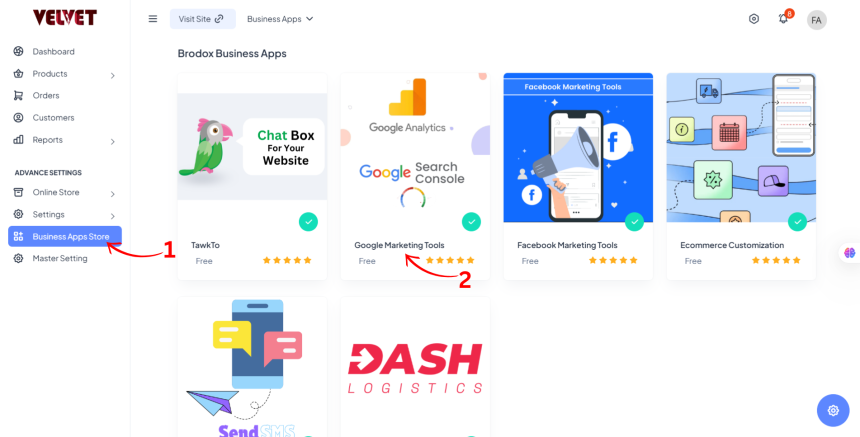
Step 2: Install Google Marketing Tools
- Click on Google Marketing Tools to view the app details.
- Click on the Install button.
- Confirm the installation and wait for the process to complete.
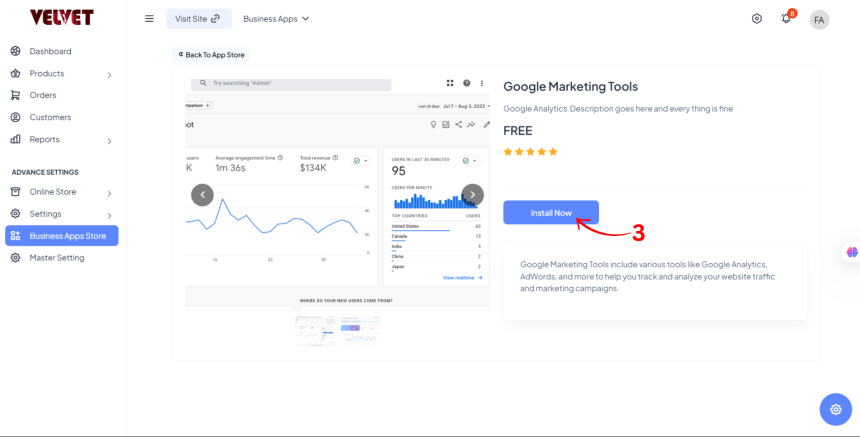
Step 3: Open the Installed App
- Once installed, click on Open Business App to access Google Marketing Tools settings.
- Scroll down to find the fields where you need to input your Google Analytics Property ID.
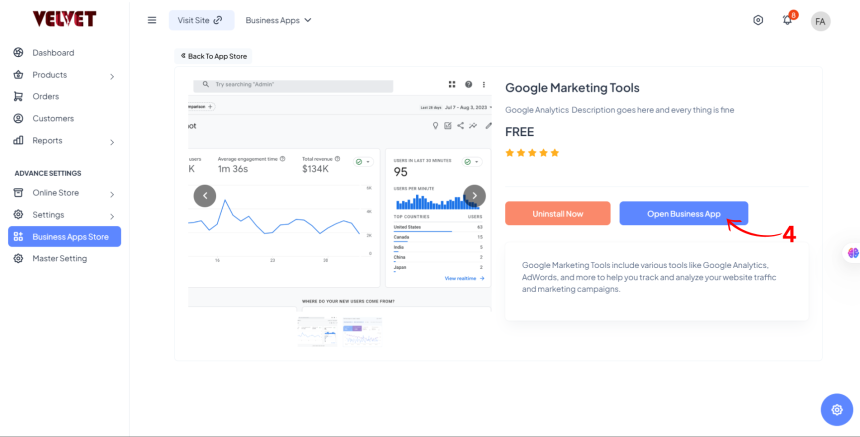
Step 4: Enter Measurement ID
- Retrieve your Google Analytics Measurement ID from your Google Analytics account.
- Enter the IDs in the respective fields in Brodox.
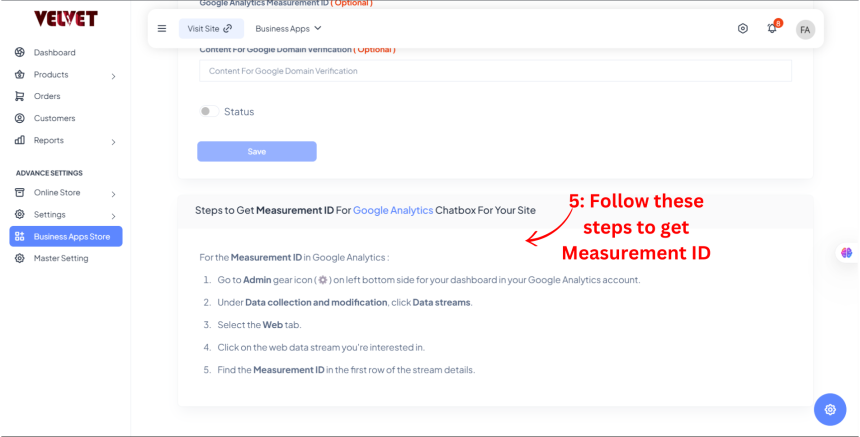
Step 5: Enable and Save Settings
- Toggle the Status option to ON to activate Google Marketing Tools.
- Click on Save to apply the changes.
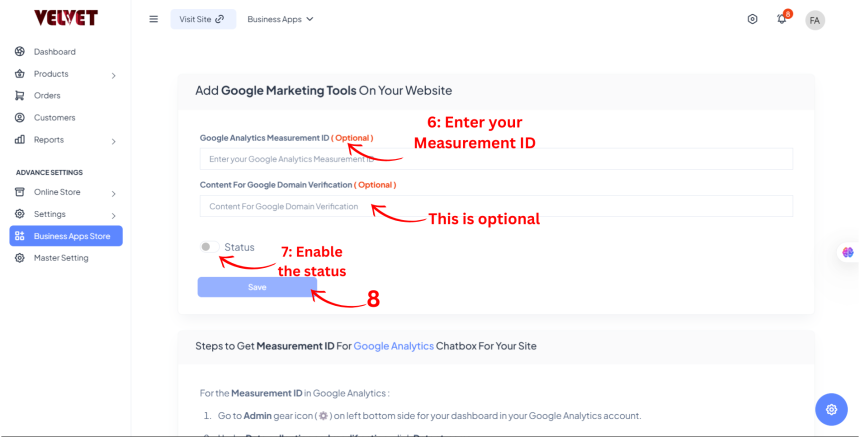
By following these steps, you can easily integrate Google Marketing Tools into your Brodox account, enabling better tracking and marketing optimizations. Start leveraging these insights to improve your business performance today!