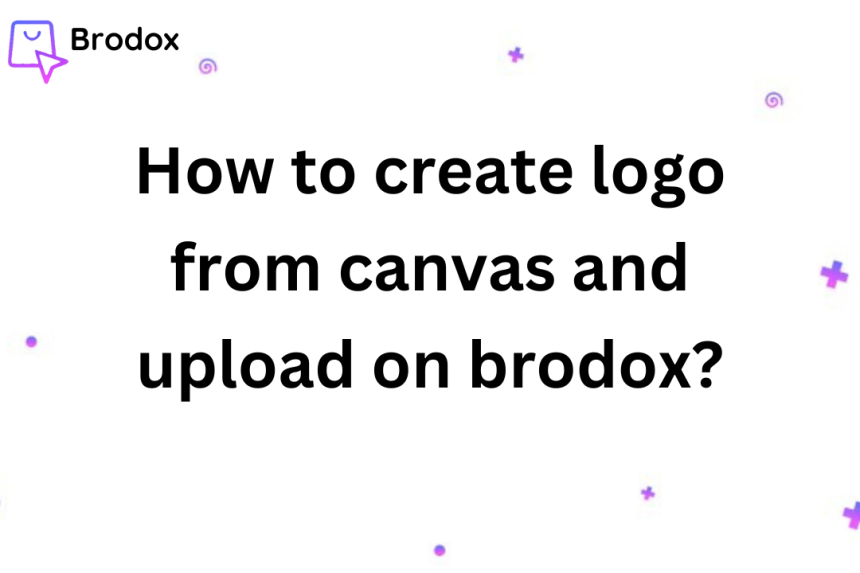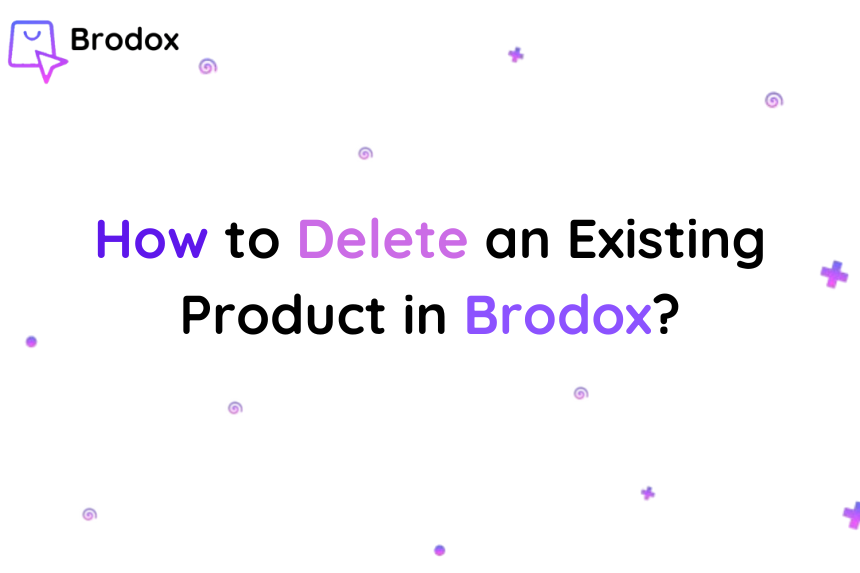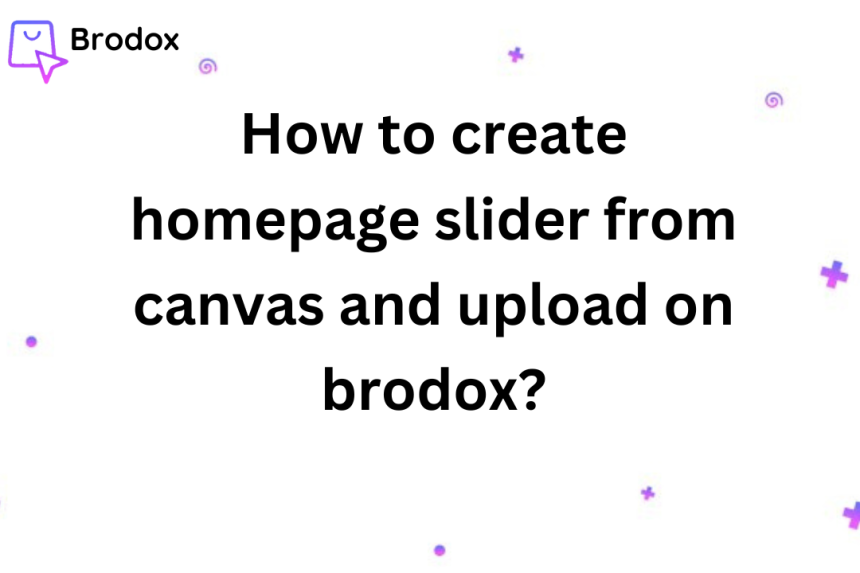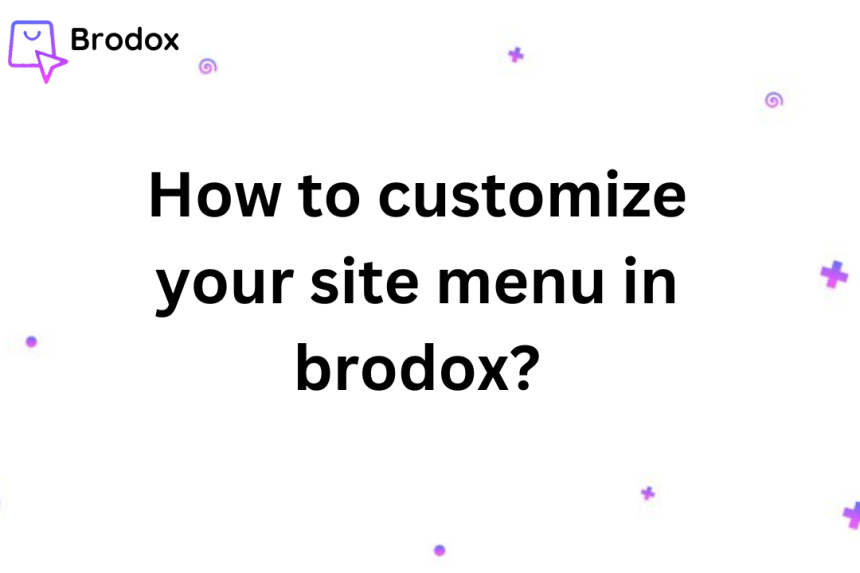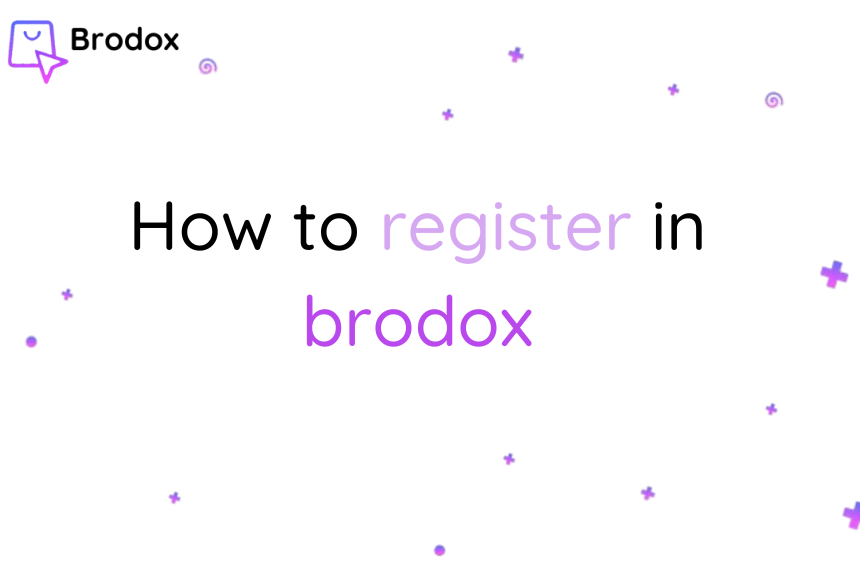
How to register in brodox
To register in Brodox, visit www.brodox.com and click on “Sign Up.” Enter your name, email, phone number, and password, then verify your account via email or SMS. After verification, set up your business profile by providing details like business name, type, and location. Once completed, you'll be redirected to the Brodox Dashboard, where you can manage inventory, set up an e-commerce store, and track sales.
Step 1: Visit the Brodox Website
Go to www.brodox.com and click on the "Get Started" button at the top right corner.
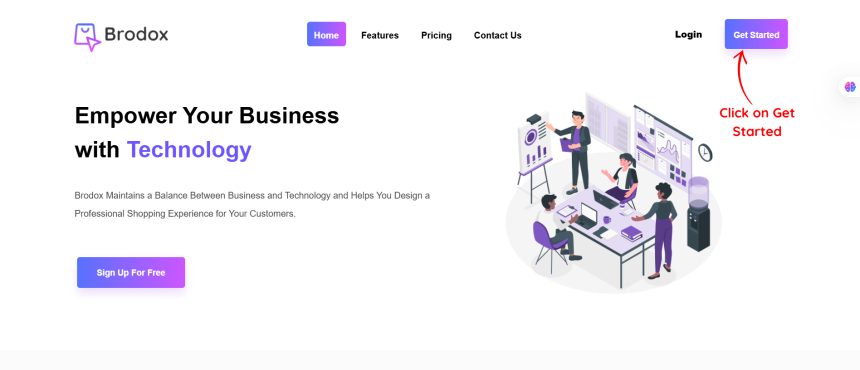
Step 2: Enter Your Details
Fill in the required information:
- Store Owner Name
- Owner's Contact Number
- Enter Your Store Name
- Contact Number
- Password.
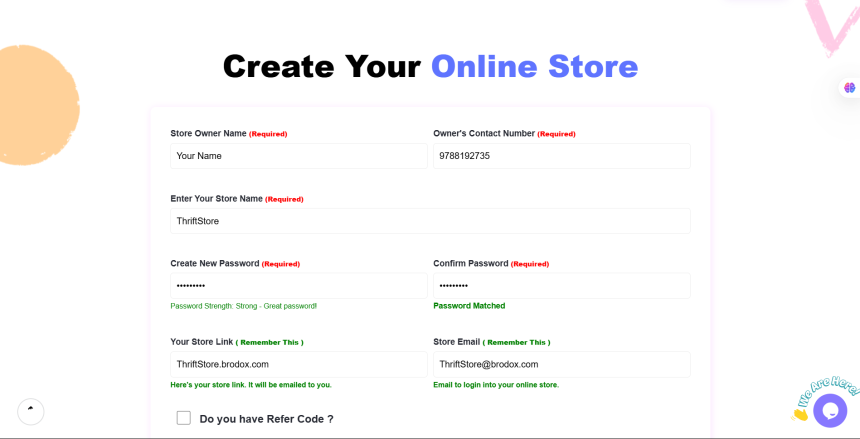
Step 3: Verify Your Account
Agree the Terms and Conditions of Brodox and Verify with Google/Facebook. Brodox will send a verification code to your email or phone. Enter the code and confirm your registration.
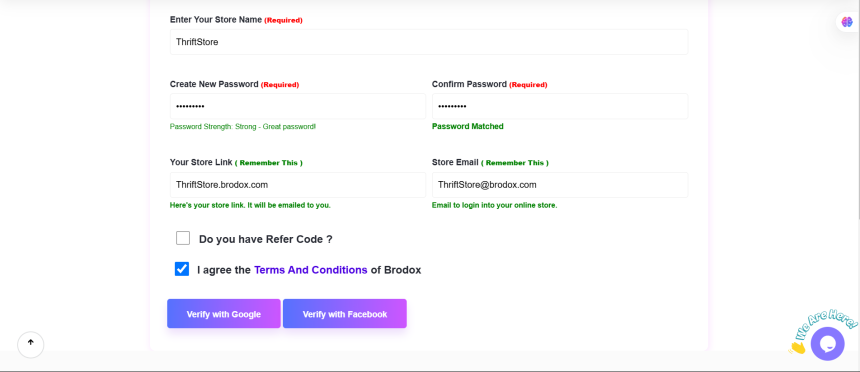
Step 4: Explore the Dashboard
After registration, you’ll be directed to the Brodox Dashboard, where you can:
✔ Set up your e-commerce store
✔ Manage inventory & sales
✔ Configure payment methods.
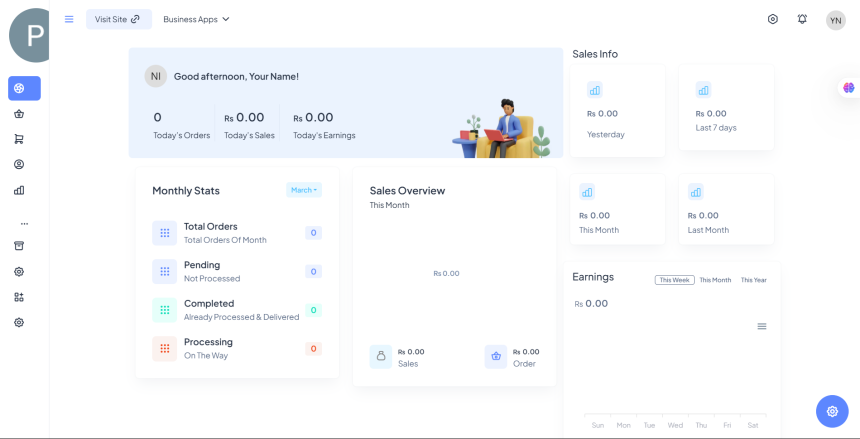
Final Thoughts
Registering on Brodox is quick and easy. Once your account is set up, you can start using its features to grow your business. Need more help? Check out other guides on the Brodox Blog.