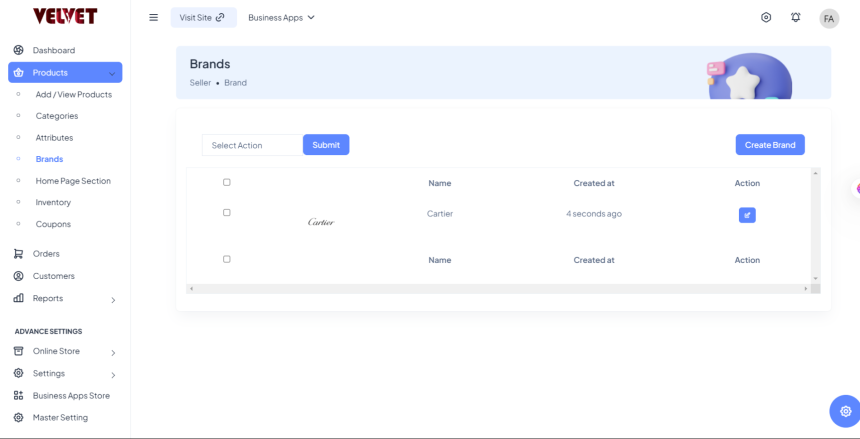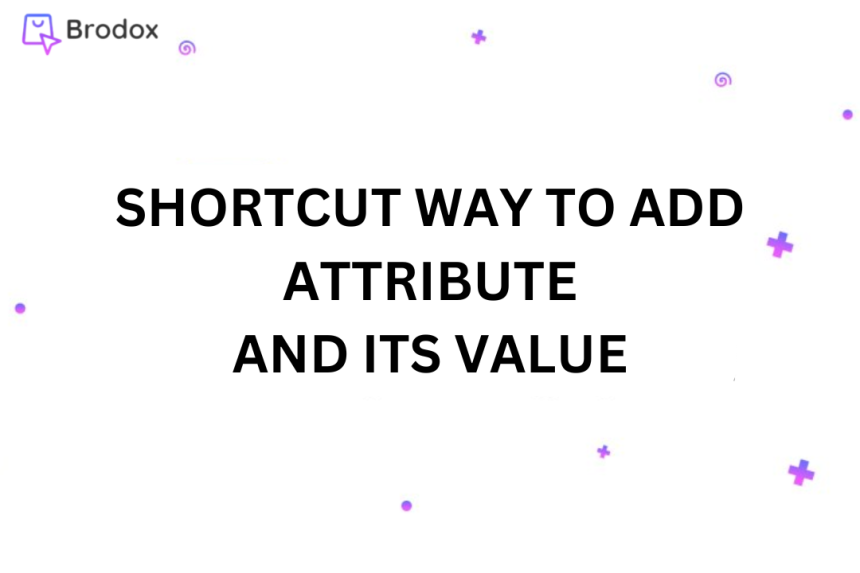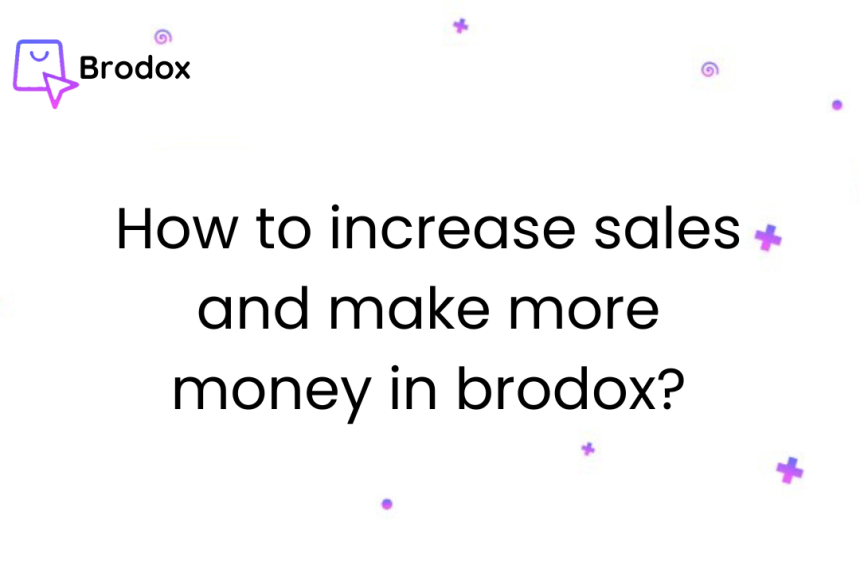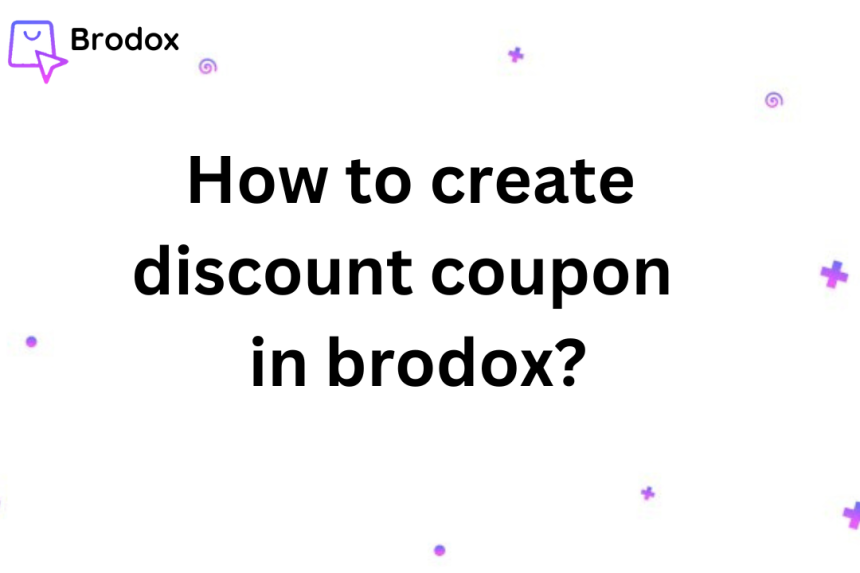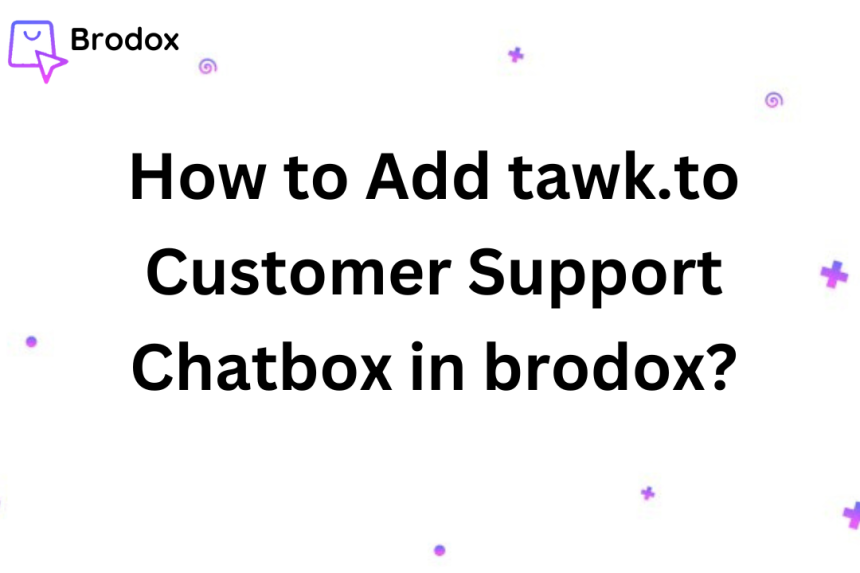Brodox Official
11 months ago
brodox.com
How to Add a Brand in Brodox
Adding a brand in Brodox helps organize your products efficiently. Follow these simple steps:
Step 1: Navigate to Brands
- Go to Dashboard
- Click on Products
- Select Brands
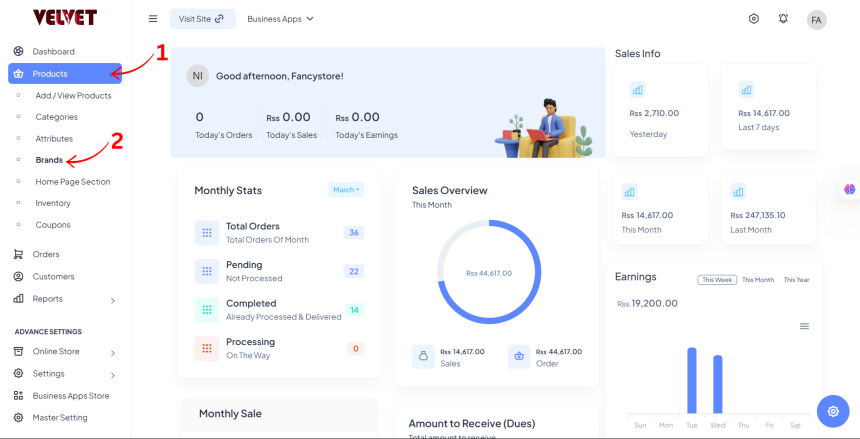
Step 2: Create a Brand
- Click on Create Brand
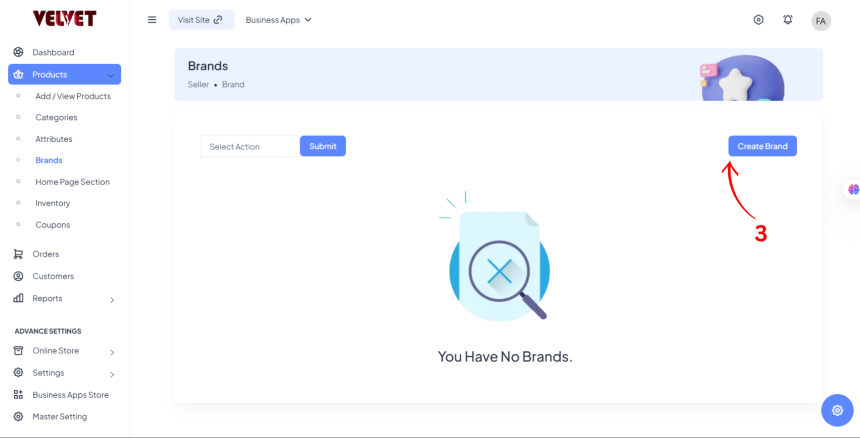
Step 3: Enter Brand Details
- Brand Name (e.g., Cartier, Nike, Adidas)
- Featured or Not (Choose if the brand should be highlighted)
- Thumbnail Image (Upload an image for the brand)
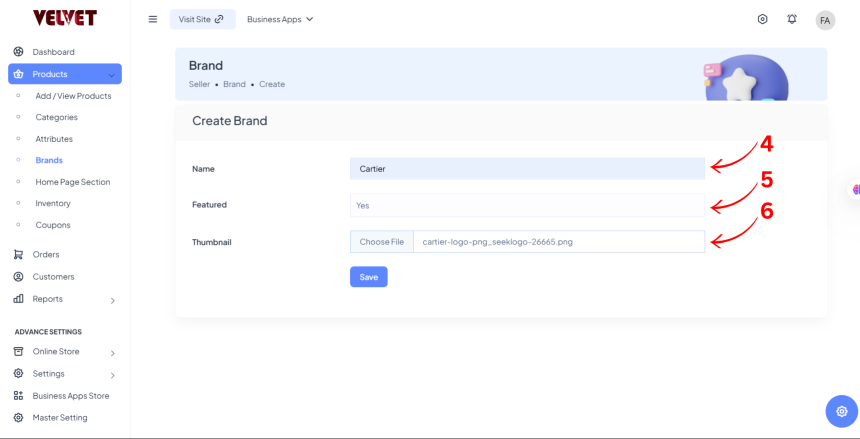
Step 4: Save
- Click Save to finalize the brand addition.
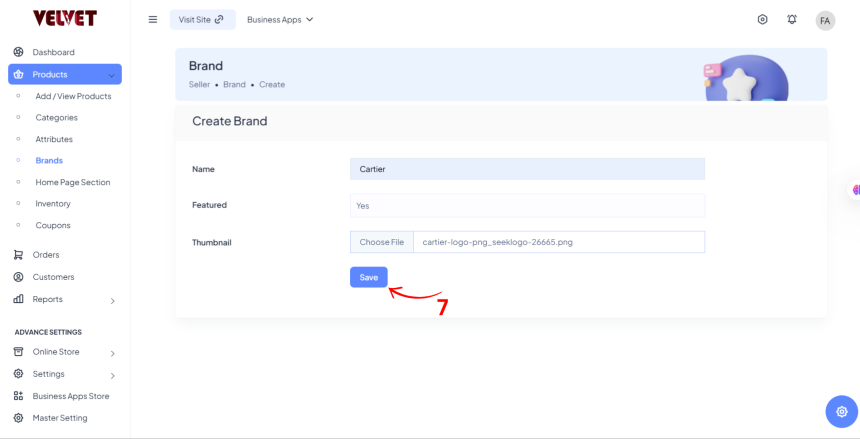
Step 5: Check Your Brand