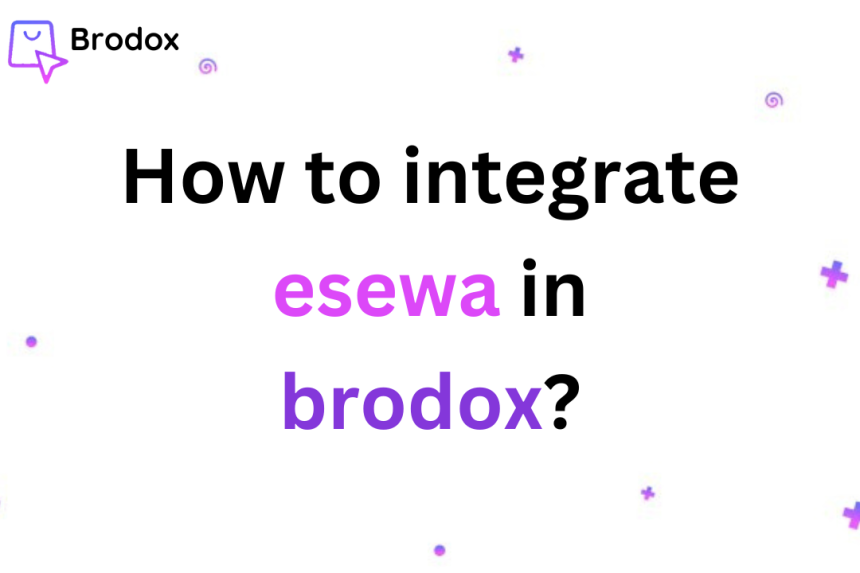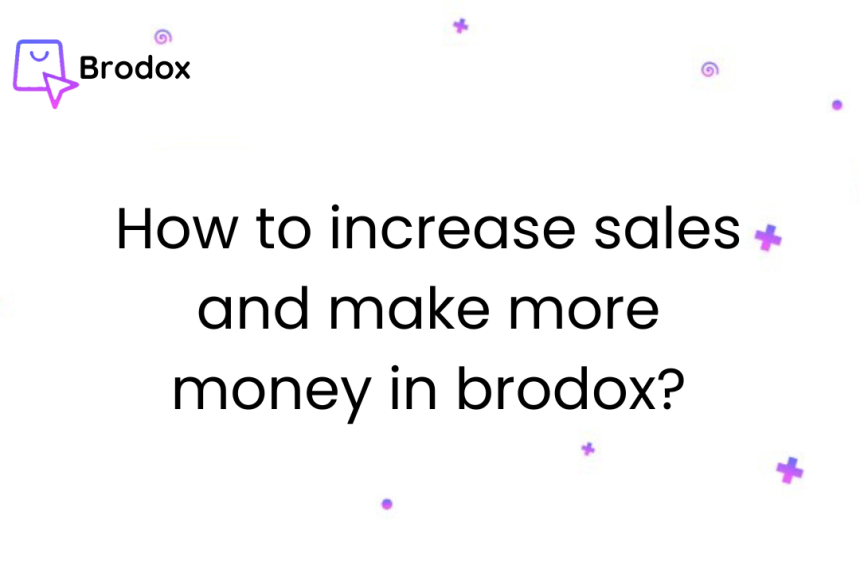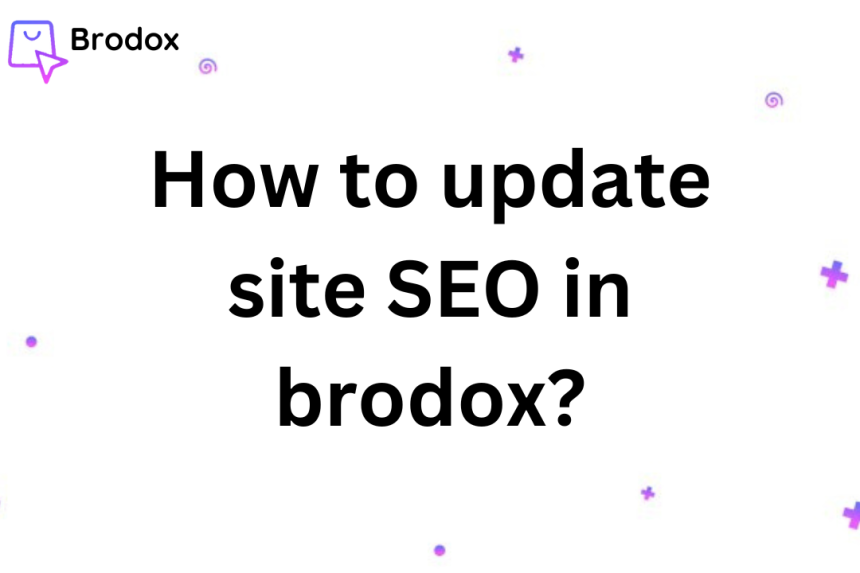Brodox Official
11 months ago
brodox.com
How to Use SMS (Short Message Service) in Brodox
SMS notifications can be a powerful tool to keep customers informed about order updates and transactions. Brodox allows businesses to send automated SMS notifications efficiently. Follow the steps below to install, purchase credits, and use SMS services in Brodox.
Step 1: Navigate to Business Apps
- Log in to your Brodox dashboard.
- Click on Business Apps (as shown in the image).
- Locate and click on Quick SMS to access the SMS service.
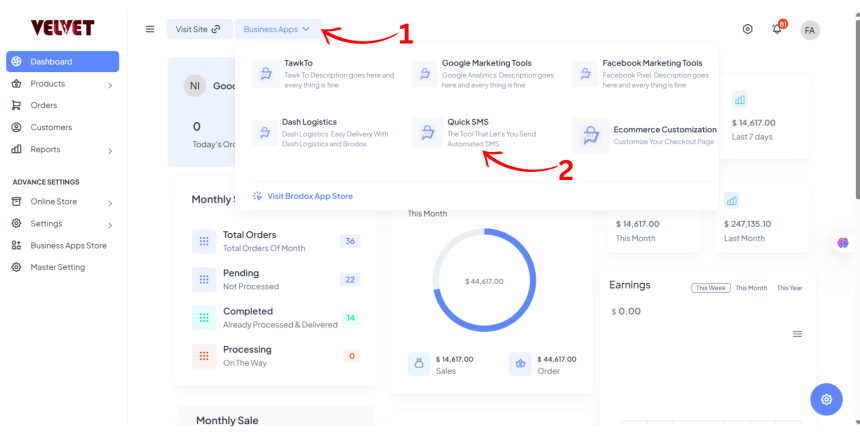
Step 2: Click On Purchase SMS Credits
- On the Quick SMS page, click on Purchase SMS Credit (top right corner of the screen).
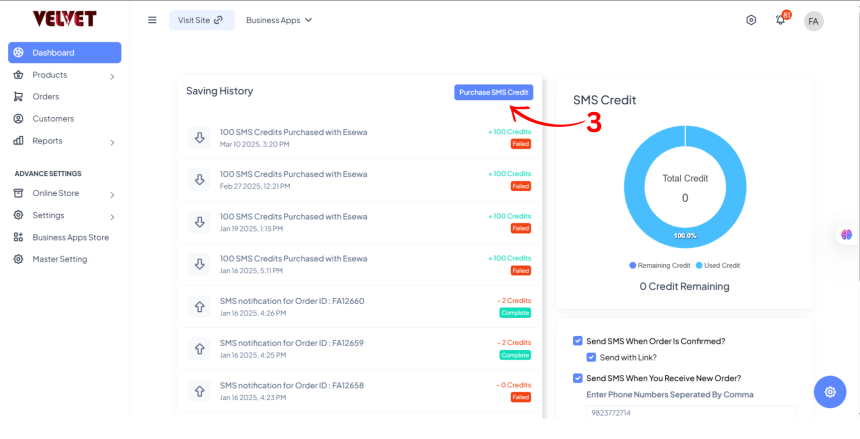
Step 3: Purchase SMS Credits
- A pop-up will appear prompting you to choose the number of credits you want to buy. 2.
- Enter the number of SMS credits (minimum: 100 credits).
- Choose your preferred payment method (Khalti or eSewa).
- Click Proceed to Payment to complete the transaction.
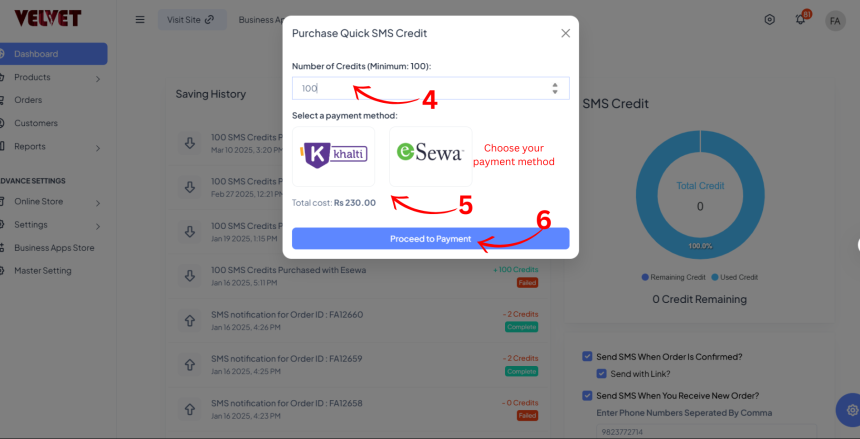
Step 4: Configure SMS Notifications
- Once your SMS credits are available, you can configure when SMS notifications should be sent.
- Options include:
- Send SMS when an order is confirmed.
- Include a link in the SMS.
- Send SConfigure SMS Notificationseived.
- Enter the recipient phone numbers separated by commas.
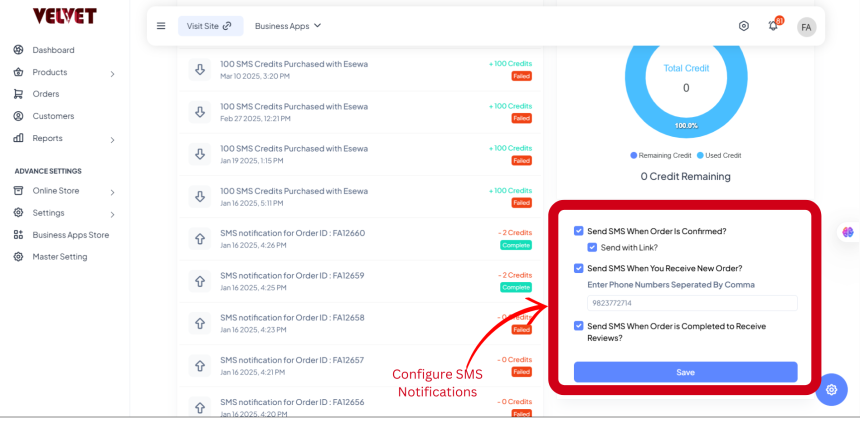
By following these steps, you can effectively use SMS services in Brodox to enhance customer communication and engagement. Ensure you have sufficient SMS credits before enabling automated notifications for a seamless experience.